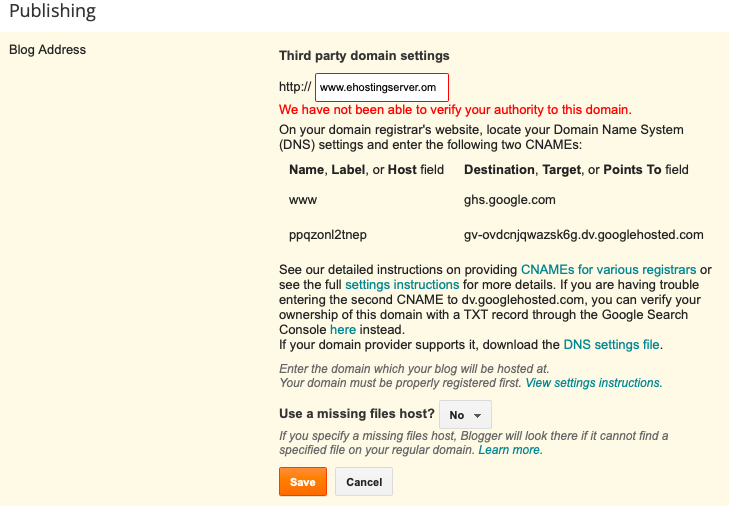Blogger is the most popular blog publishing platform which was developed by Pyra Labs and later on, Google acquired it. Blogger blogs are hosted on a Google server and are generally accessed by the subdomain of blogspot.com. However, users can easily point custom domains to bloggers.
Custom domains can be pointed to bloggers using DNS management service. In this blog, we are using the world’s most popular DNS Management service (Cloudflare) to forward the domain to blogspot.com.
In this blog, I will show to how to Point a Custom Domain to a Blogger using Cloudflare DNS.
Login to cloudflare.com if you already have an account and if you don’t have an account then you can create one from here.
After you have created an account and logged in, click on Add a Site.
You will see the option to enter your domain name. Enter your domain name and click on Add Site.
Select Free Plan worth 0$ and confirm the plan.
Now Cloudflare will scan your domain and will show the nameserver that needs to be updated at your domain.
Now log on to your Domain Control Panel and change the nameserver that is assigned to your account by Cloudflare. In my case, it is jeremy.ns.cloudflare.com and hero.ns.cloudflare.com. It may be a different nameserver for your account.
Now login to your blogger account > Setting > Basic > Set up a third-party URL for your blog. Add your domain and click on the save button.