Depending on your version, CyberPanel may not come with PHP 8.1, 8.2, 8.3 preinstalled. This can cause some distress, especially when dependencies use that PHP version.
This guide will look at how to install this PHP version.
For example, when you try to edit PHP configs for this version 8.3, you may see this error:
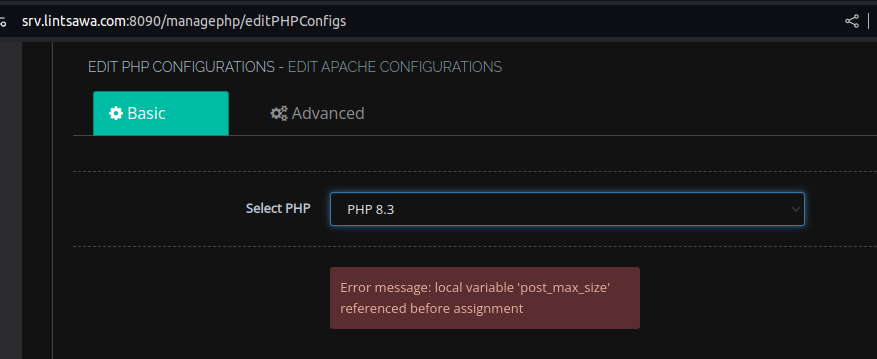
This Indicates that the config file for this version is not available.
Login to your server via SSH
In my case
ssh root@srv.lintsawa.com
Install php8.3 on ubuntu
apt-get install lsphp83* -y
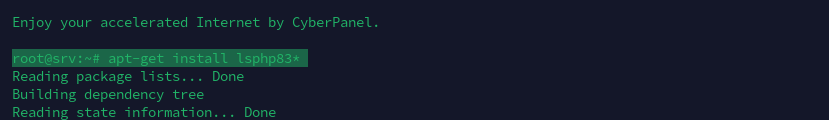
For CentOS/Alma/Rocky:
dnf install lsphp83*
After installing, restart the server.
service lsws reload
Check if the PHP 8.3 configs are available.
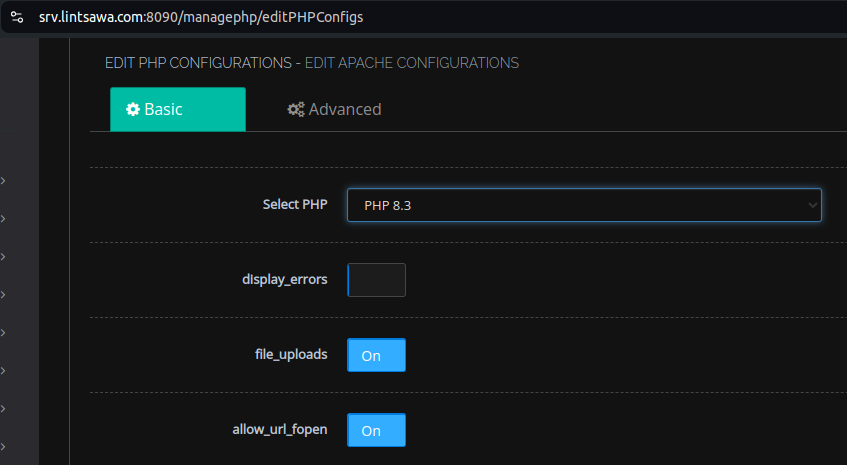
Now PHP 8.3 has been installed on our server.