To install nodejs on Cyberpanel, follow the steps below.
Step 1: Update the system
sudo apt -y update
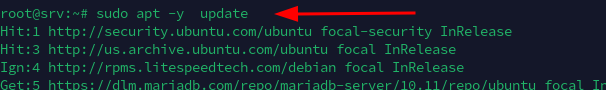
Then run
apt-get install nodejs npm
The above will install the default nodejs that ships with the OS.
To install a Specific version, follow the steps below.
Visit this link: https://github.com/nodesource/distributions and check for available versions.
In my case, I’ll use Node 22.
Step 2 : Install curl if not available
sudo apt-get install -y curl
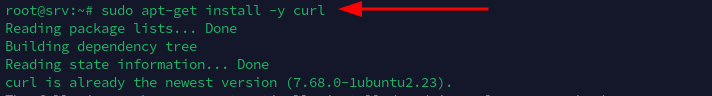
Step 3: Download the setup script:
curl -fsSL https://deb.nodesource.com/setup_22.x -o nodesource_setup.sh
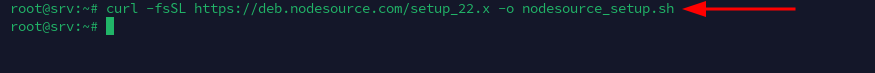
Step 4: Run the setup script with sudo:
sudo -E bash nodesource_setup.sh
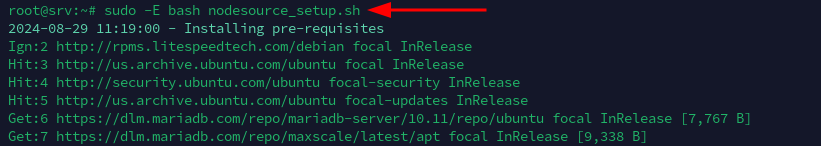
Final message should be as below when the setup script completes.
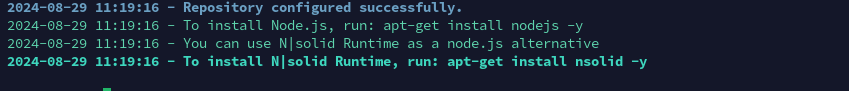
Step 5: Install Node.js:
sudo apt-get install -y nodejs
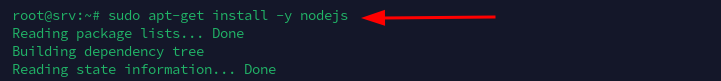
Step 6: Verify the installation:
node -v

That’s It. You’re all done.