Restoring emails in cPanel via JetBackup 5 is a simple process that safeguards your emails integrity. Follow these steps:
- Log in to cPanel (see How to Access cPanel) and access JetBackup 5 in the ‘Files’ section.
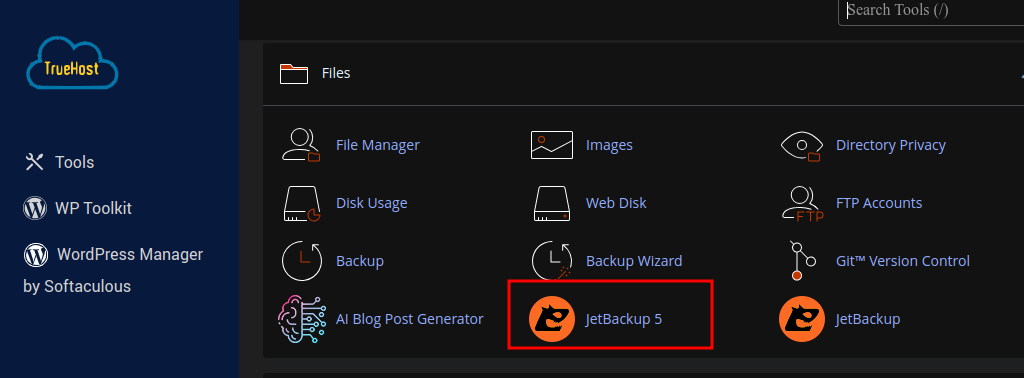
2. Click ‘Restore & Download’ and choose ‘Email Accounts’ to encompass all Emails.
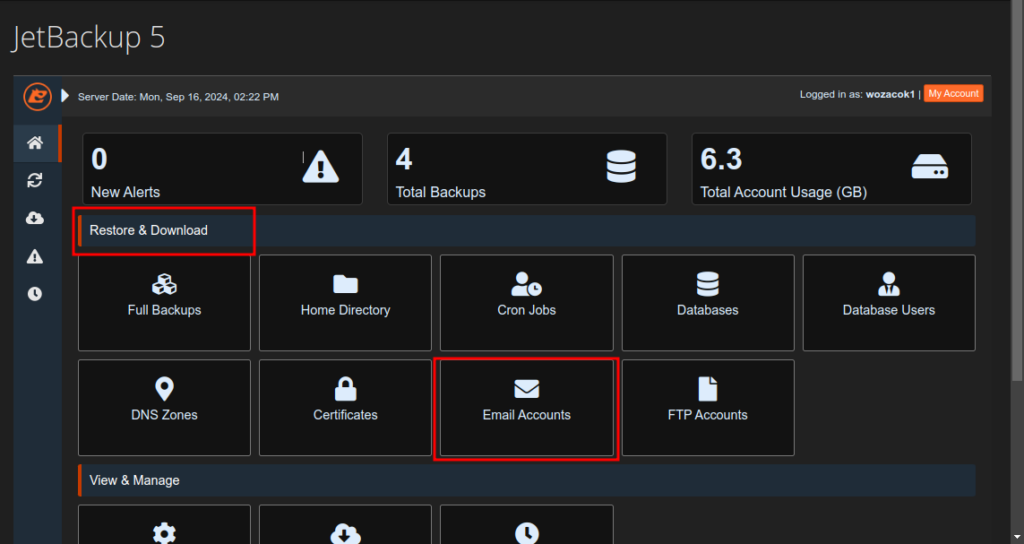
3. Select the backup date you prefer from the “Choose Other Backup” depending on your email account you wish to restore.
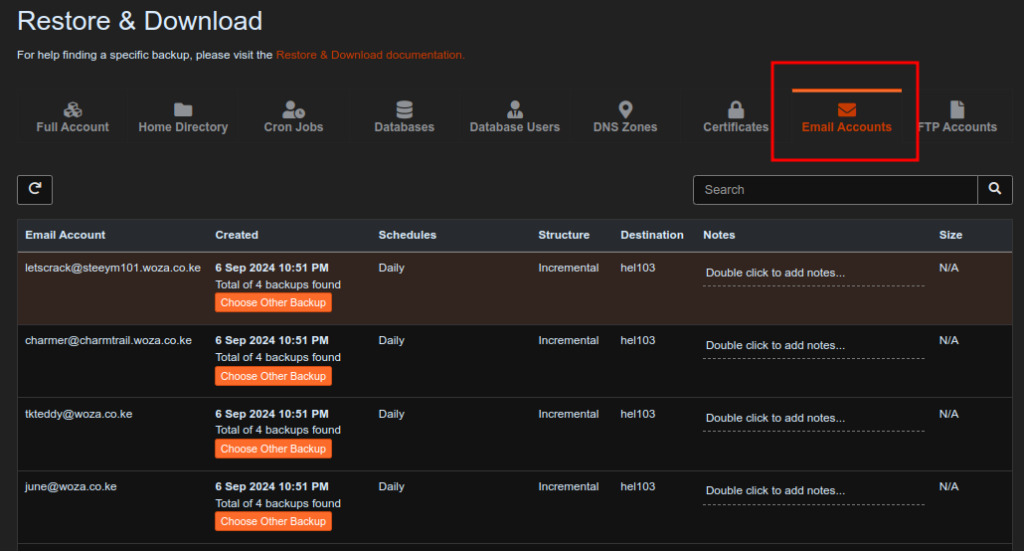
4. Select your email and Initiate restoration by clicking ‘‘Restore Selected Items’.
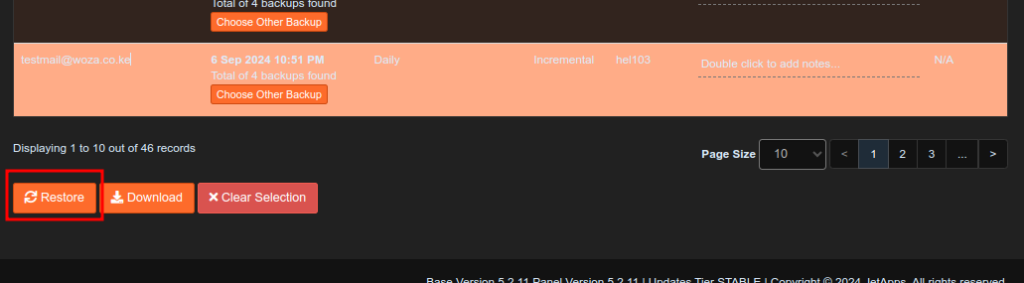
5. Confirm the process completion and verify restored files.
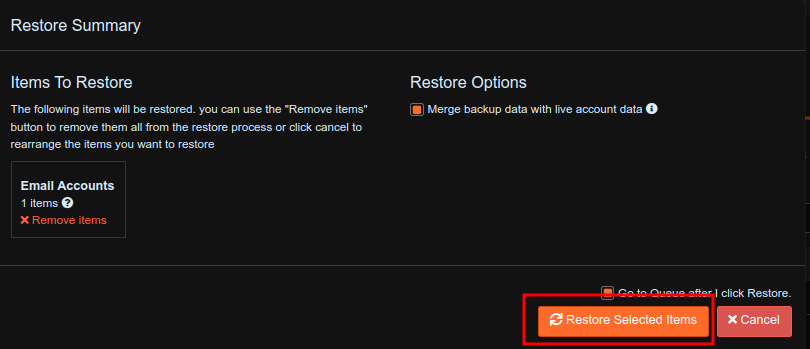
Restore should be completed.
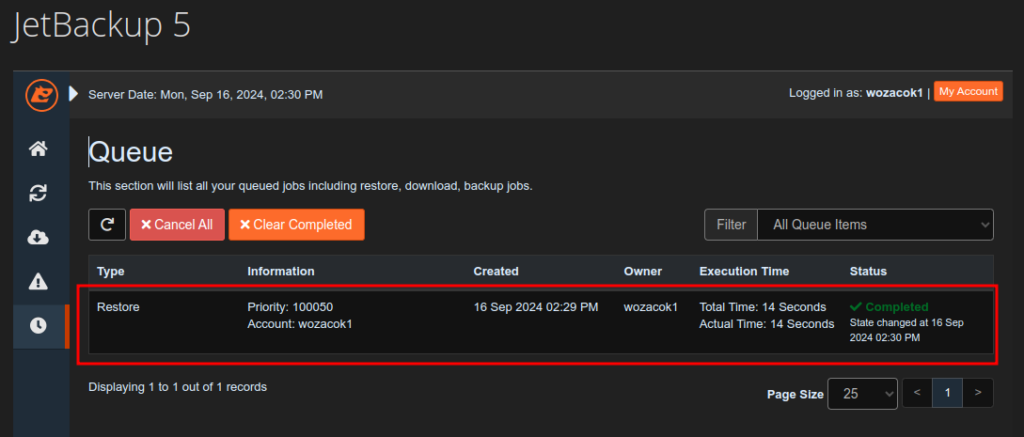
That’s it. You have successfully restored an email account from Jetbackup5.