To manage existing email accounts on your Cyberpanel, you need to have created them at first. Here is how to create emails on Cyberpanel.
- Log in to your Cyberpanel installation. Here is how.
- Navigate to Email → List Emails.
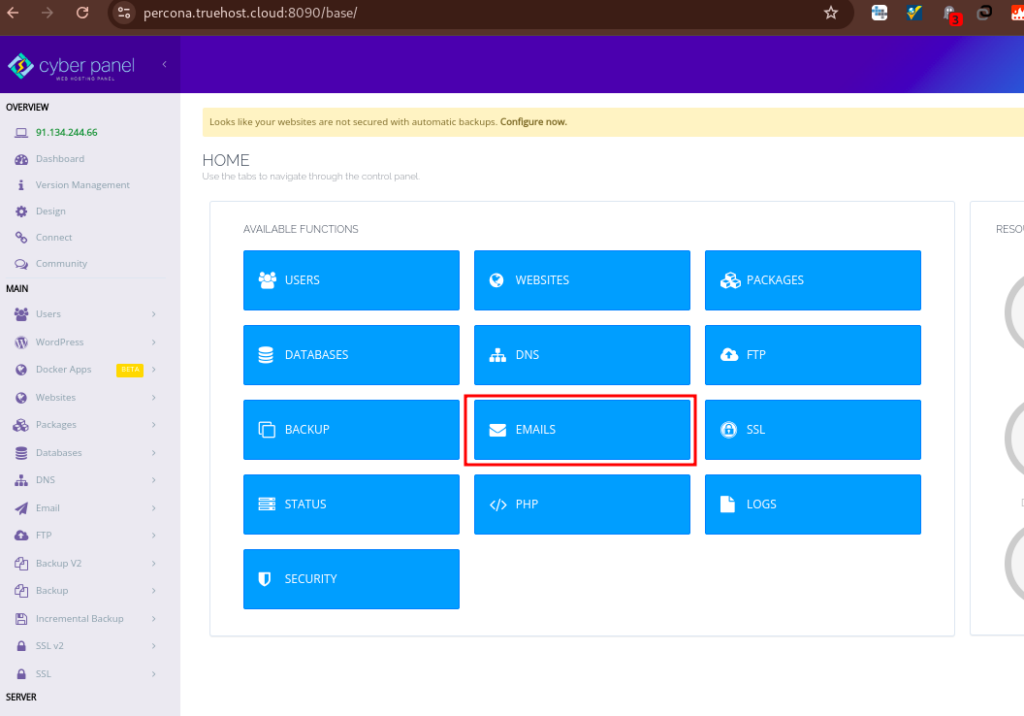
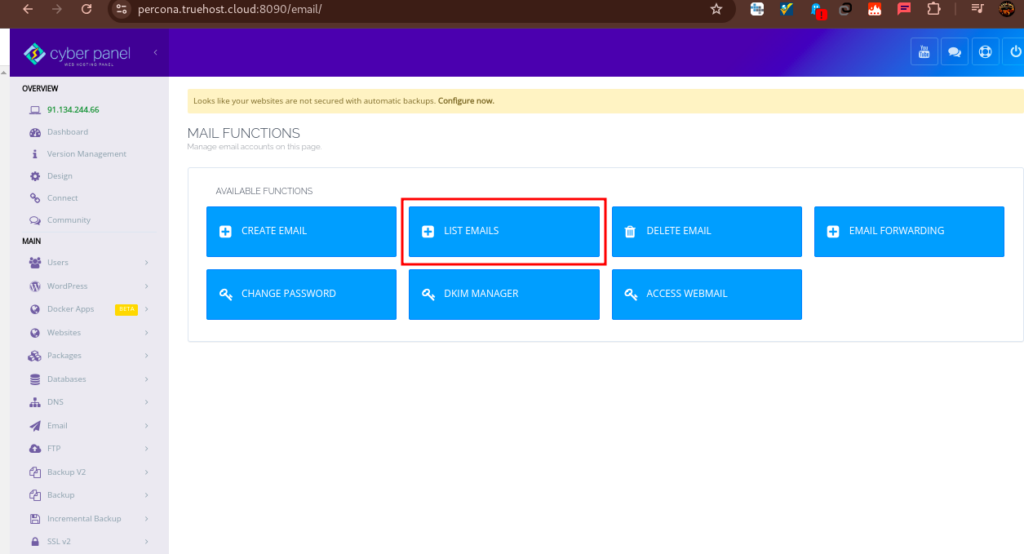
3. From the resulting window, select the domain whose emails you want to manage, from the drop-down arrow. You will see your mailboxes displayed
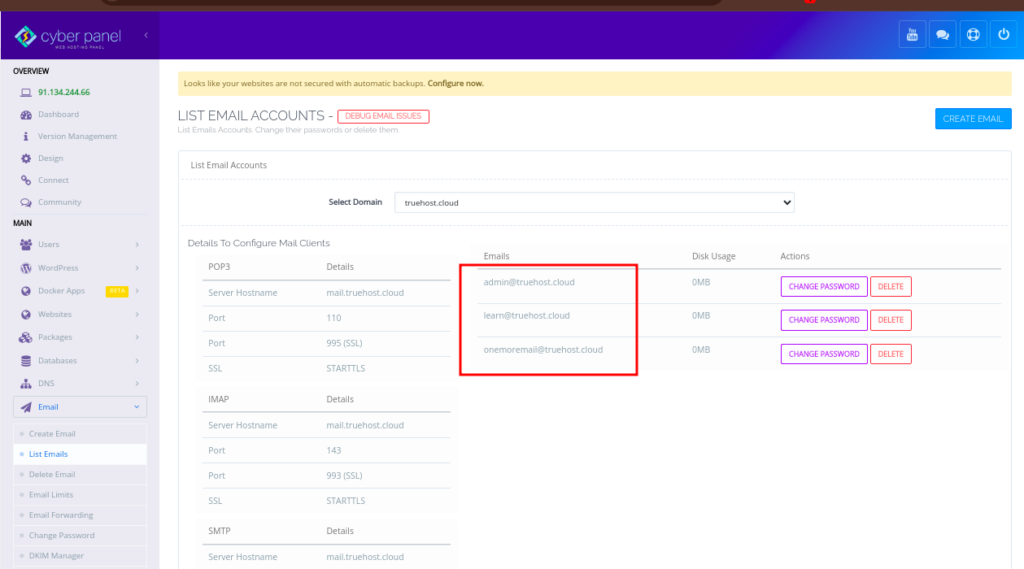
4. You can then perform various actions on your emails, as illustrated by the image below.
- Change Password: Update the password for any email account.
- Delete Account: Remove any email account you no longer need.
- View Usage: Check the storage usage for each email account.
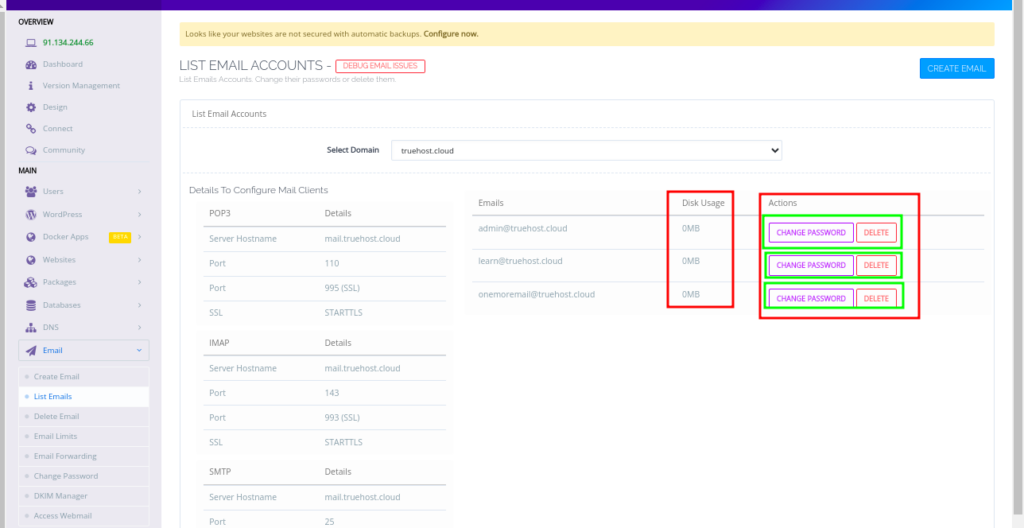
For further clarification, if need be, reach our support team.