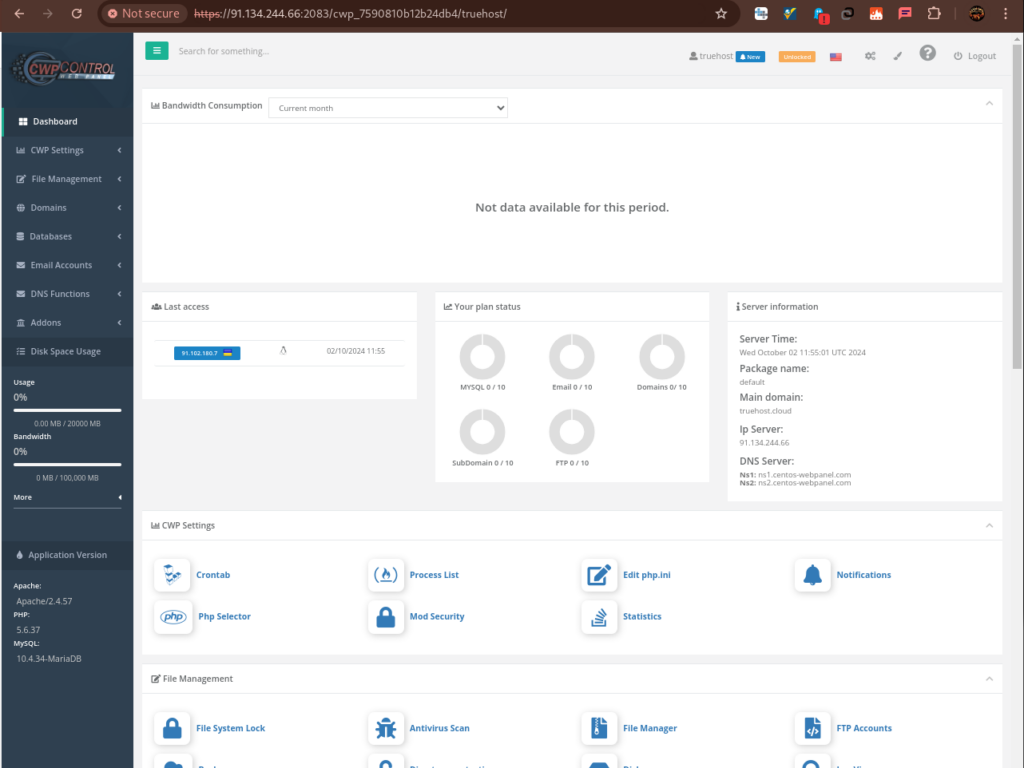Control Web Panel (CWP) is a powerful, open-source web hosting control panel built on the Apache web server. It has the main WHM side and the user’s cPanel side. This is a guide on how to access the user’s cPanel
To access the main WHM, please check this guide
Prerequisites for Accessing CWP #
Before accessing CWP, ensure that the following prerequisites are met:
- Installed CWP: Ensure CWP is installed on your server. You can install CWP by following this guide.
- Server IP Address: You need the IP address of the server where CWP is installed. This IP address will be used to access the CWP login page.
- You need to have added a user account on CWP’s main panel. See this
- Username and password for the user that you added: If you forgot them, you can reset as guided here
Steps to Access CWP User’s cPanel #
Step 1: To access User’s cPanel, open a web browser of your choice (such as Chrome, Firefox, or Edge).
http://<yourServerIP>:2083Step 2: In the browser’s address bar, enter your server’s hostname OR IP address followed by port 2083. For example:
If your server’s IP is 178.32.214.84, and hostname is percona.truehost.cloud, the URL will be:
http://178.32.214.84:2083 OR https://percona.truehost.cloud:2083
Because SSL is not issued on an IP, you might get a message that says connection is not private, as in the image below. Do not panic. Click on Advanced, then Proceed to the URL.
This can also be avoided by setting up a hostname ssl for your server and then access the cPanel using the hostname URL Instead of IP.
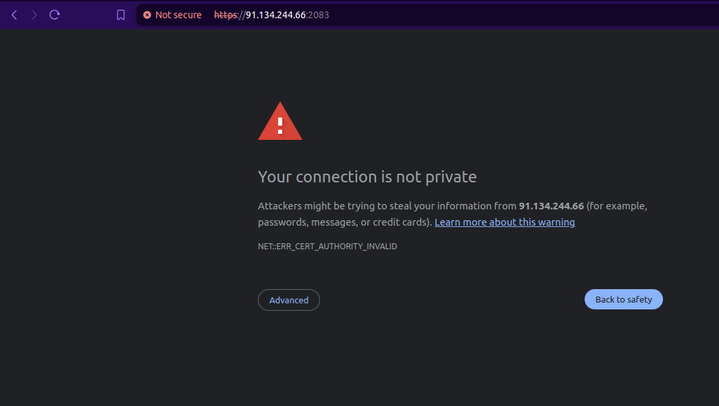
Step 3: Login to CWP User’s cPanel) #
Once you visit the URL, you will see the CWP login screen. Enter the following credentials:
- Username:
the user's username - Password: User’s password ( reset via SSH if necessary).
Click on the Login button.
If you forgot your CWP user password and you are not able to reset using these steps, you can check with our support team to help with resetting
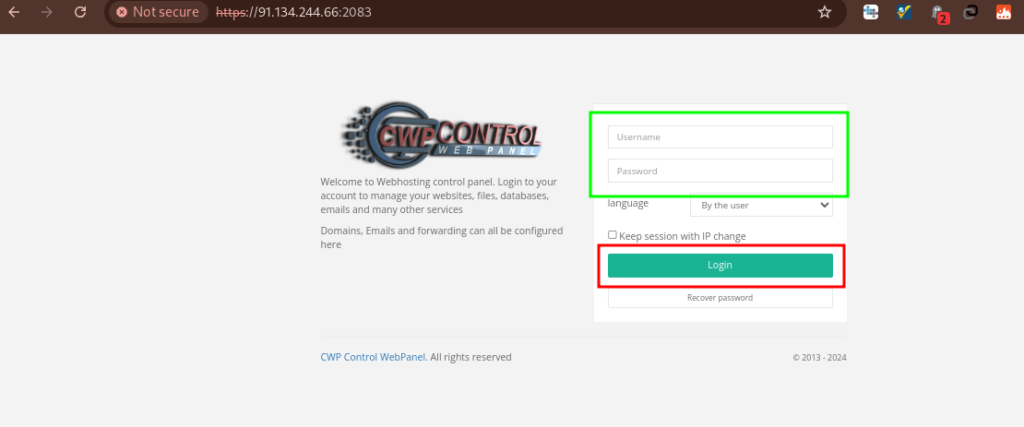
Once you log in, you can now perform various functions on the panel as you desire. You could search our knowledgebase base for various guides. Search using keywords and not full sentences