- You first need to login into DirectAdmin control panel using one of the URLs below,
https://IP-address:2222 or https://server-hostname:2222.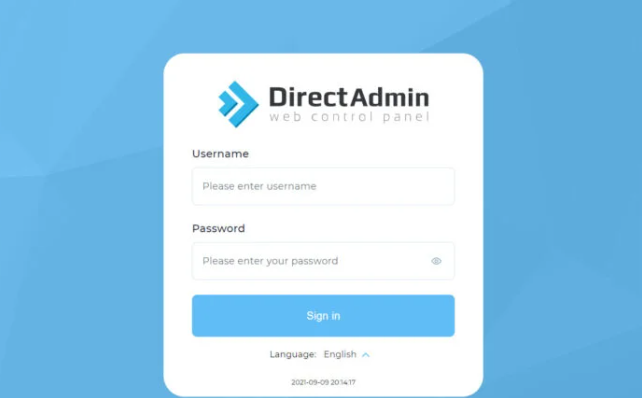
2. Go to Email Manager → Email Accounts.
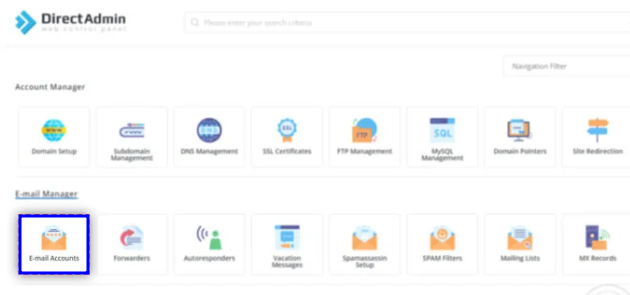
- You will see a list of existing email accounts.
3. To change password for a mailbox, click on the plus icon (+) that’s next to the mailbox that you want to update. Then click on Change Password/Username.

4. Enter the New Password, then Click on Save
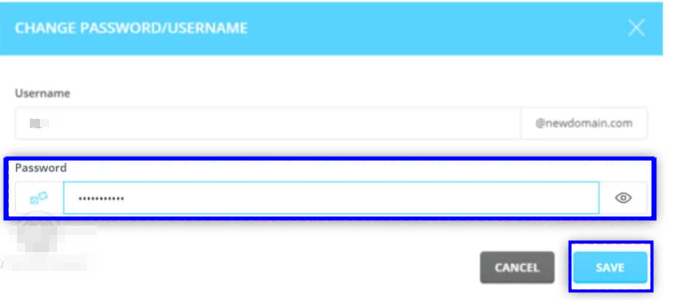
- You will see a notification about the successful password change, and a few other email details.
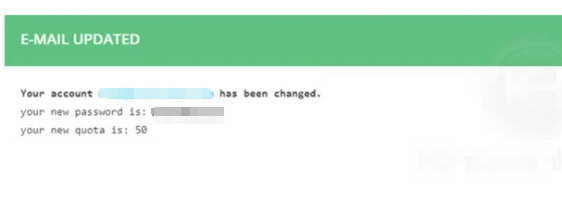
You may now use your new password to access the email account.