- You first need to login into DirectAdmin control panel using one of the URLs below;
https://IP-address:2222 or https://server-hostname:2222.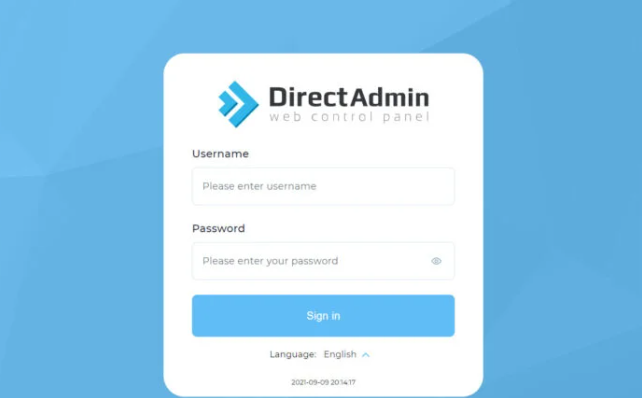
- Next is to go to Account Manager → Domain Setup.
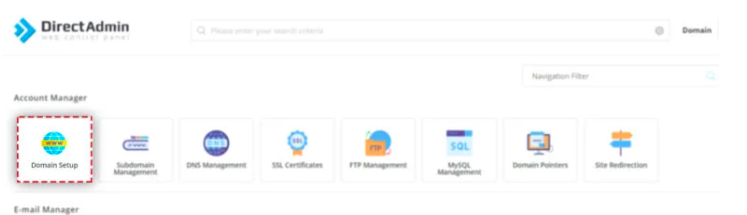
- You will see a list of available domains
- To suspend or unsuspend a domain check the box next to the domain that you want to work on, then click on Suspend/Unsuspend
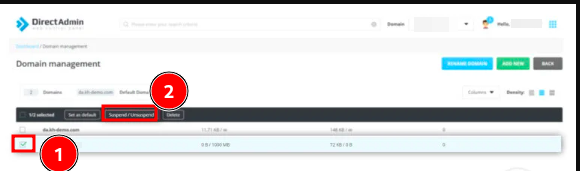
- Your domain will now be suspended.
This feature enables yo suspend a domain without having to remove it from the panel, and makes it easy to unsuspend it in future when you need to.