How to Create a MySQL Database in DirectAdmin #
- You first need to login into DirectAdmin control panel using one of the URLs below,
https://IP-address:2222 or https://server-hostname:2222.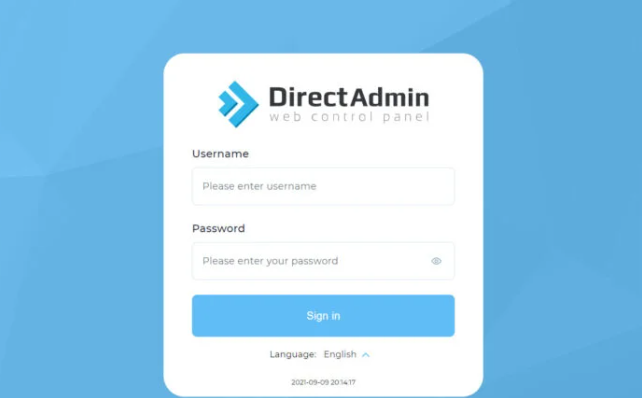
- Next is to go to Account Manager → MySQL Management.
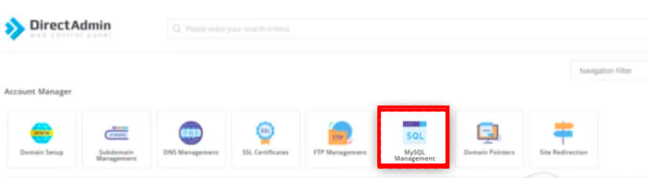
- To create a new database, click on Create New Database

- You will then input the needed details.
- Database name
- Create a user for DB: De-select “Same as database name”, unless if you want them to be same
- Enter the Username
- Configure the Password.
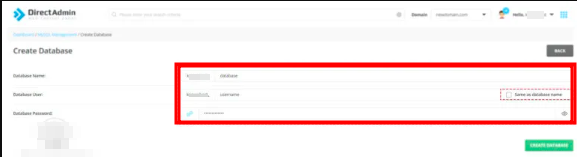
- Once you have input the details, click on CREATE DATABASE.

- Your database is now created and you can see it among the available databases when you list them
How to delete a MySQL Database in DirectAdmin #
- You first need to login into DirectAdmin control panel using one of the URLs below,
https://IP-address:2222 or https://server-hostname:2222.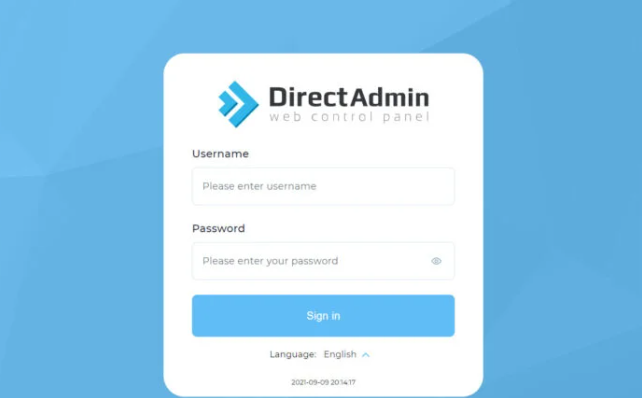
- Next is to go to Account Manager → MySQL Management
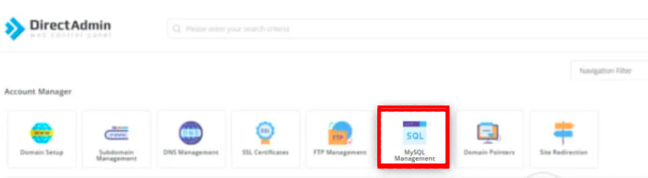
- Check the box that’s next to the Database that you wan to delete, then click on Delete
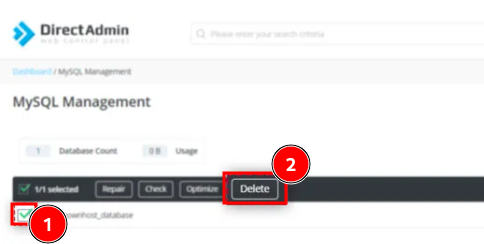
- You will be asked to confirm the deletion. Do thta by Clicking on Delete.
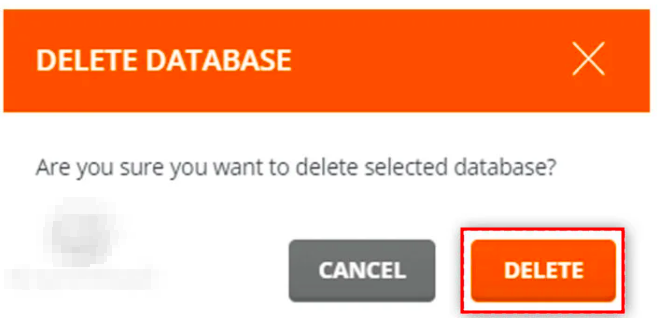
- Your database will now be deleted from the panel.