- You first need to login into DirectAdmin control panel using one of the URLs below,
https://IP-address:2222 or https://server-hostname:2222.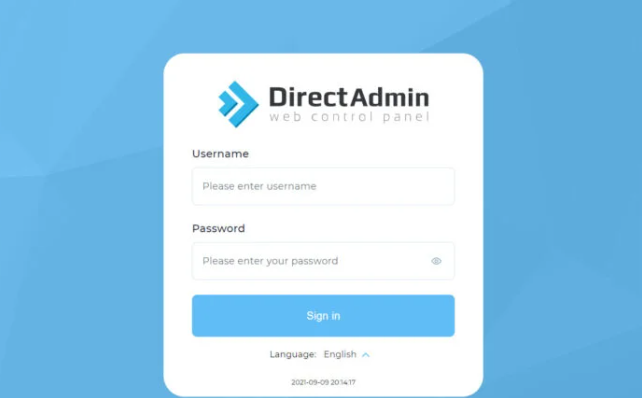
- Go to Account Manager section and click on PHP Settings
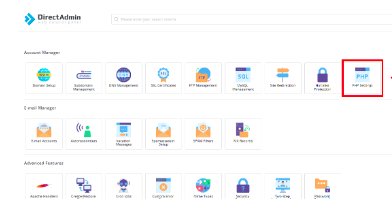
- You will see a drop-down with various PHP Parameters. Click on upload_max_filesize
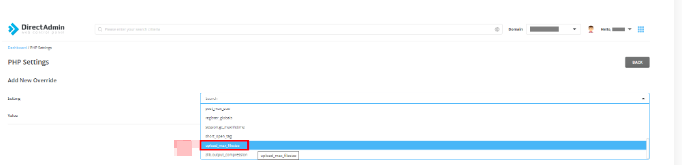
- You will then see another field which allows you to select various upload sizes. Choose one that suits you.
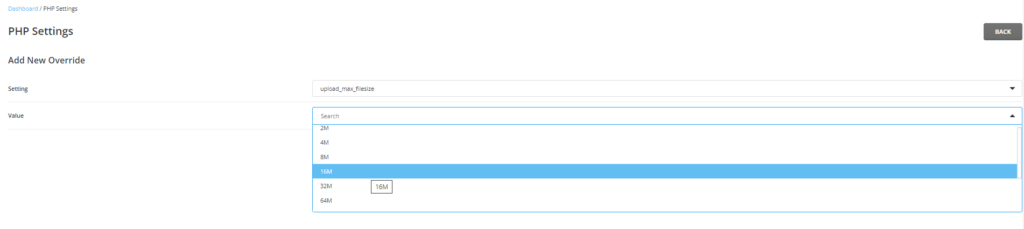
- Having select your preffered upload size, click on Save.
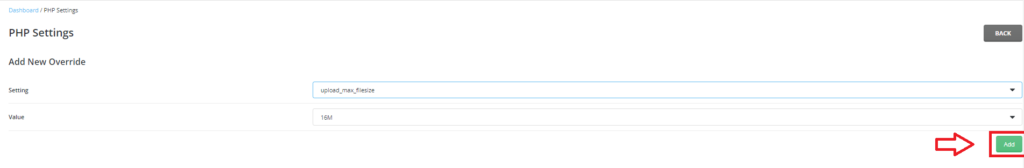
That way, you have adjusted your uplaod limit on DirectAdmin.