- You first need to login into DirectAdmin control panel using one of the URLs below,
https://IP-address:2222 or https://server-hostname:2222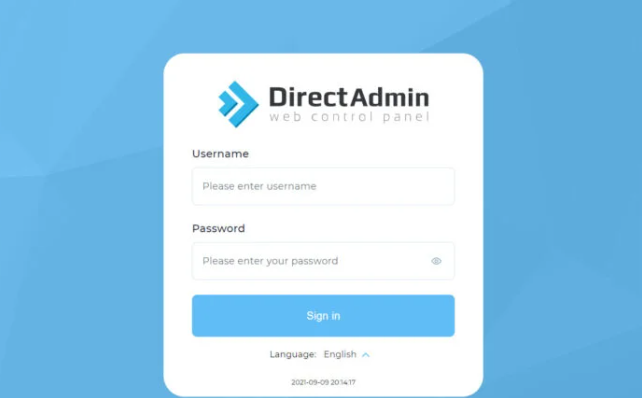
- Check on the right-side of the window to see a pane that has resource usage information. You will see Disk Space and Bandwidth usage. Note that these are real-time usage indicators and you can be checking them to keep an eye on the overall resource usage.
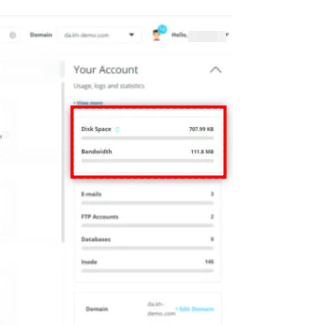
- Just below the section mentioned above, you will indicators for Email, FTP, Database an Inodes usage. In most cases, the hosting provider will pre-define these resource in their hosting package definitions and what you have could depend on the hosting package that you bought.
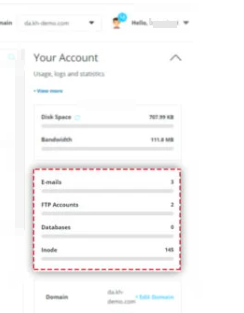
- To view Disk Space and Bandwidth usage for each domain, expand the Domain Setup option. Here, you’ll find the total Disk Space and Bandwidth usage for each domain hosted within a single DirectAdmin control panel.
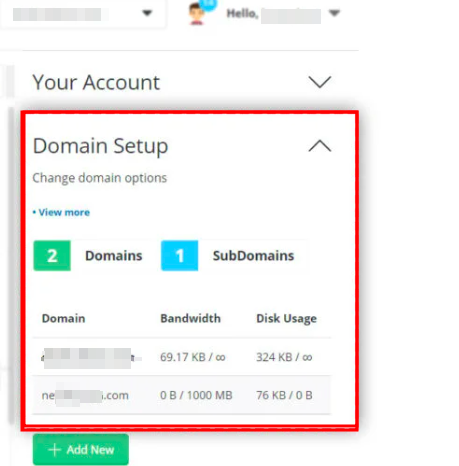
These features of DirectAdmin will help you to keep an eye on your hosting package’s resource usage, to know what consumes the resources and to take necessary action. In case you need more resources than what is allocated to you, you may consider upgrading your hosting package.