Both the free and enterprise editions of CyberPanel offer features for managing website and system backups.
Prerequisites #
- A server with Cyberpabnel Installed
- You need to have a website created on the Cyberpanel, for which you want to create a backup.
- Access to that Cyberpanel
How to Create a Backup in Cyberpanel #
- Log into CyberPanel using these steps
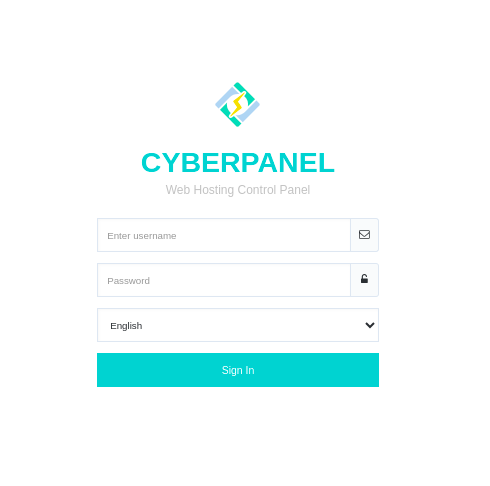
- Navigate to Backup
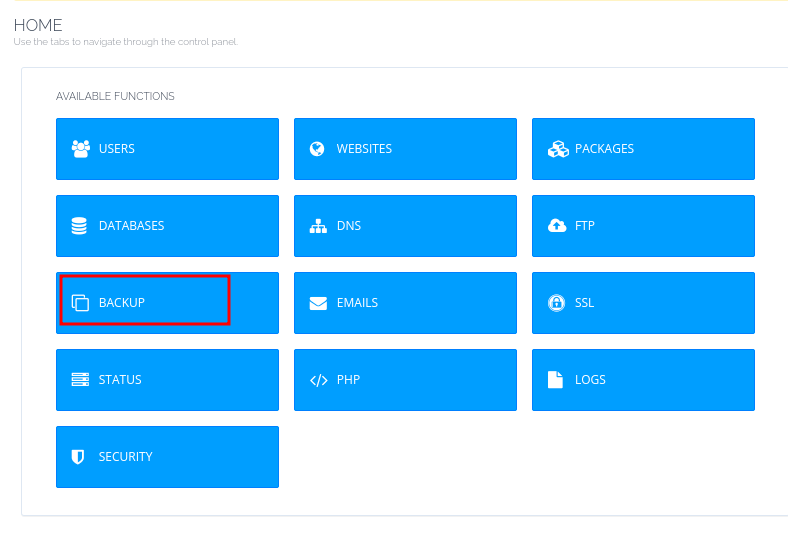
- In the resulting screen, click on Backups again
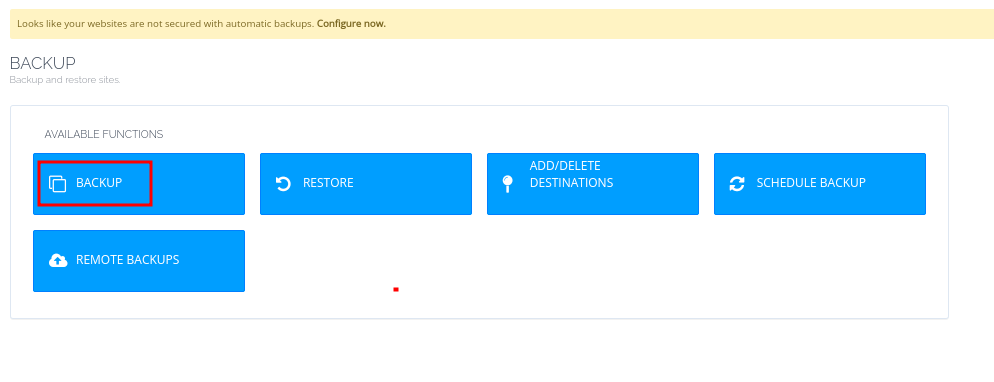
- From the drop-down-menu, click the website for which you want to create a backup.
- From the second drop-down You will then select a destination for your backup.
- Home – This will store the backup in the website’s backup directory, like /home/truehost.cloud/backup
- If you want a remote destination, you need to have added it first under Backup->Add/Delete Destinations so that it can appear among the destinations.
- After choosing the backup destination, Click on Create Backup then give it time to create the backup.
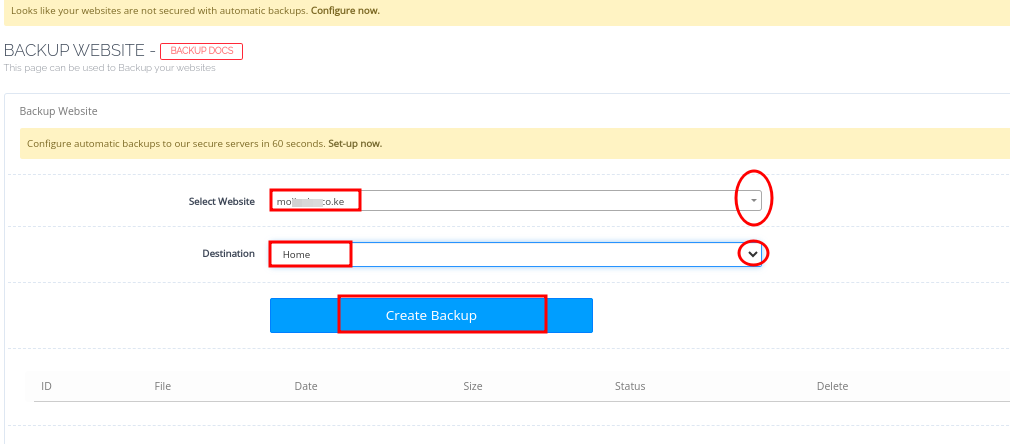
- Once done, you will see a completed status
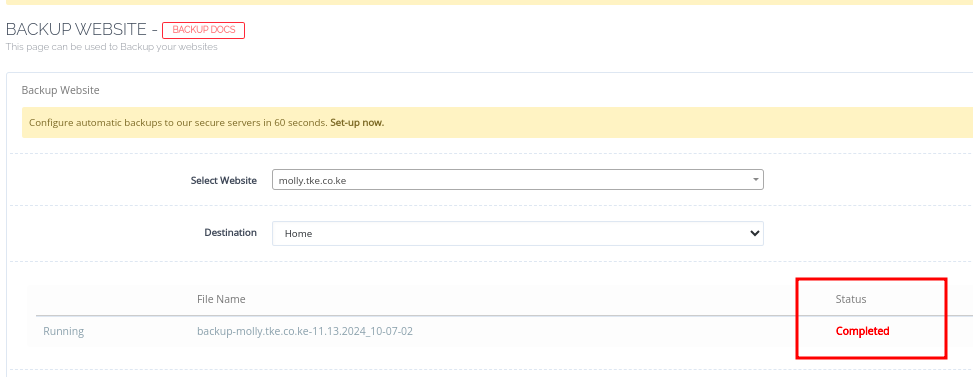
How to Restore a Backup in Cyberpanel #
- While stil logged in to the panel, navigate to Backup-> Restore Backup
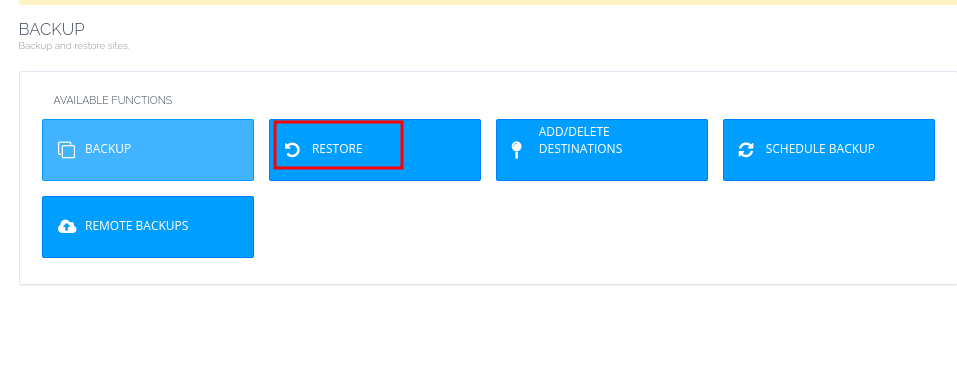
- You will then select the backup that you want to restore
- The backup will be listed there, and ou can restore it by clicking on the Restore button