Do you want to manage your email account that is associated with your webuzo-hosted domain? Well, you are at the right place. You can create your email account from the admin panel or from the user panel.
This guide will go with the user panel option.
Step by Step #
- Log in to your webuzo user panel using these steps
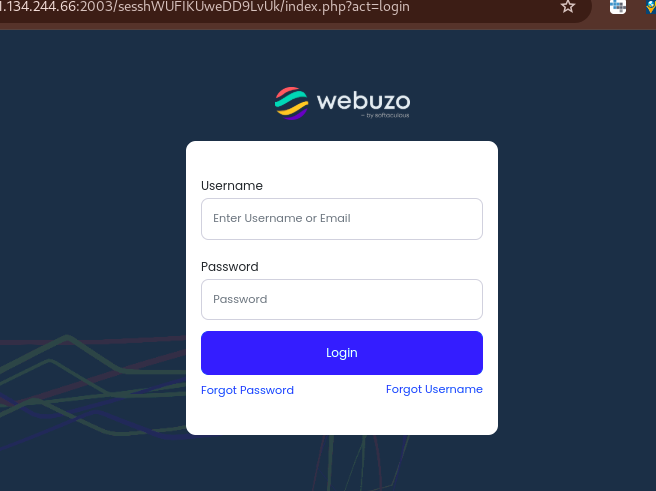
- While on the panel, navigate to Email->Email Account
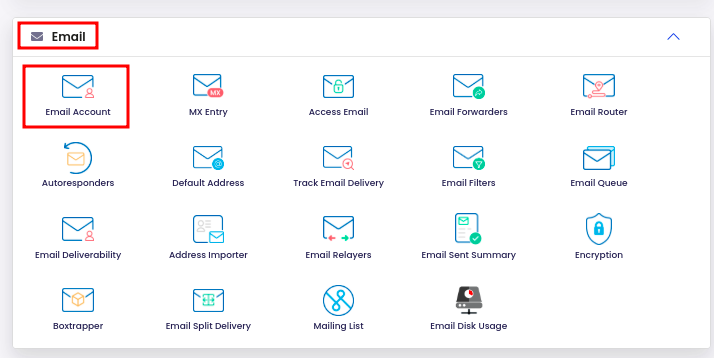
- Within the email section, you will see an option to Create an email account. Click on it.
- In this section, you will also see any existing emails, including the default system email.
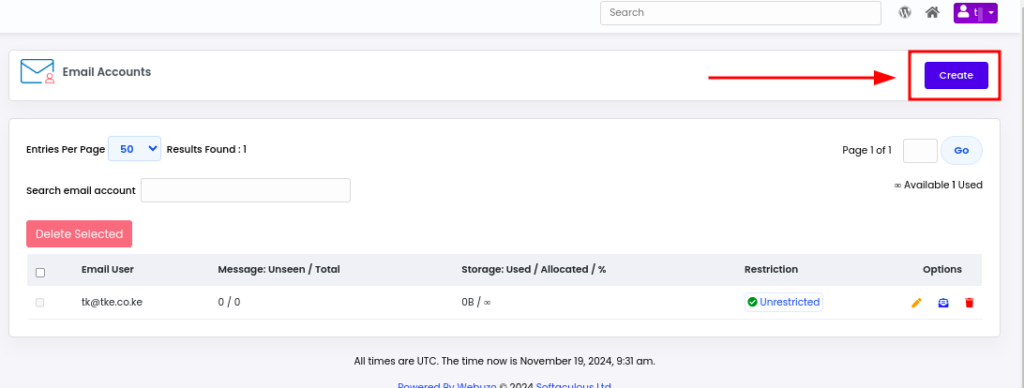
- Clicking the button will give a form to input email details. Fill them in as desired. You can put a desired strong password in the password boxes, or generate one using the password generator icon provided.
- Once done, click on Save Account to create the mailbox.
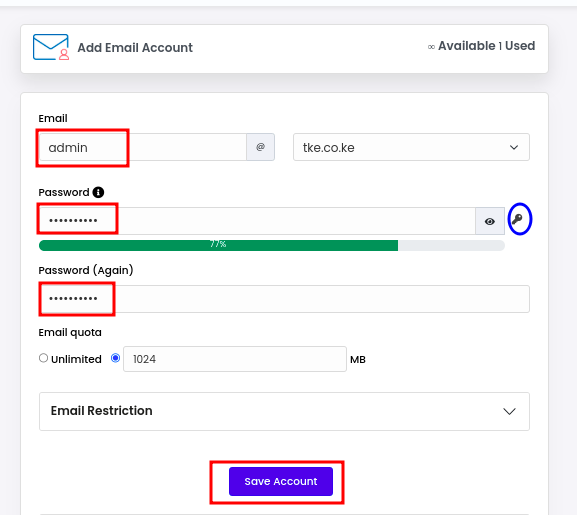
- You will see a message confirming the action.
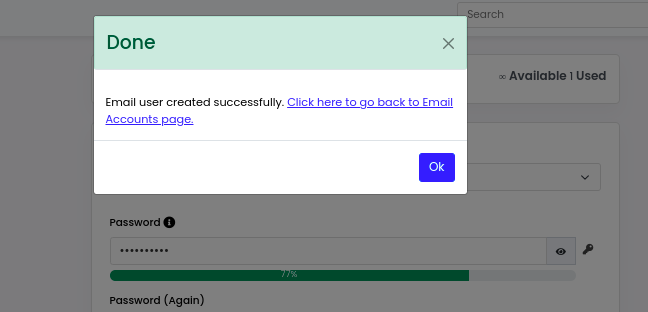
That’s will be all! Your email account has been created in the Webuzo panel.