There are are many reasons why you may want to change your panel password, in a effort to keep your server secured. With Webuzo panel, a user friendly, easy to use panel, it gets even easier to do it.
Steps to Change the Root Password of Webuzo Panel #
- Log in to your webuzo admin panel using these steps
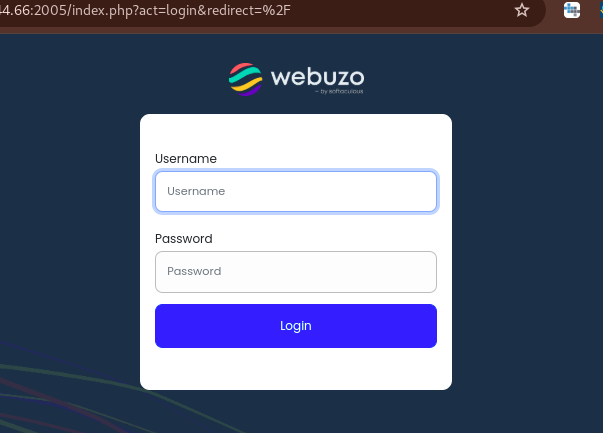
- Once logged in, check the left-side panel and click on Settings
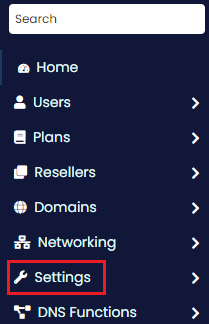
- Then click on Change Root Password
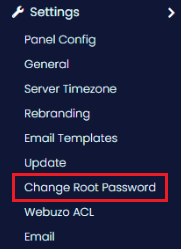
- You will see a prompt to input the new password. Put a strong password and confirm it.
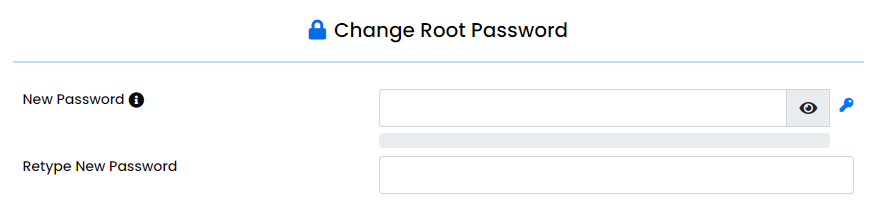
- Once done, click on the Change Password button.
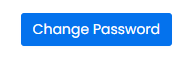
That will change your panel root password.