ModSecurity is a popular firewall software among Linux users with Litespeed or Apache Web Server.
In Webuzo panel, you can easily enable and disable this tool bu toggling a button. Before you enable and disable it on the user panel, it first need to be enabled in the admin panel by the server admin otherwise you will not see it on the user panel.
Steps to Enable/Disable ModSecurity on User Panel #
- Log in to your webuzo user panel using these steps
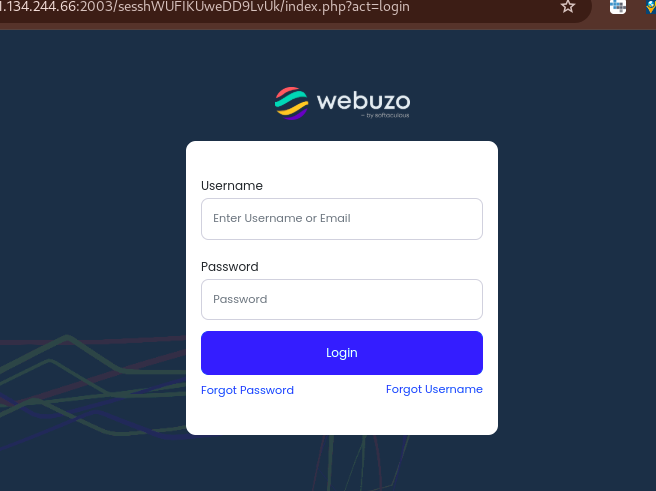
- Navigate to Security section and then click on ModSecurity
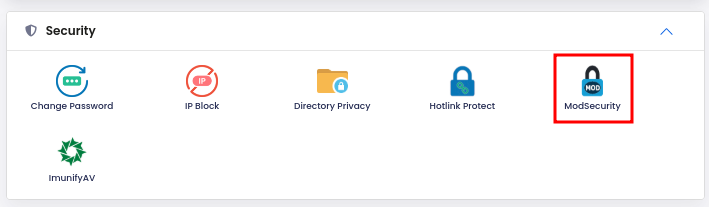
- That will open the ModSecurity interface hence displaying a list of domains and subdomains that are created on the server.
- If the toggle button shows that ModSecuriry is OFF, you can turn it ON by clicking the button to toggle it.
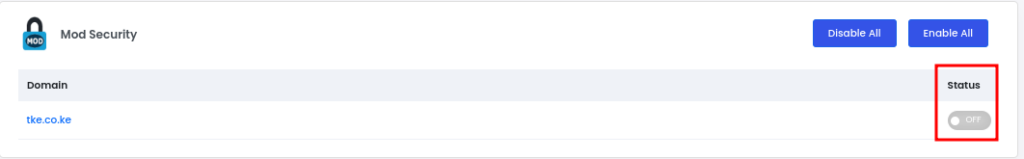
- If the toggle button shows that ModSecuriry is ON, you can turn it OFF by clicking the button to toggle it.
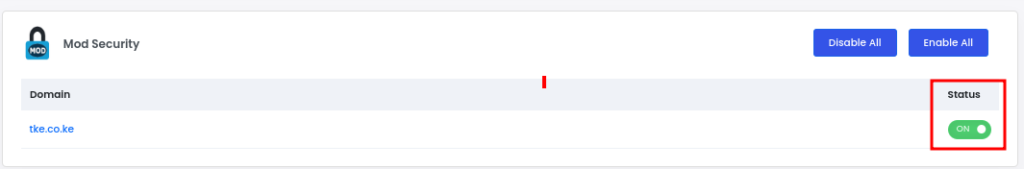
- If you want to carry out the operations on all the domains at once, then you can help yourself using the Disable All and Enable All buttons.
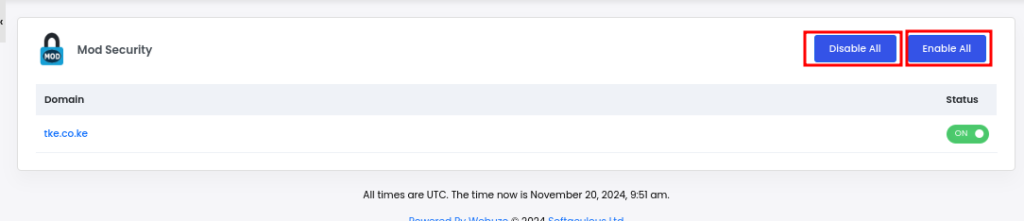
With those steps, you can work with ModSecurity conveniently for each domain or for all domains.