If you use Webuzo, you can create an SSL certificate for free.
First step involves creation of a Certificate Signing Request (CSR) after which you will go on to create an SSL certificate.
Step by Step #
- Log in to your webuzo user panel using these steps
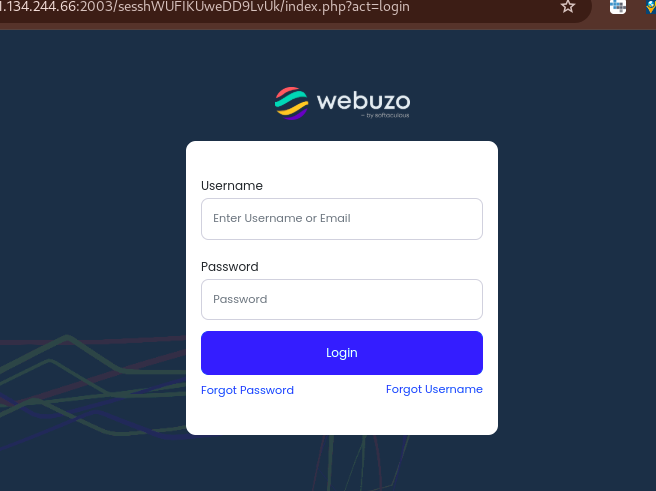
- Start by Creating a CSR code using these steps
- Once done, proceed with CSR creation, go to the SSL section and click on Certificates.
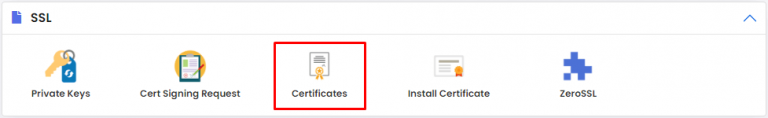
- You will see that the Certificate Panel will have a section to Generate a Certificate and to Upload a New Certificate.
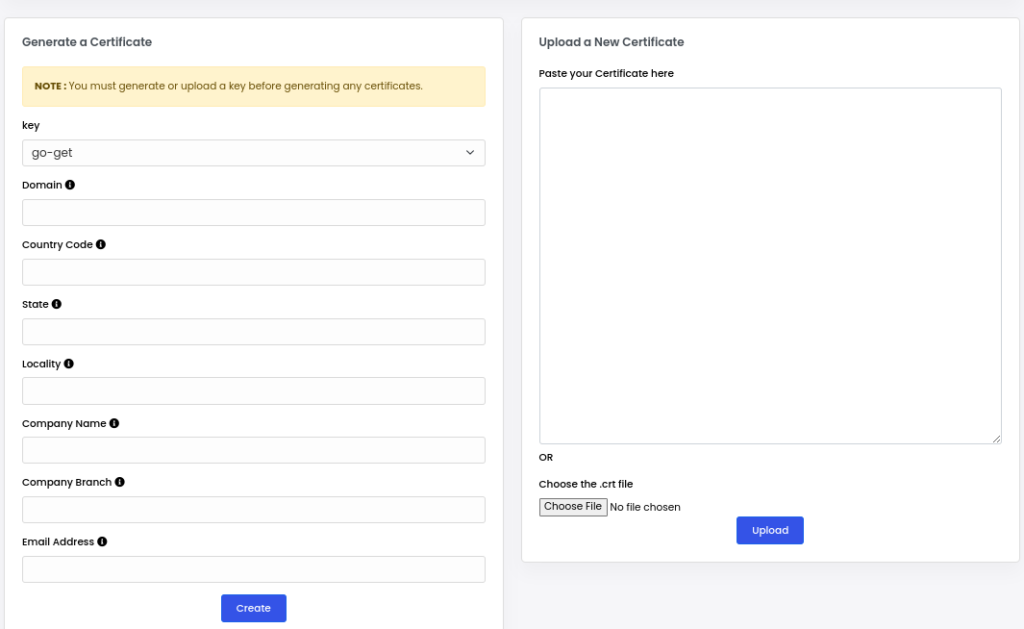
- Go to the Generate a Certificate section ;
- Under the key field, select the domain that you used to generate the CSR.
- Enter the exact same details that you used for creating the CSR.
- Click on Create.
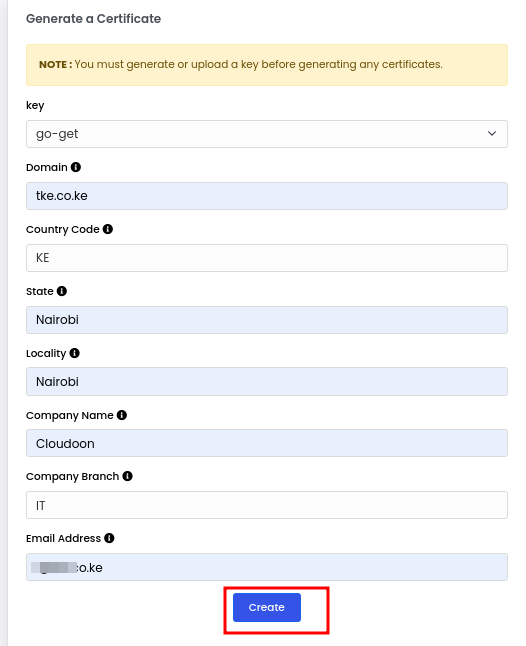
- You will see a success message saying that you have successfully generated the SSL certificate.
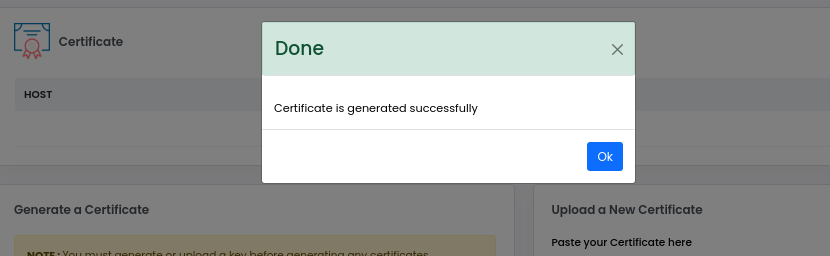
You can then fetch the SSL and install it on your domain. Our Article on How to Install an SSL Certificate in Webuzo