If you no longer wish to use two-factor authentication (2FA) on CyberPanel, you can disable it through the CyberPanel dashboard. This guide will show you how to turn off 2FA for your account.
Two factor authentication on Cyberpanel is enabled and disabled per user account.
Prerequisites #
- Admin access to Cyberpanel
Step by Step #
- Log in to your Cyberpanel. Here is how to.
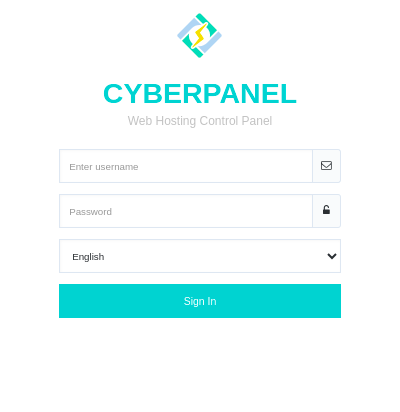
- Navigate to Users -> Modify User from the left menu
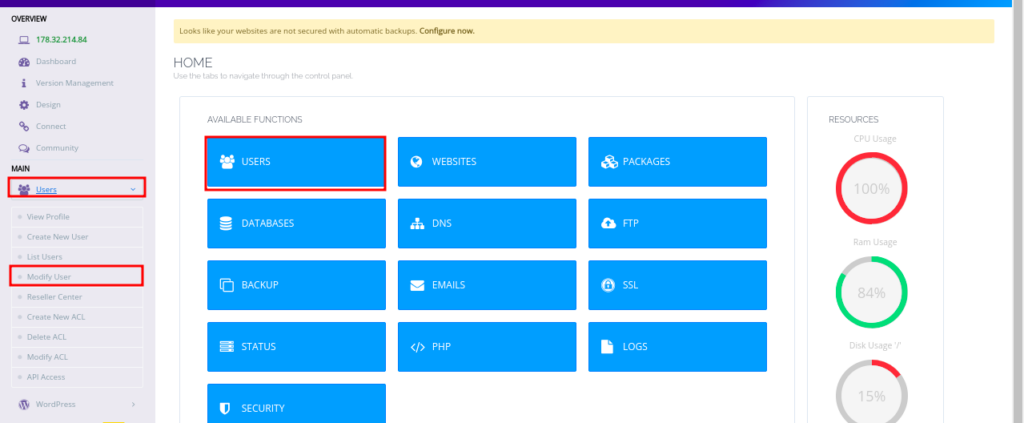
- You will be presented with a drop-down with all users that you have created on the panel, including the default admin user
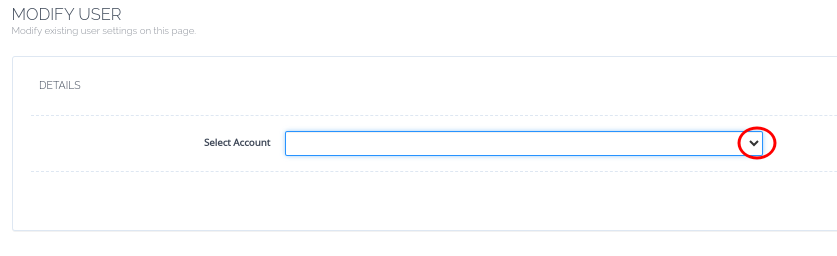
- From the drop-down, select the user that you want to disable 2FA for.
- You will see details about the user, including a 2FA checkbox, which will be checked
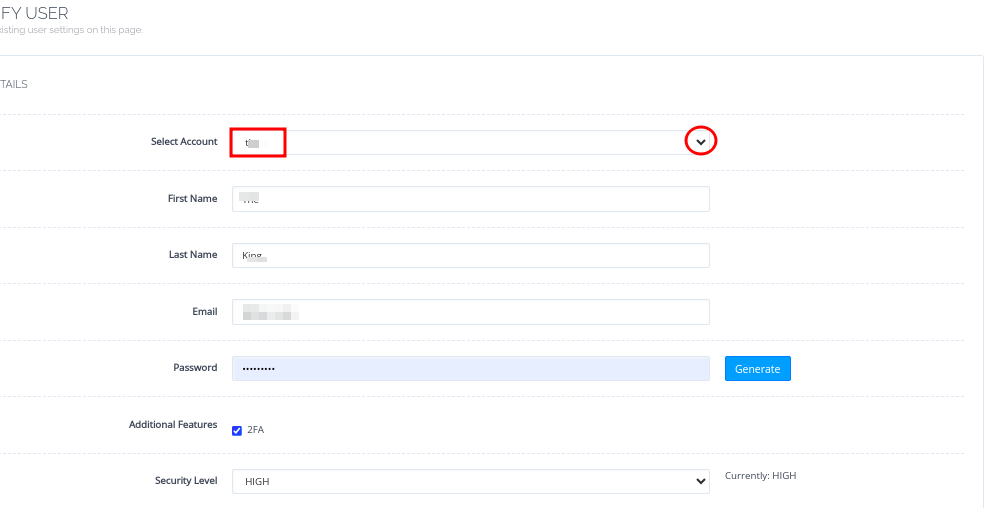
- To disable 2FA, uncheck the 2FA box under Additional Features.
- Once done, click on Modify User to complete
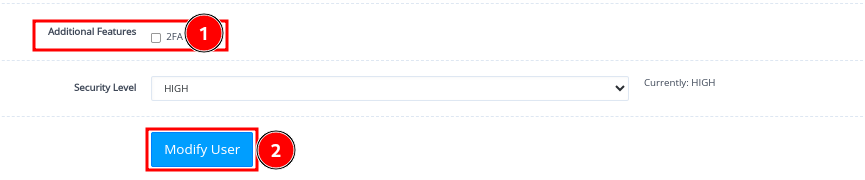
- You will not be needed to input a 2FA when accessing Cyberpanel. You may however want to put a strong password to cover the 2FA removal.
That will be all!