Cyberpanel by default, will have user admin, with whom you use to access the panel on port 8090. You may want to have an additional user for this purpose
This article will guide you on how to achieve that.
Prerequisites #
- Admin access to Cyberpanel
Step by Step #
- Log in to your Cyberpanel. Here is how to.
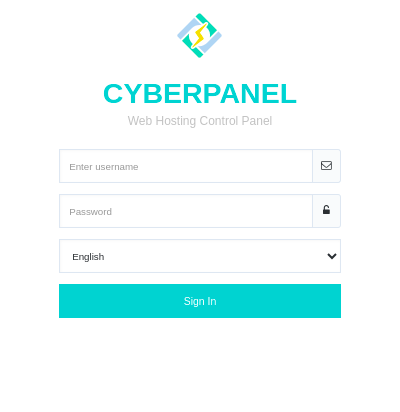
- Navigate Users > Create New User
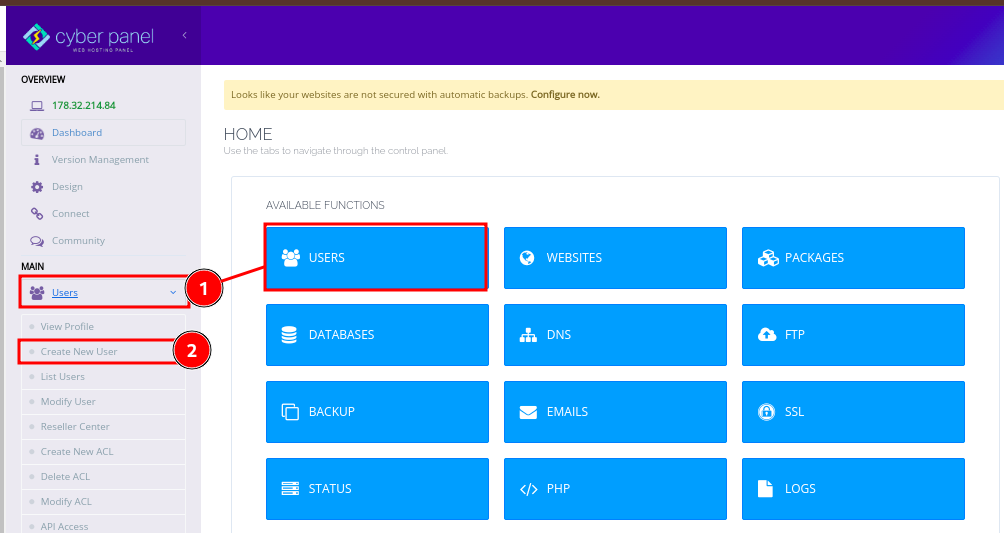
- You will be presented with a form that needs you to input user details.
- First Name – First name of the user
- Last Name – Last name of the user
- Email – An email account associated with the user
- Select ACL – Access level of the user. Choose from the dropdown
- Websites Limit – The maximum number of websites that you want the user to create
- Username – Username for the new user
- Password – A password for the user. You want it strong.
- Security Level – Security level. Choose High
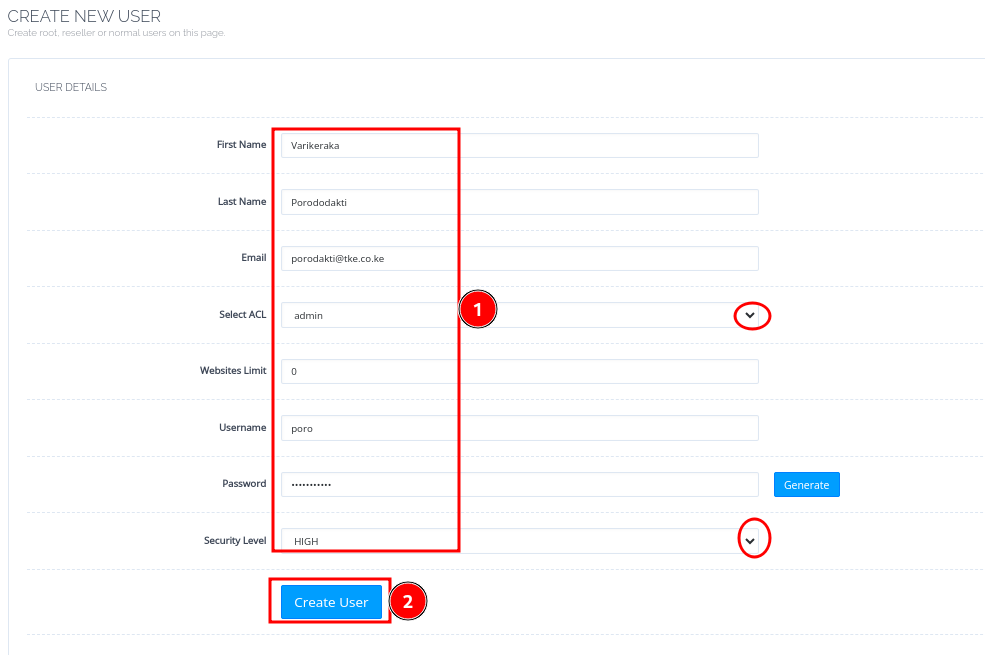
- Once you have filled in the details, click on Create User to add the user.
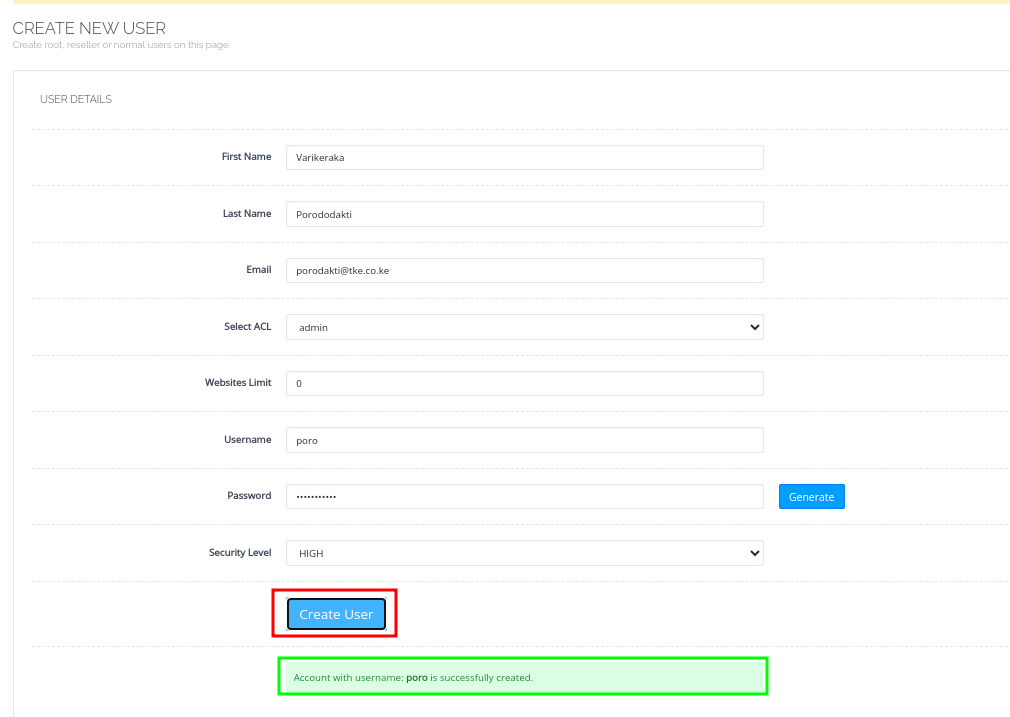
- You may now use the new user logins to access the panel
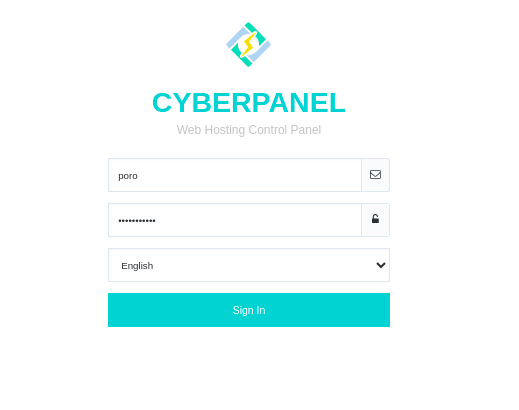
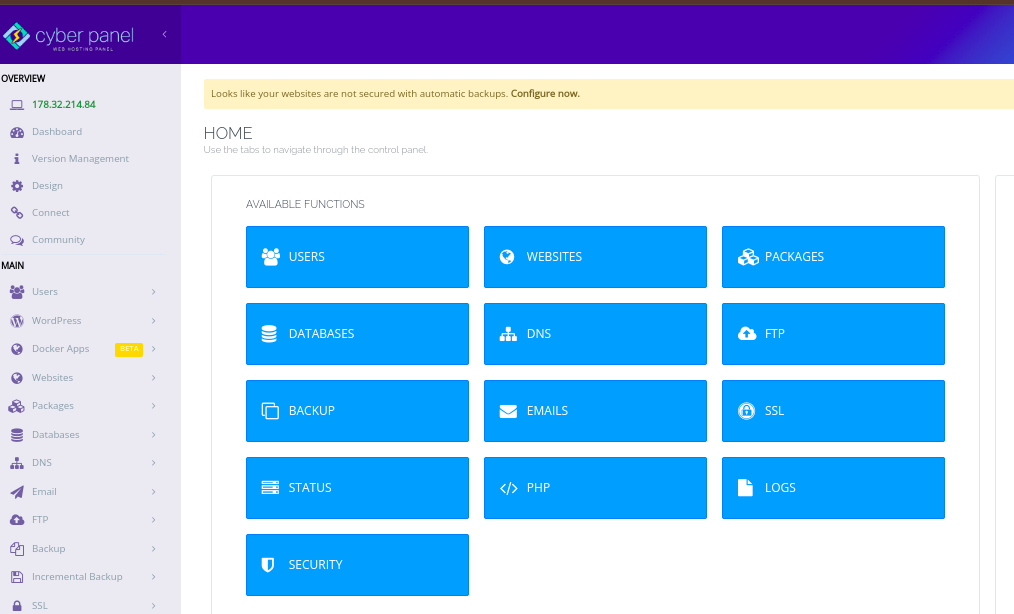
Cheers!