- Log in to your webuzo user panel using these steps
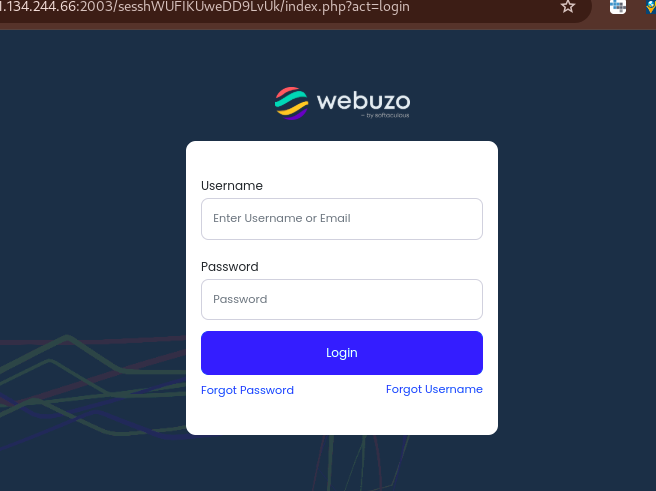
- Navigate to Databases >> Remote MySQL Access.
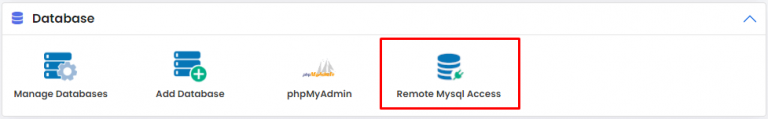
- You will see a list of existing access hosts
- Click the Add Host button that is on the right side
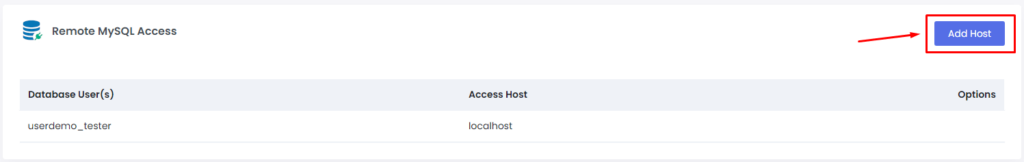
- A window will pop up which needs you to select details for the remote access.
- Select the database user that you want, in the User field, and select an access host in the Add Access Host field
- Once done, click on Add Host button.
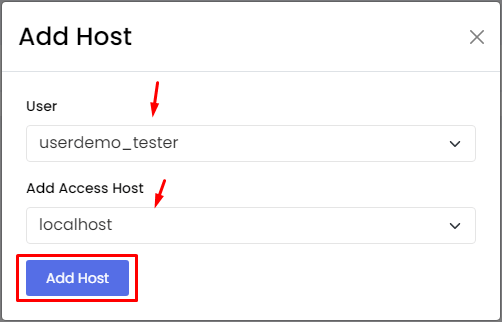
- You will see a success message.