This guide will take you through adding google txt verification for your domain.
Follow the instructions as shared by google. #
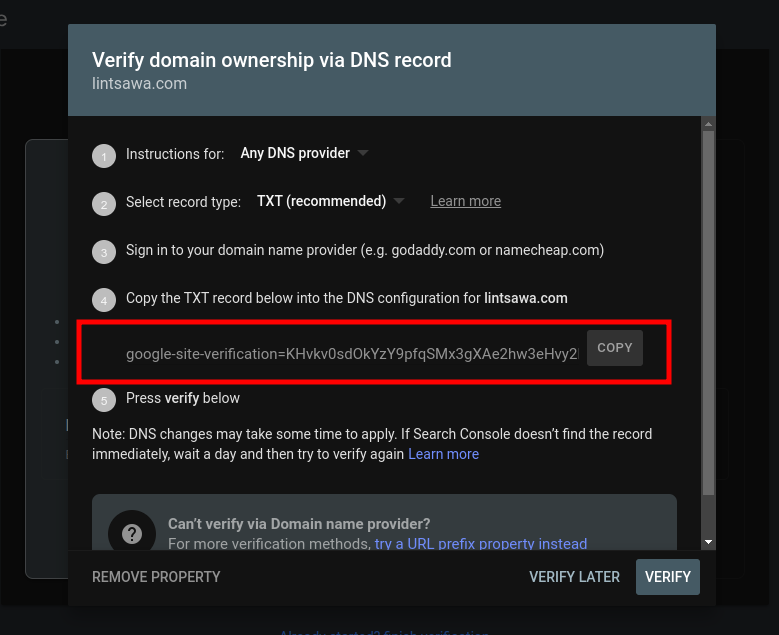
Steps: On cPanel #
Step 1: Login to cPanel
Step 2: Go to Zone Editor.
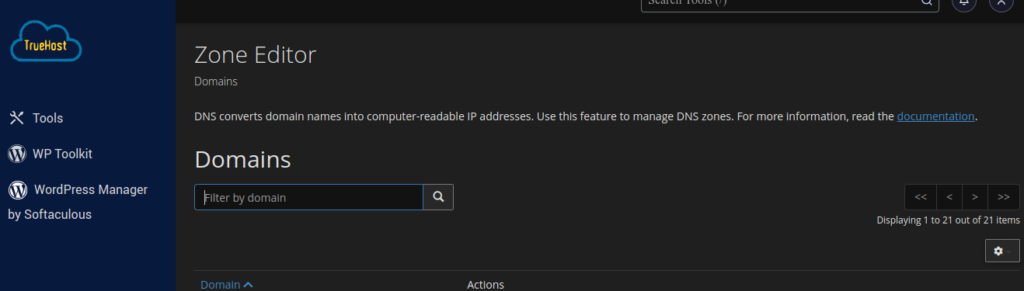
Step 3: Locate the domain you want to add txt record for and click manage.
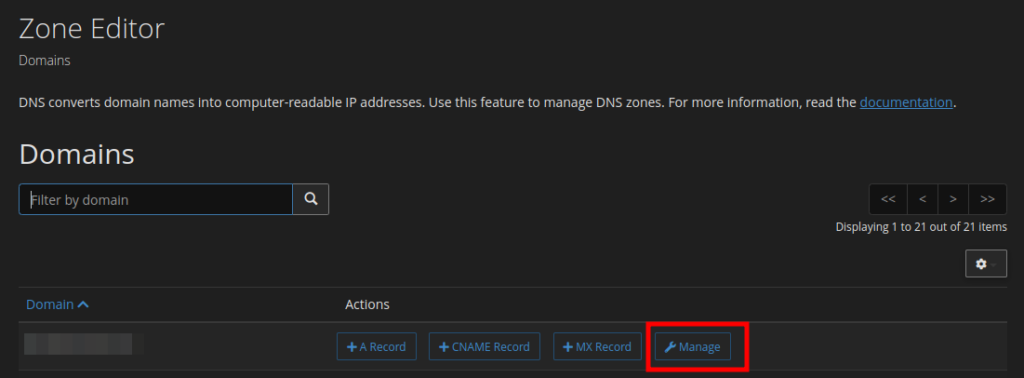
Step 4: Click Add Record and save record.
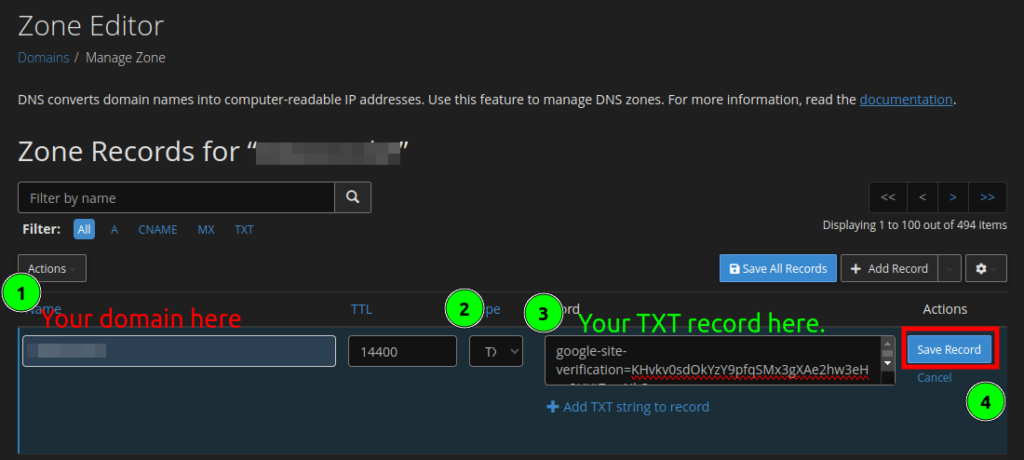
Step 5 : Now go back to Google Search Console and Click verify.
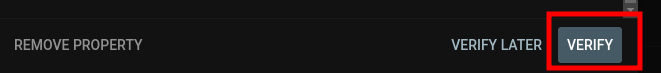
Congrats: You have successfully added the TXT record on cPanel.
Steps on OLITT. #
Step : 1 Login to your OLITT Account.
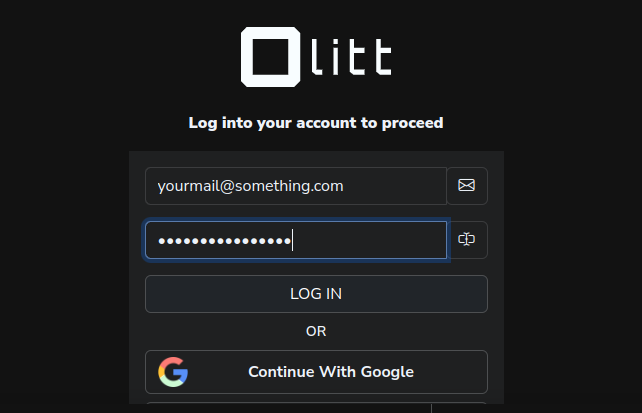
Step 2: Click on DNS Management
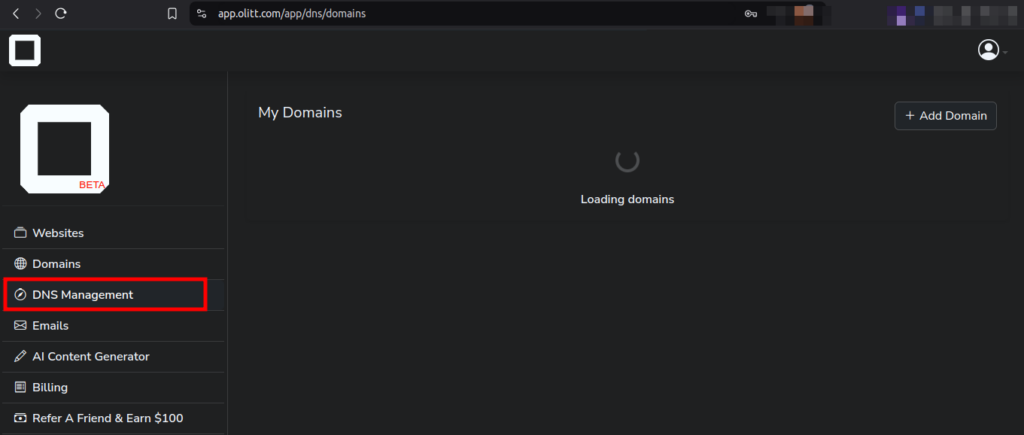
Step 3: For a new domain,k click on Add Domain.
For existing domain, search for it and click Manage.
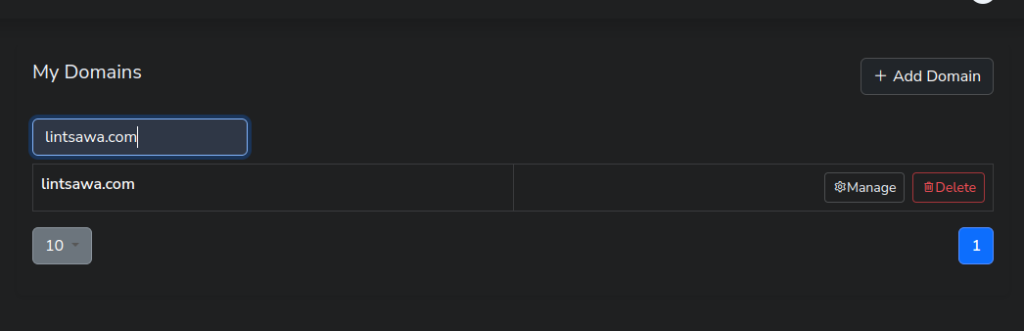
Step 4: Click on Add Record.
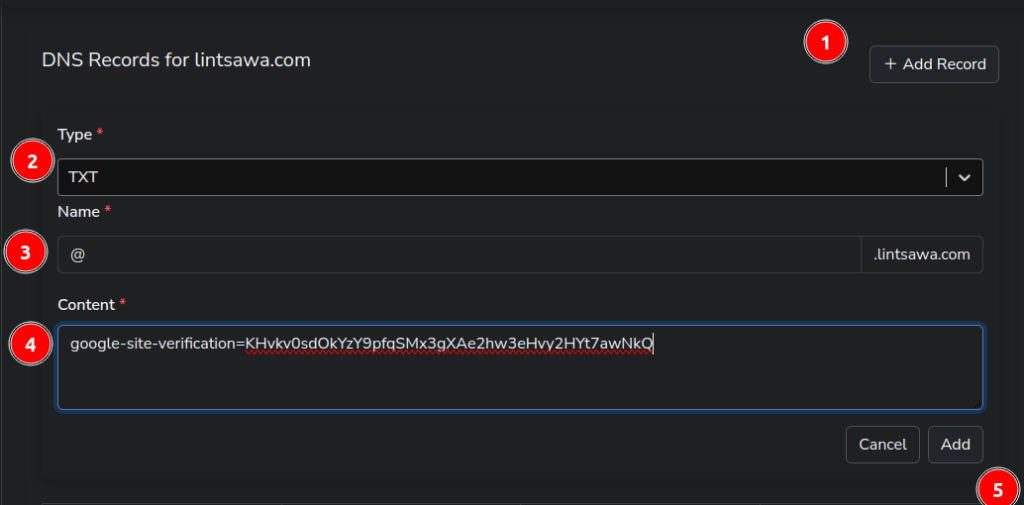
Step 5: Go back to Google Search Console and Click on Verify.
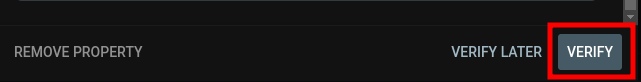
Congrats: You have successfully added the TXT record.
All is now done.