Suspending or unsuspending cPanel accounts is a common administrative task for managing hosting services in WHM. Suspension disables access to a user’s websites, email, and other services, often used for non-payment, resource abuse, or security concerns. Unsuspension restores access.
Prerequisites
- Have root access to the server’s WHM.
Step 1: Log in to WHM either with the root account. Normally you will use one of the URLs below; #
http://your_server_ip:2087
https://your_server_hostname:2087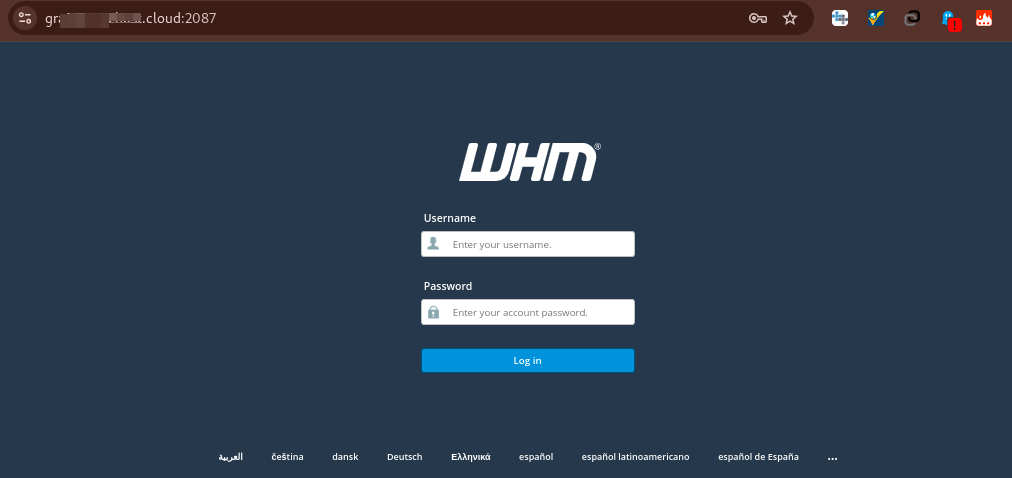
Step 2: Click ‘Manage Account Suspension’.
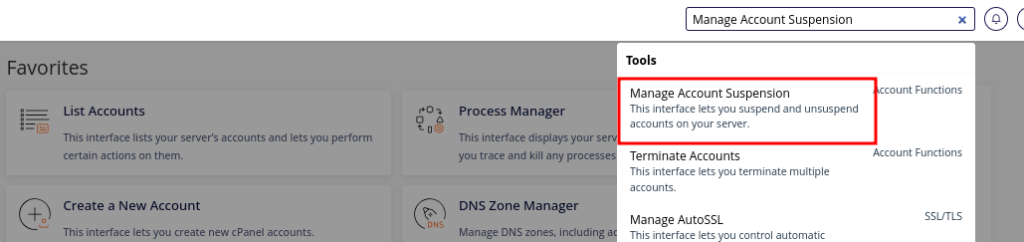
Step 3: Select the domain or username.
Step 4: Optional, type in a reason, in case you want to suspend trhe account
Step 5: Click ‘Suspend’ or ‘Unsuspend’. The selectable option depends on the the current status of the account. If the account is active, you will have the Suspend button enables and if the account is alreasy suspended, you will have the Unsuspend button active
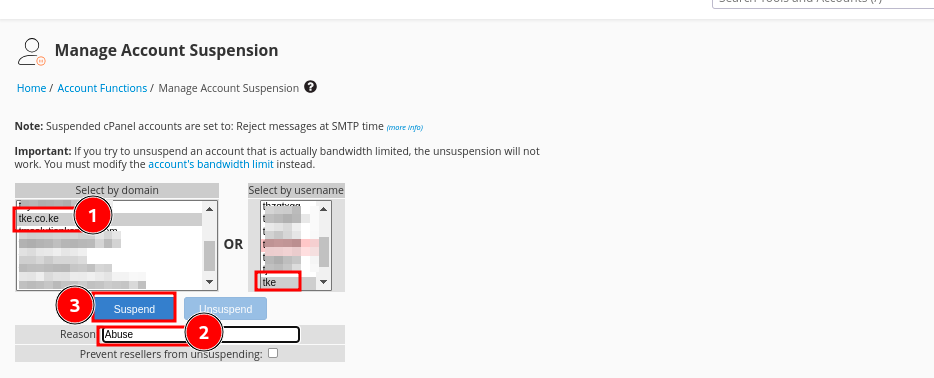
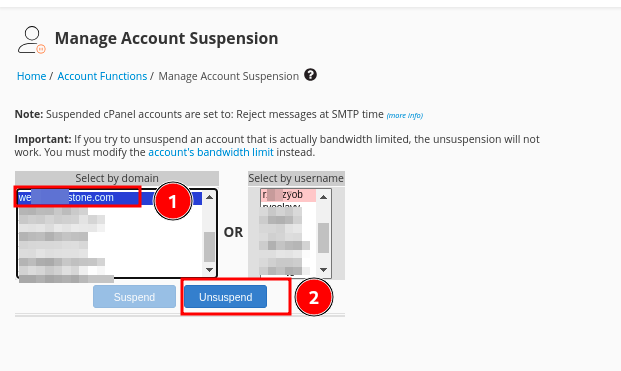
That will be all!