Removing a DNS zone from WHM is a simple process, typically done when a domain is no longer hosted on the server, or its DNS is managed elsewhere. Here’s how to do it:
Prerequisites
- Have root access to the server’s WHM.
Step 1: Log in to WHM either with the root account. Normally you will use one of the URLs below; #
http://your_server_ip:2087
https://your_server_hostname:2087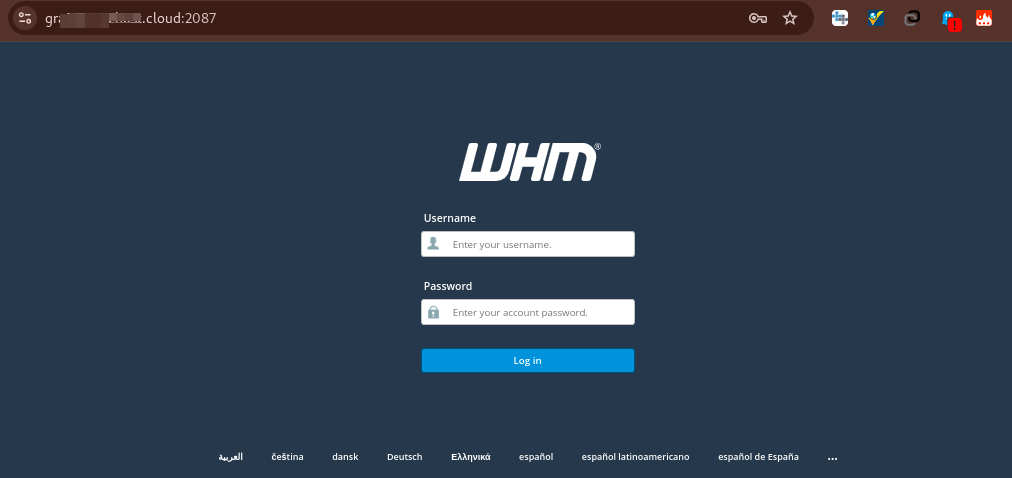
Step 2: Navigate to “Home / DNS Functions / Delete a DNS Zone.”
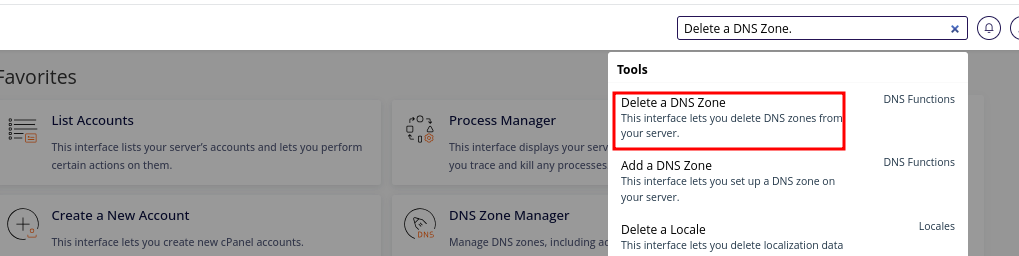
Step 3: Select the domain or domains to delete.
Step 4: Click the “Delete” button.
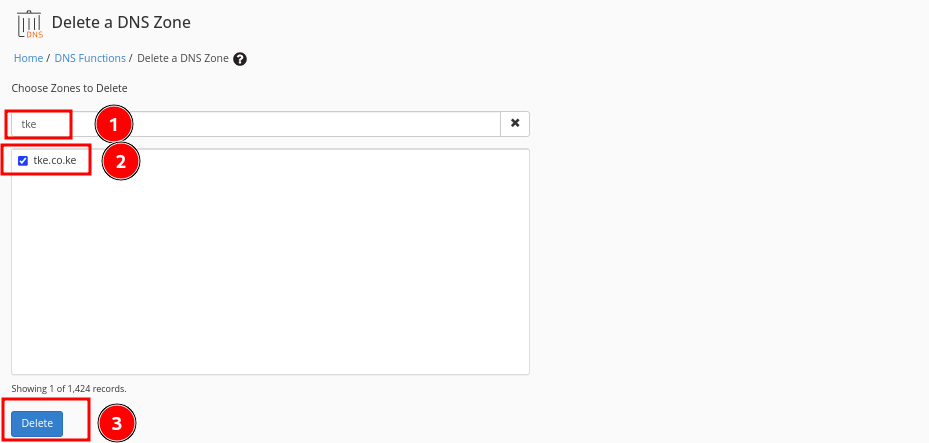
Step 5: Verify that you want to delete the listed domains.
Step 6: Click the “Delete” button.
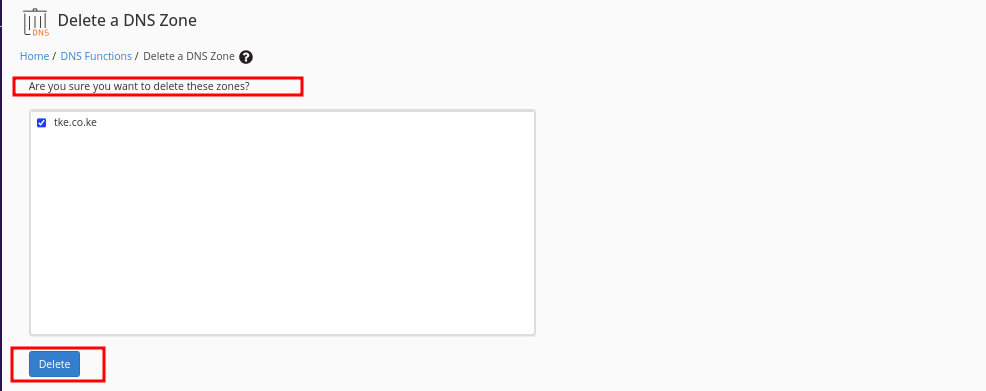
- The DNS zone will be deleted.