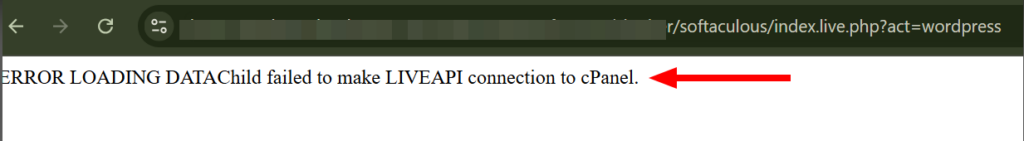
This article will explain as to why you get this error on cPanel when you try to access certain features such as Softaculous.
Causes #
Cause 1: You have reached your disk quota limit. #
You may get the error if you’ve exceeded or reached your allocated disk quota limit. In this case, you would need to remove unwanted data or reach out to your provider for upgrade.
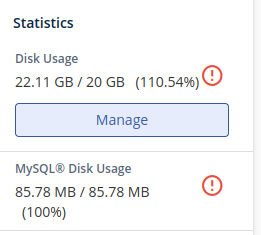
Cause 2: File Usage/Inode Limits Exceeded or reached.
You may also get the error if you’ve exceeded or reached your allocated file/inode usage limit on the cPanel. In this case, you would need to remove unwanted Files or reach out to your provider for upgrade.
Inode(s) refers to the number of countable files on your account. You can have less disk used but you have many files uploaded which end up using up your account allocated file usage.
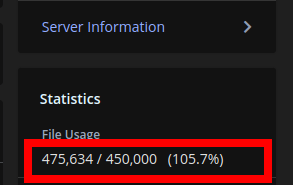
That’s it. Take appropriate action moving forward.