In this guide, we shall be installing FastPanel on Almalinux.
You can view the article below for a full list of supported Operating Systems(OS)
Part I: Installation #
Prerequisites #
Clean Installation: It’s highly recommended to start with a fresh OS installation for optimal performance and stability.
Root Access: You’ll need root privileges to execute the installation commands.
Update System: #
Update system packages:
yum update -y
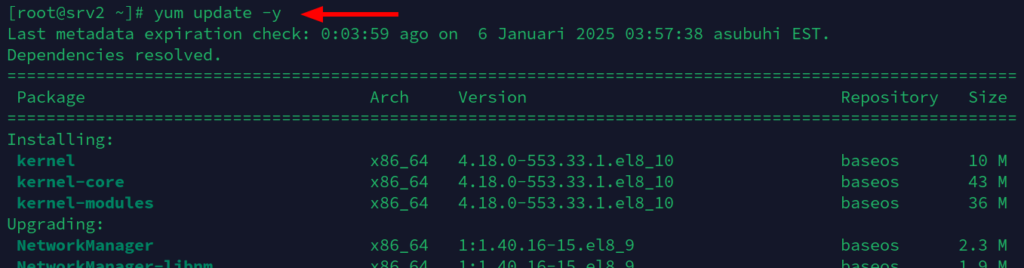
Install EPEL Repository: #
Install the Extra Packages for Enterprise Linux (EPEL) repository:
yum install -y epel-release
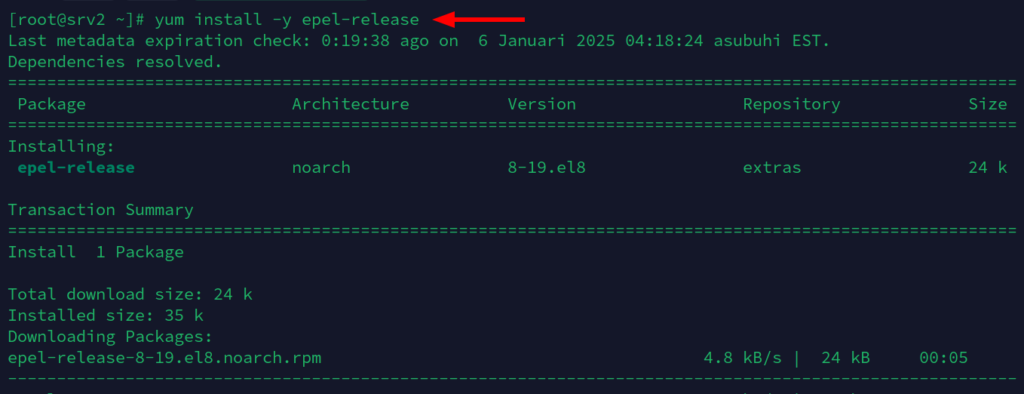
Install wget #
yum makecache; yum install wget
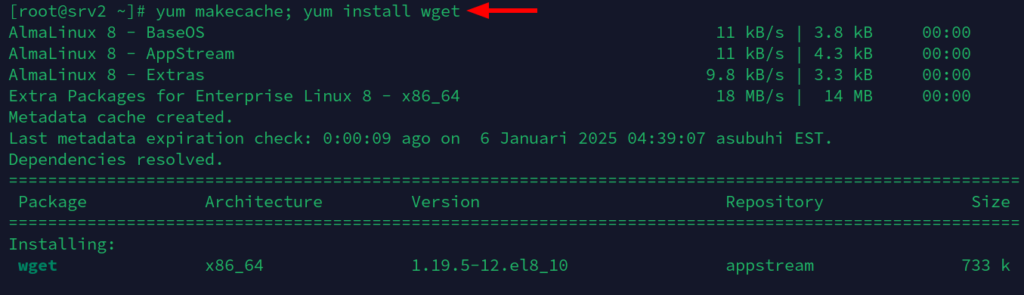
Download and run the FastPanel Installation Script: #
wget https://repo.fastpanel.direct/install_fastpanel.sh -O - | bash -
To install with a specific version of Mysql or MariaDB Database, run the script below first to check available versions.
wget https://repo.fastpanel.direct/install_fastpanel.sh && bash install_fastpanel.sh --help | grep 'Available versions'
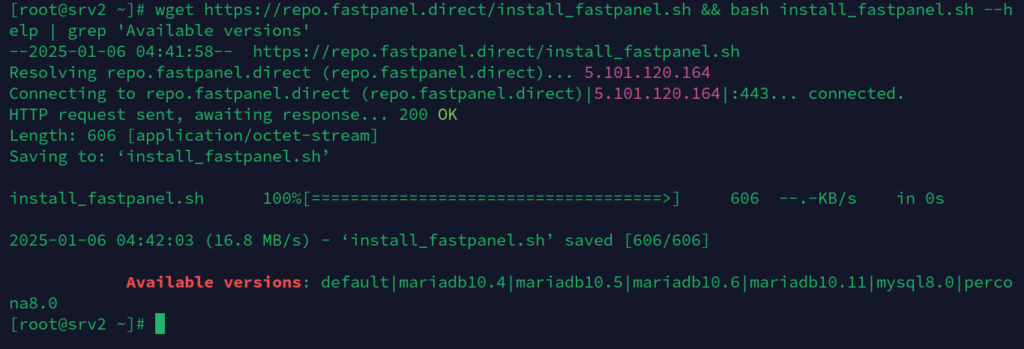
You can specify the MySQL or MariaDB version or fork. Below is the example of installing FASTPANEL® with MySQL 8.0
bash install_fastpanel.sh -m mysql8.0
In my case, I’ll be using Mariadb 10.11
Run the the script and allow a few minutes for the process to complete.
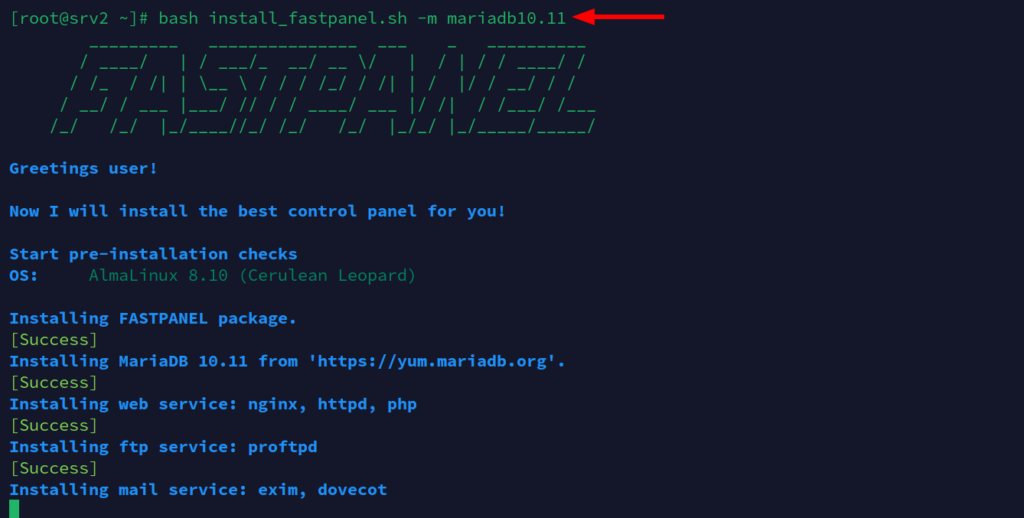
Once completed, you will a message as below.
Congratulations! FASTPANEL has been successfully installed and available for you at https://server-IP:8888/
Login: fastuser
Password: yourpassword
That is all.
Part II: Updating the Panel #
FastPanel is automatically updated. Should you need to manually update the panel, you can run the following command.
/usr/local/fastpanel2/app/updater
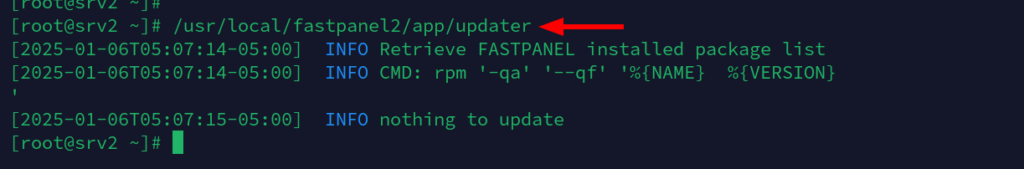
Part III: Uninstalling the Panel. #
The recommended option is to re-install the OS if moving to another panel.
FASTPANEL® can also be uninstalled without disrupting the operation of sites. However, this will lead to consequences such as:
- Stopping automatic renewal of SSL certificates from Let’s Encrypt issued through FASTPANEL®.
- Disabling backup tasks previously configured in FASTPANEL®.
- You will be able to change site settings, create and edit users, mailboxes, FTP/SFTP accounts, etc. only through manual configuration.
If you are certain you want to uninstall FASTPANEL® and fully understand the consequences, you can do so by executing the following commands in the server console as root:
Debian/Ubuntu: #
apt-get remove fastpanel2 fastpanel2-nginxCentOS/AlmaLinux/RockyLinux: #
yum remove fastpanel2 fastpanel2-nginxThat is All! Happy Hosting.