Installing the free let’s encrypt ssl for a domain hosted with plesk panel.
- Login to your PLESK panel
Should look like this
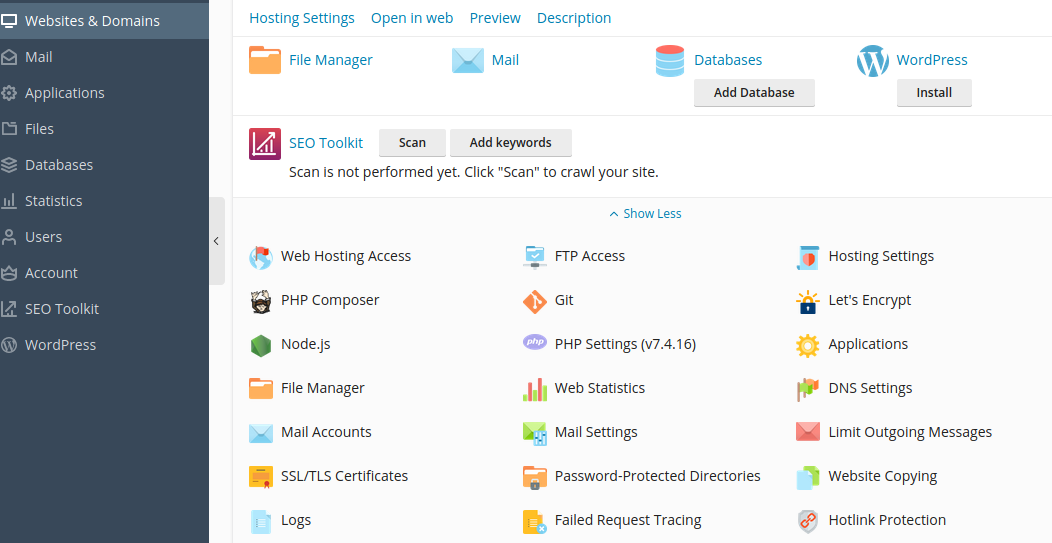
- Access the LET’S ENCRYPT ICON
It is on the dashboard on the left listing mostly
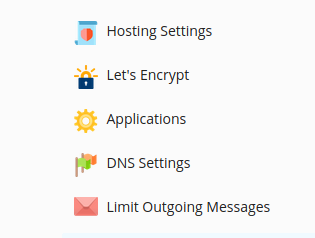
- Install or renew the ssl.
You can choose to install an ssl for webmail too on the options then click renew at the bottom of the page
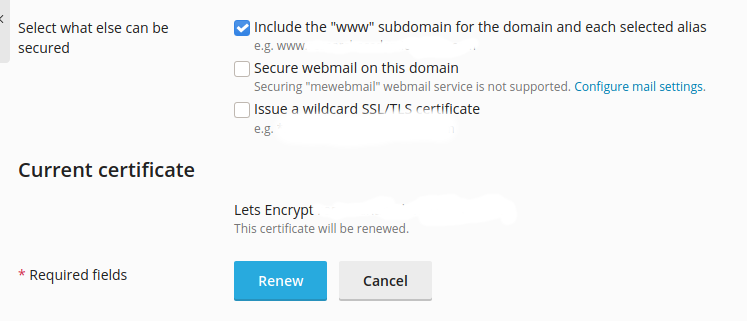
- Go to hosting settings:
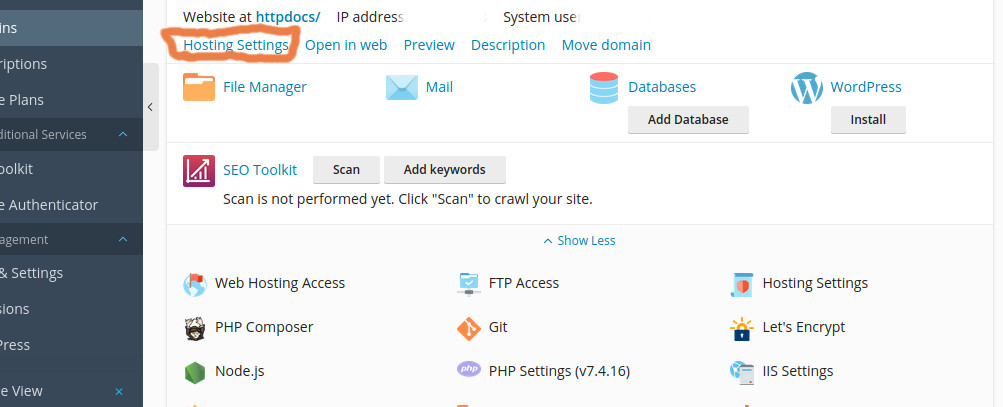
- On the hosting settings: Access the security section
Choose the Let’s encrypt ssl type
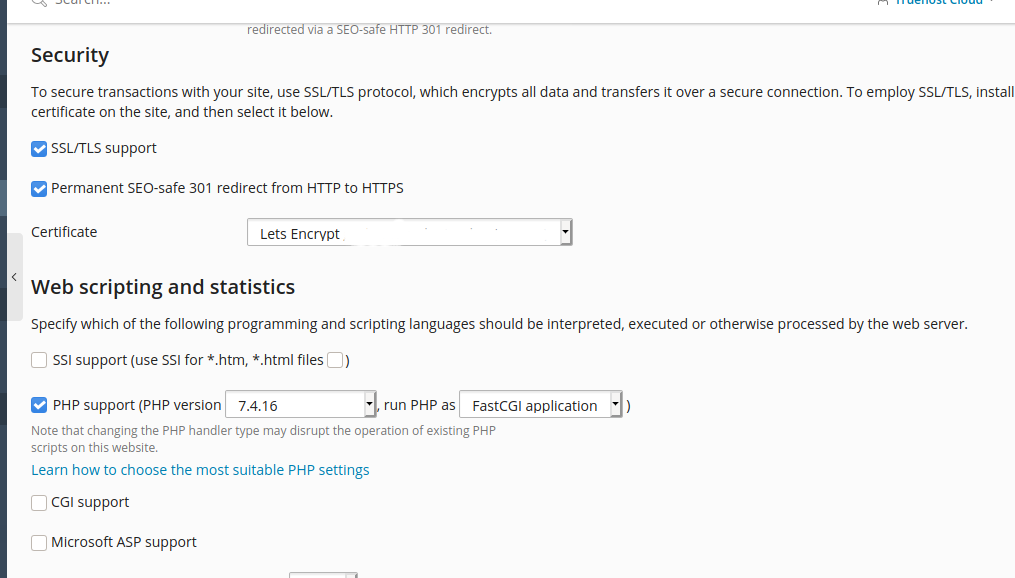
- Apply the settings to save them then click okay at the bottom of the page:
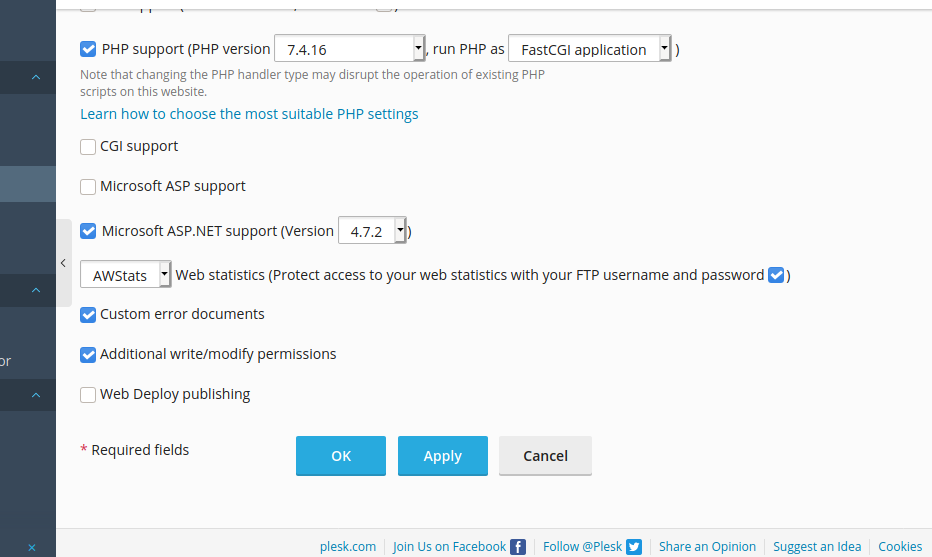
Your site should be secure now.
