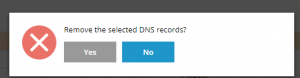Login to Plesk using your credentials
Click Websites & Domains In the left sidebar
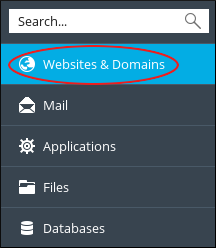
Click DNS Settings

In the list of records, select the check box next to the record that you want to delete.

Click Remove.
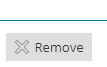
To confirm the record deletion, click Yes. Plesk deletes the DNS record.