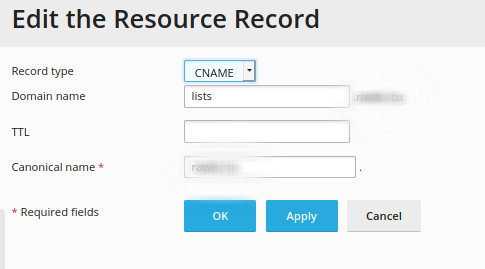PREREQUISITES
- A prior understanding of DNS Concepts
- To Manage/change your DNS records in Plesk, you need to access your Website and Domains section.
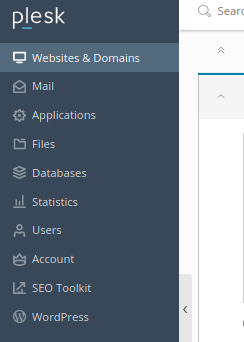
- At this section, select the main domain, this is where you access the DNS section from. Please note:
- You will only be able to access the DNS records editor from the main domain part not from the subdomains added.
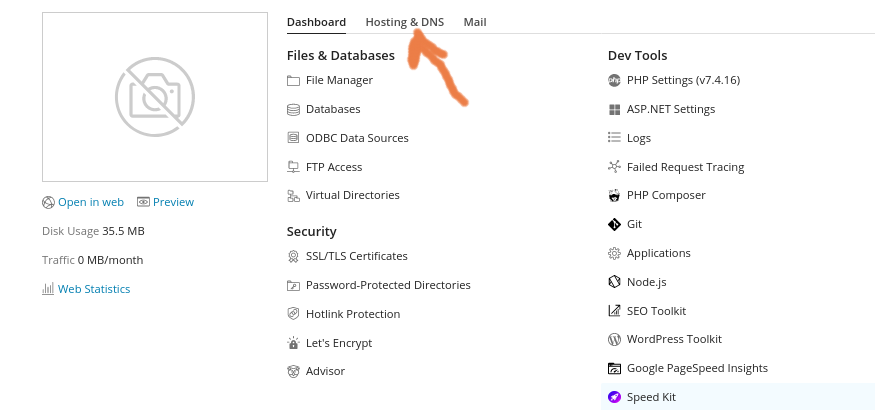
- Next access the DNS SETTINGS Section.
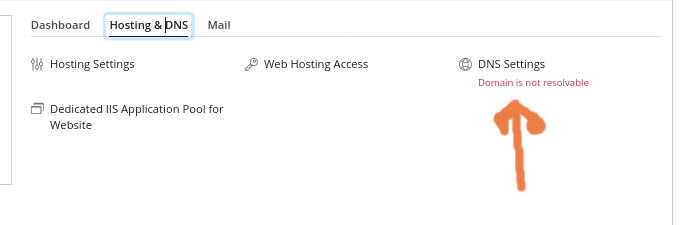
- Add your Record
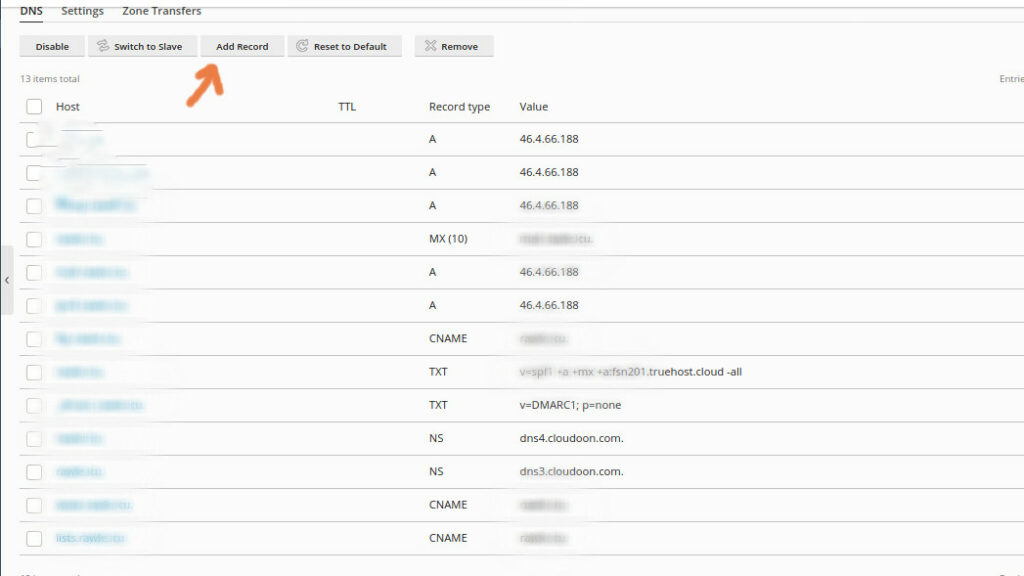
- Adding DNS Record
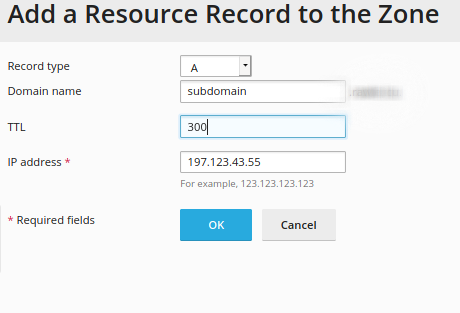
- You can also click on the existing records on the Host section where you see the subdomains and edit the record.