It is quite a straight forward process to access the Admin panel.
If you however want to access the user panel, you can see these steps.
Prerequisites #
- Ensure that Webuzo Panel is installed on your server
- You should have log in details to the panel; IP, and root SSH password
Steps to Access the panel #
Webuzo panel is accessed using either of these URLs
https://Your-IP:2004/ OR http://Your-IP:2005/- Open your browser
- In the address bar of the browser, type http://your-server_ip_address:2005
- You will be directed to webuzo log in page
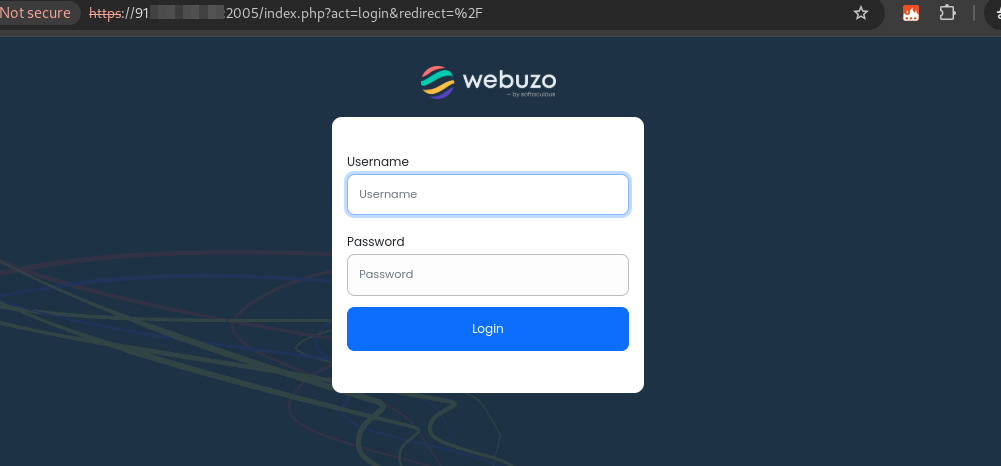
- You will then input your username as root and password as the root SSH password then click on Login
- You will land on the windows same as this below
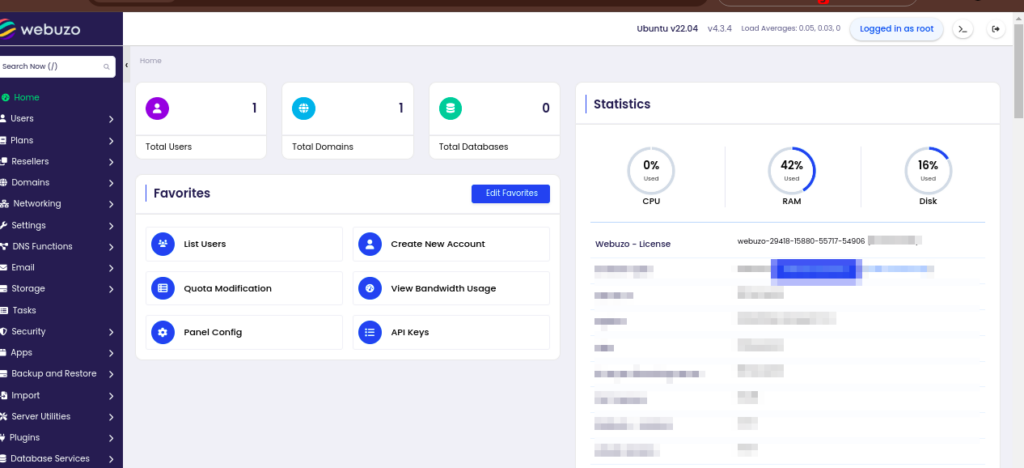
- You may now navigate the panel and carry out the needed tasks.