Rescue mode is a tool provided by Truehost Cloud for you to boot your VPS into a temporary operating system. You can then access your system in order to run diagnostic tasks and resolve various issues such as:
- Resetting your user password to regain access
- Diagnosing network problems
- Repairing a broken operating system or kernel related issues.
- Fixing a misconfigured software firewall
- Testing disk performance
- Perform data backup.
Access your Truehost Client Area Portal
1 Go to Services -> Click on Your VPS server ->
2. Click on the Rescue mode Icon
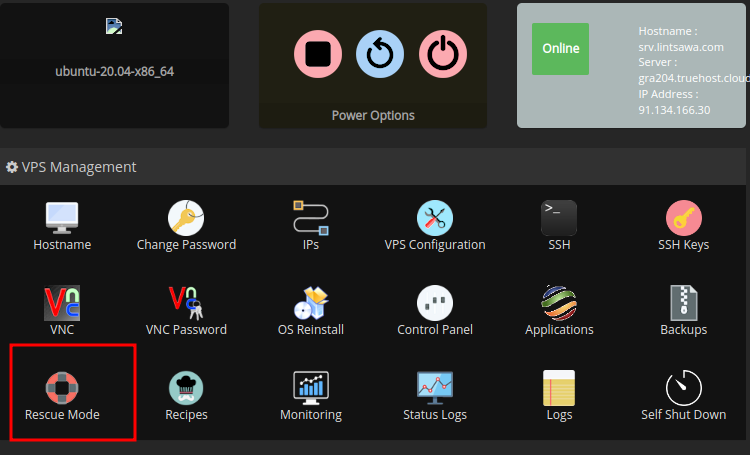
3. Enter your desired root password and click enable rescue.
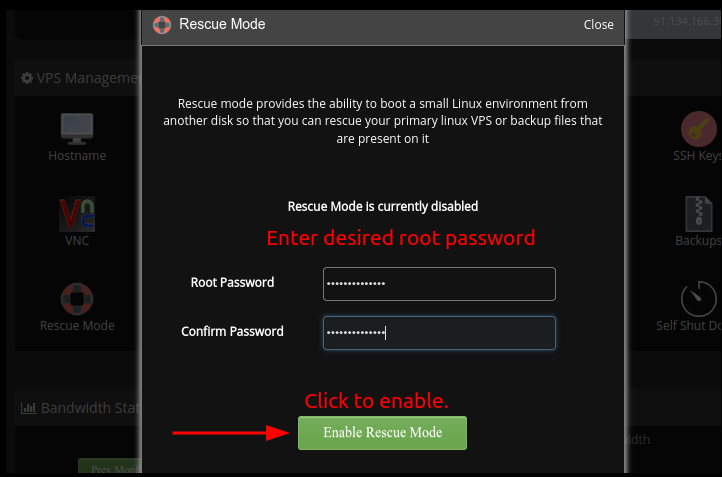
Login to the server using the set details
root@11.22.33.44
Once you are connected, you will notice you are now logged in to the server in rescue mode as below.
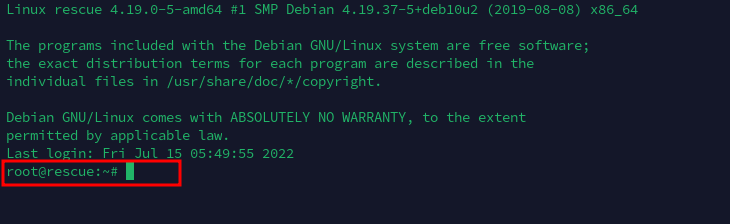
root@rescue
Next, verify the attached disks with this command:
lsblk
The result will look similar to the following example output:
root@rescue:~# lsblk
NAME MAJ:MIN RM SIZE RO TYPE MOUNTPOINTvda 254:0 0 2G 0 disk
└─vda1 254:1 0 2G 0 part /
vdb 254:16 0 30G 0 disk
├─vdb1 254:17 0 29G 0 part
└─vdb2 254:18 0 999M 0 part
In rescue mode above, vda is the rescue mode disk and vda1 is the primary rescue partition mounted on / partition.
In this example, the primary disk of the VPS is vdb and the system partition is vdb1 (indicated by the size).
Mount this partition with the following command:
mount /dev/vdb1 /mnt/
Your files are now accessible from the mount point /mnt:
cd /mnt
ls
You should then see your file system displayed:
bin boot dev etc home lib lib32 lib64 libx32 lost+found media mnt opt proc root run sbin snap srv sys tmp usr var
Navigate to home folder for your files
Navigate to /var/lib/yourdatabases
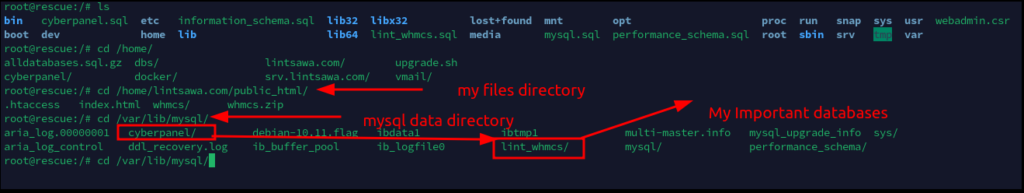
Before you can manipulate this partition however, you need to open it for write access which you can do with the following command:
chroot /mnt
In our case, I’ll generate a backup of lint_whmcs database.
tar -cvzf lint_whmcs_backup.tar.gz lint_whmcs/
Move it to home or a remote server.
mv lint_whmcs_backup.tar.gz /mnt/home/
Once you have completed your actions in rescue mode, reboot the VPS again in the regular mode
NOTE: For most changes you make to your server via SSH while in rescue mode, you will need to mount the system partition.
IMPORTANT :
Do not confuse the / directory with the /root directory. The /root directory is the home directory of the root user. The /root directory is sometimes referred to as slash root to distinguish it from the root directory. |