- You first need to login into DirectAdmin control panel using one of the URLs below,
https://IP-address:2222 or https://server-hostname:2222.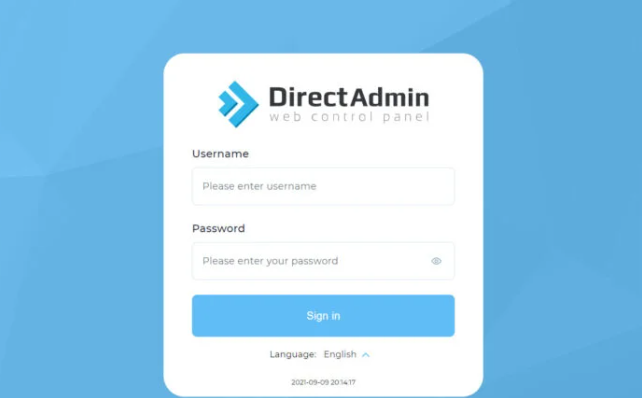
- Next is to go to Account Manager > Suspension Message.
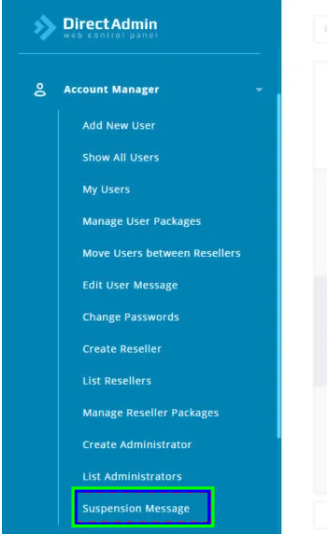
- You will have a window where you get to choose some settings. Under User Level, you can select the user you would like to set up a custom suspension message. You have three available users Reseller, Admin, User.
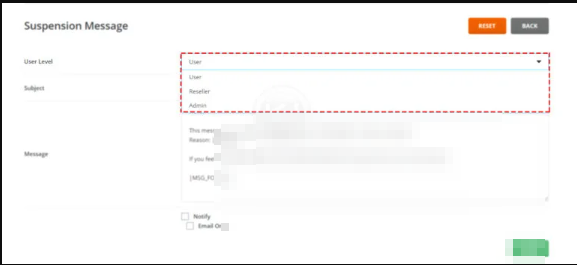
- If you want to notify the user and send the email, check the options Notify, Email Only that are found at the bottom of the page. Also you can specify the subject line which will be used on the email template.

- You may then click on Save
- Just in case you want to reset the suspension page, then click on Reset.

The following global variables are available in the DirectAdmin control panel for customizing suspension messages:
- |USERNAME|: The account username
- |REASON|: The reason for suspension
- |MSG_FOOTER|: Content for the message footer
These variables can be used to personalize suspension messages.