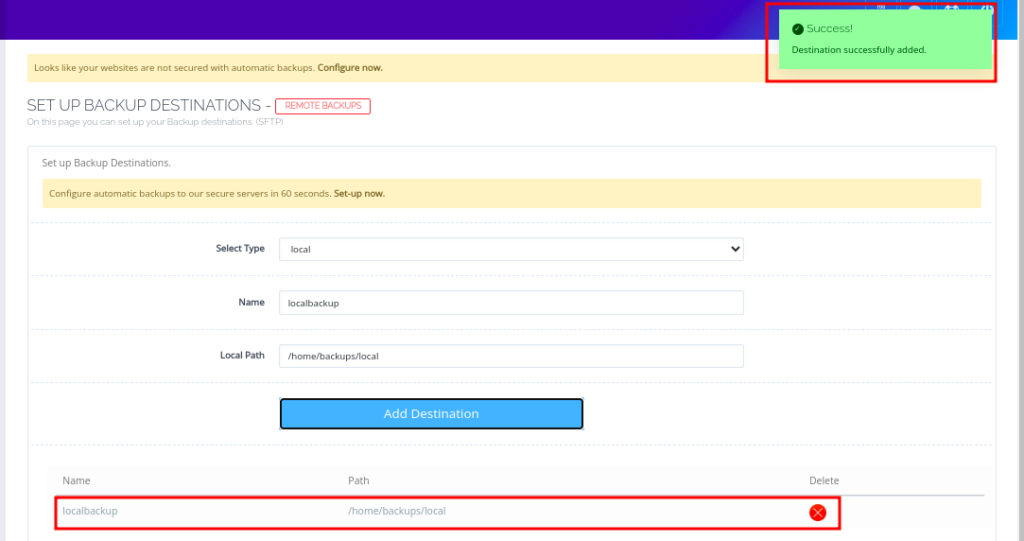On CyberPanel, you can schedule backups and send them to remote locations (local or SFTP) on a daily or weekly basis.
Note: For storage boxes from some providers, you may need to enable SSH support since SFTP backups may not function properly.
- First, you ill need to login to your Cyberpanel
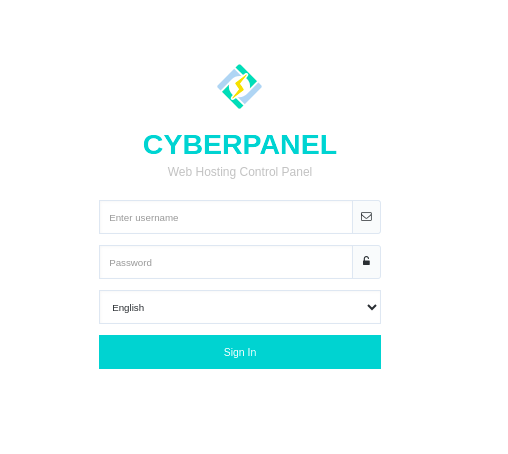
Add/Delete Destination #
- You can add an SFTP Destination or a Local Destination
Destination for SFTP Destination
- While logged in to the panel, go to Backups -> Add/Delete Destination
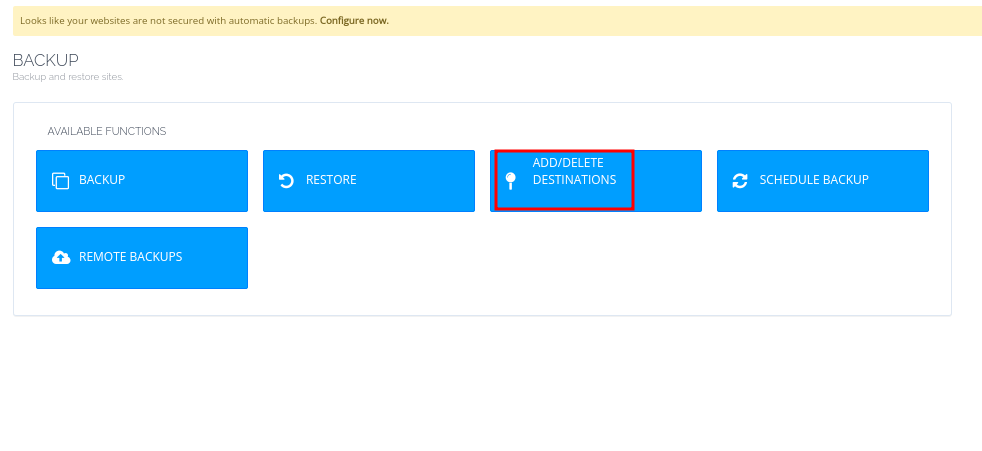
- Select the backup Type as SFTP
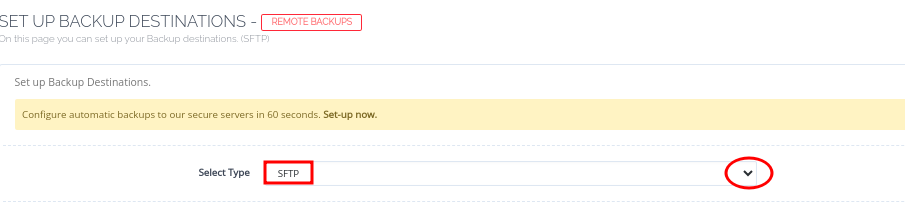
- You will be presented with more fields to fill, regarding the backup.
- Name: This can be anything you can remember.
- IP Address: This can either be IP address or hostname of the remote SFTP server.
- Username: username of your sftp server
- Password: password of your sftp server
- Port: default ssh port is 22, if it is anything else do specify
- Path: thats the custom path where CyberPanel will store backups
- Fill in the details then click on Add Destination
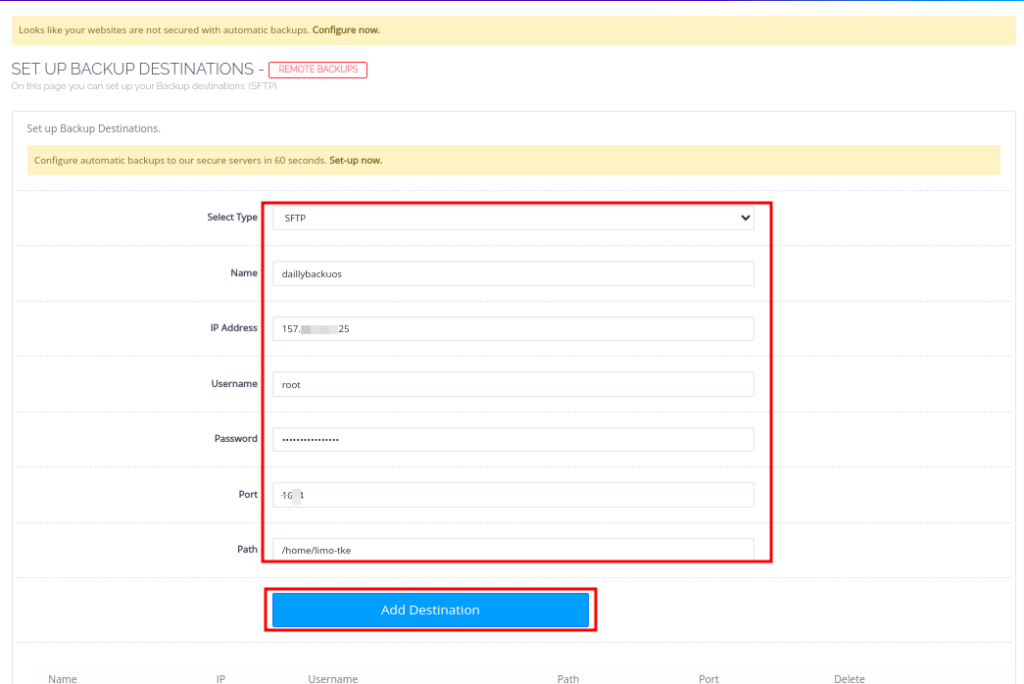
- You will see a Success message.
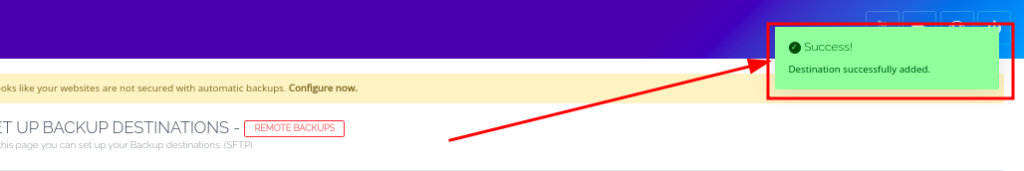
Destination for Local Backups
- While logged in to the panel, go to Backups -> Add/Delete Destination
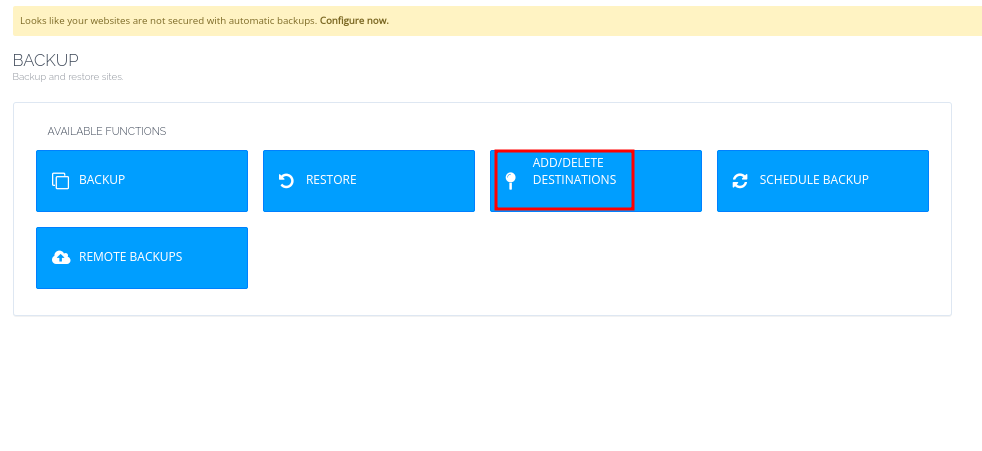
- Select the backup Type as local
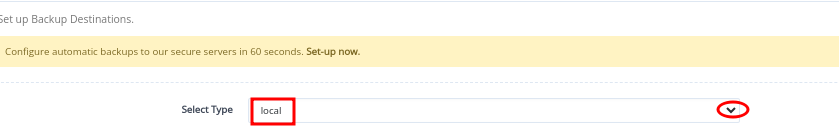
- You will be presented with more fields to fill, regarding the backup.
- Name: This can be anything you can remember.
- Path: that is the custom path where CyberPanel will store backups
- Fill in the details then click on Add Destination
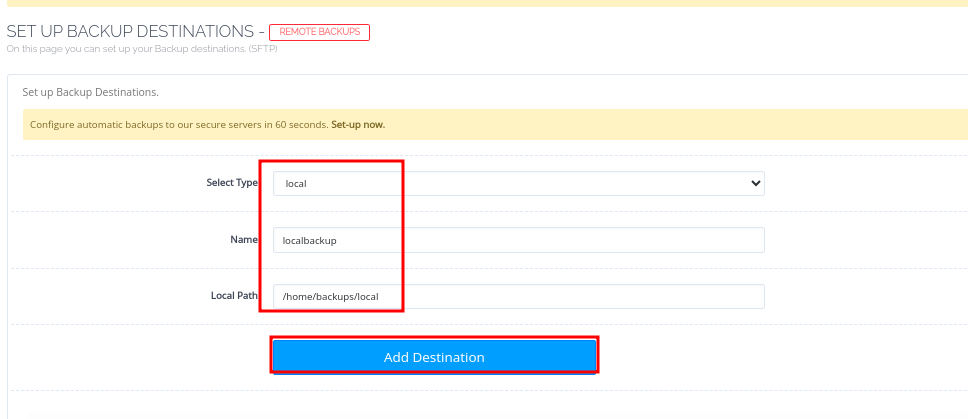
- You will see a Success message.