Assigning a dedicated IP address to a cPanel account ensures that the account’s domains use a unique IP instead of sharing the server’s primary IP. This is useful for SSL certificates, email reputation, or specific application requirements. Here’s how you can assign a dedicated IP to a cPanel account in WHM.
Prerequisites
- Have root access to the server’s WHM.
Step 1: Verify Available IP Addresses #
- Log in to WHM.
- Navigate to Home > IP Functions > Show or Delete Current IP Addresses.
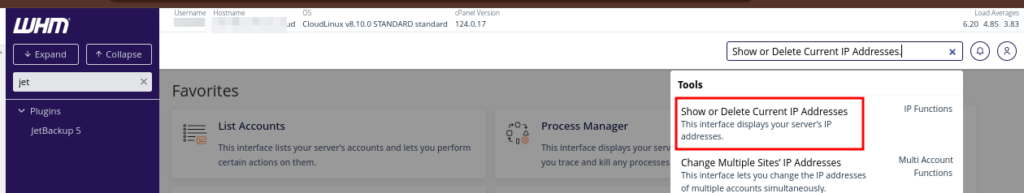
- Ensure a dedicated IP is available for assignment.
- If not, you’ll need to add one using these steps.
Step 2: Assign the Dedicated IP #
- In WHM, navigate to Home > Account Functions > Change Site’s IP Address.
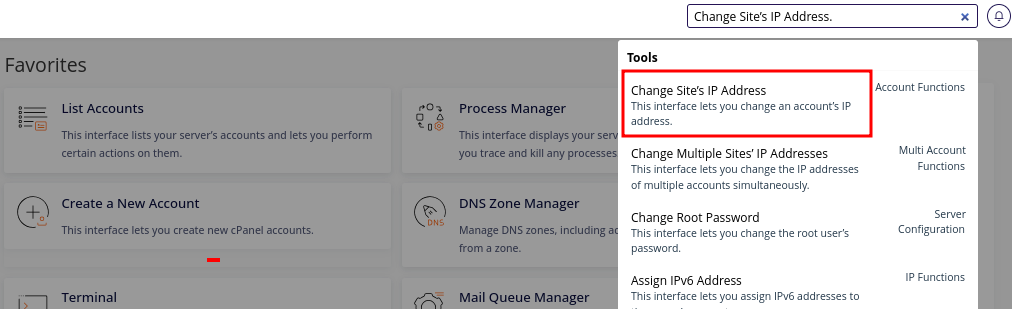
- Select the cPanel account you want to assign the IP to, then click Change.
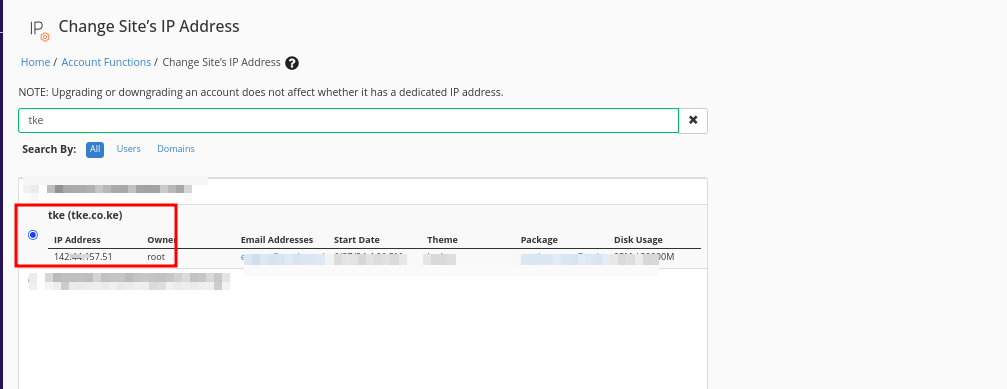
- From the list of available IPs, choose the dedicated IP you want to assign to the account.
- Confirm the changes by clicking Change.
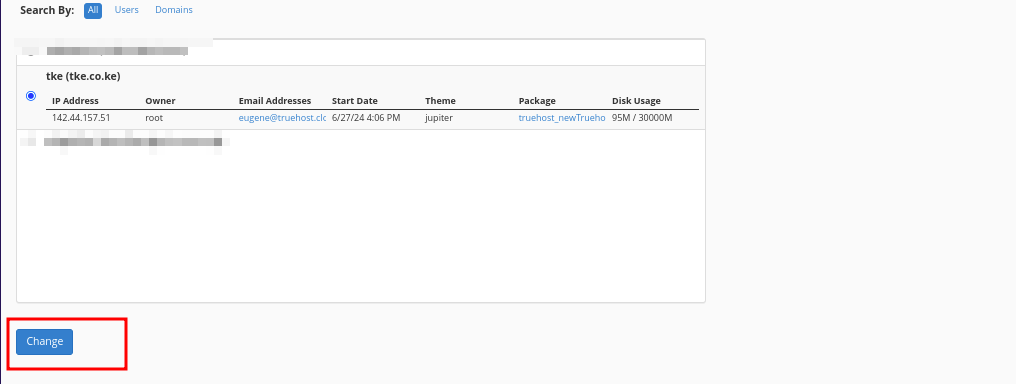
That will be all.