In WHM, you can transfer ownership of a cPanel account from one reseller to another or assign it to the root user. This process can be useful when reorganizing accounts or redistributing them among different resellers.
Step by Step on how change cPanel Account Ownership from WHM #
- Log in to WHM either with the root or sudo reseller account. Normally you will use one of the URLs below;
http://your_server_ip:2087
https://your_server_hostname:2087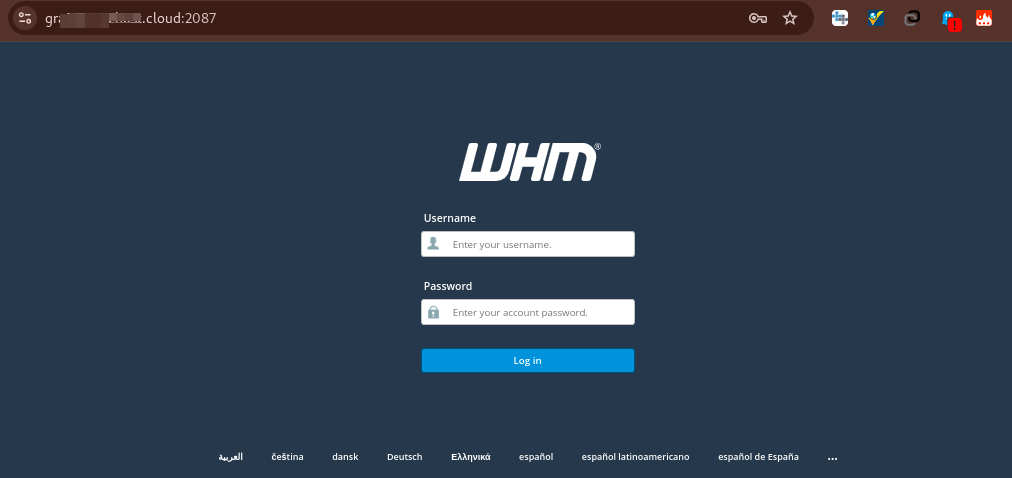
- Once logged in, navigate to Resellers >> Change Ownership of an Account
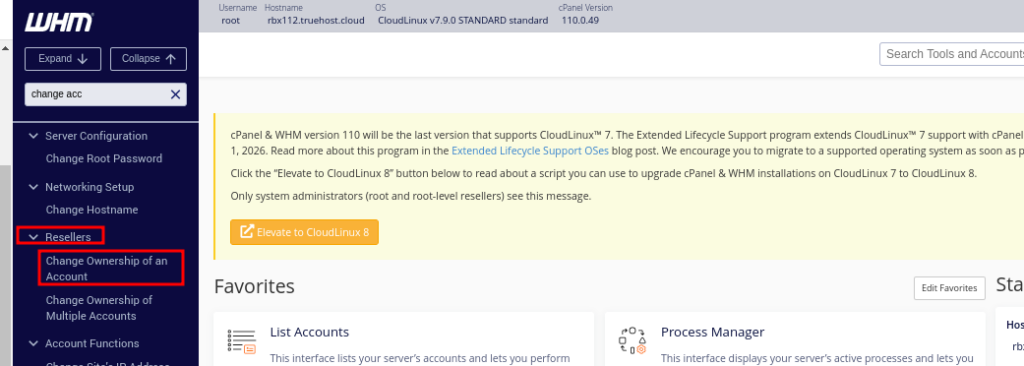
- Here you will see a list of existing cpanel accounts, and a search box that you can use to search for an account
- Search for the account whose owner you want to change, then click it, then click on Modify
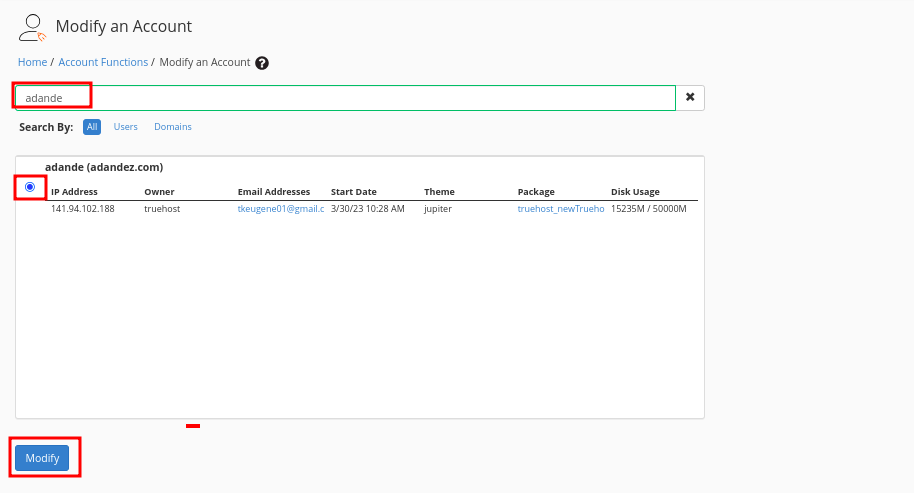
- In the Modify Account window, locate the Account Owner option, then select the new owner for the account, from the drop-down
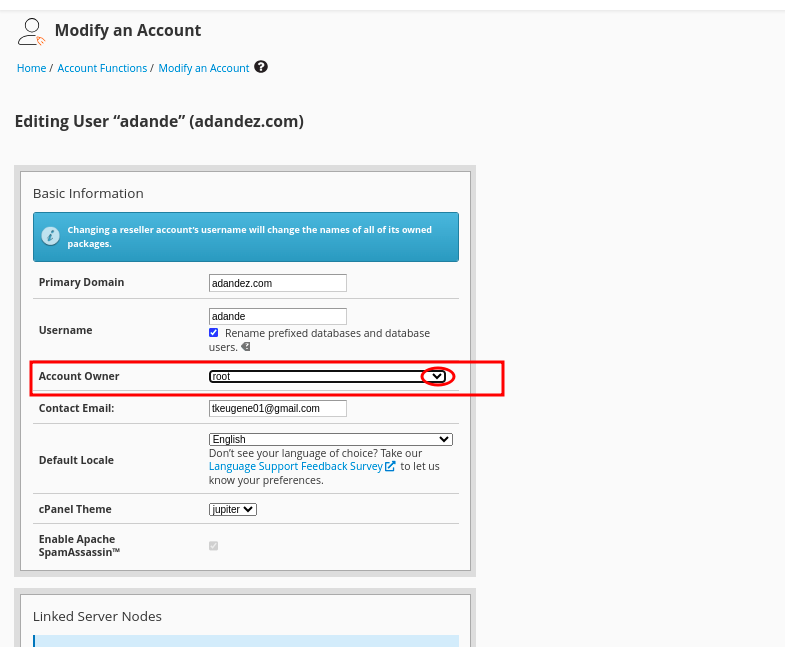
- Scroll to the very bottom of the window, and click on Save.
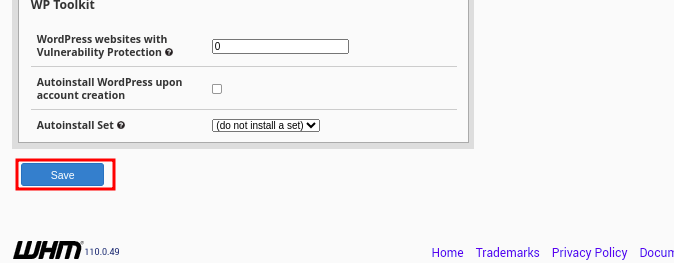
How to change cPanel Reseller/Owner for multiple accounts from WHM: #
- Log in to WHM either with the root or sudo reseller account. Normally you will use one of the URLs below;
http://your_server_ip:2087
https://your_server_hostname:2087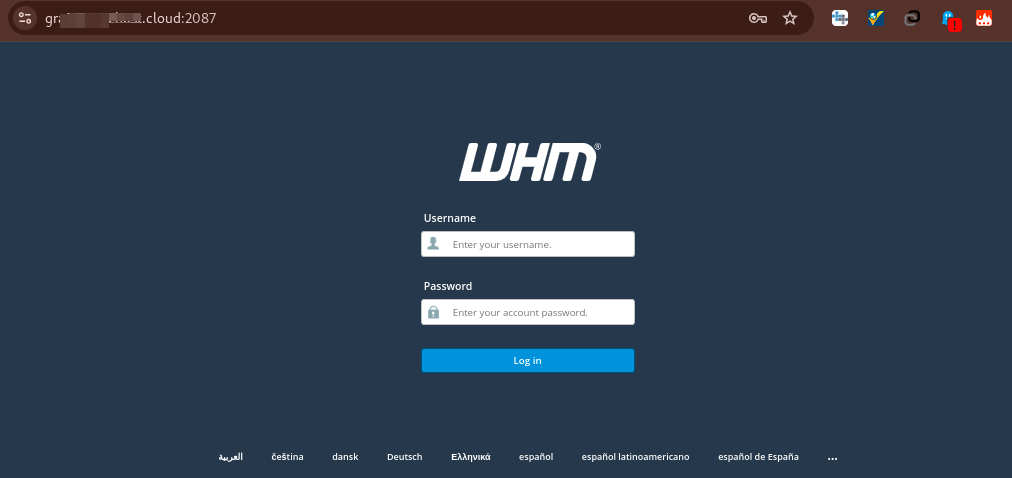
- Once logged in, navigate to Resellers >> Change Ownership of Multiple Accounts
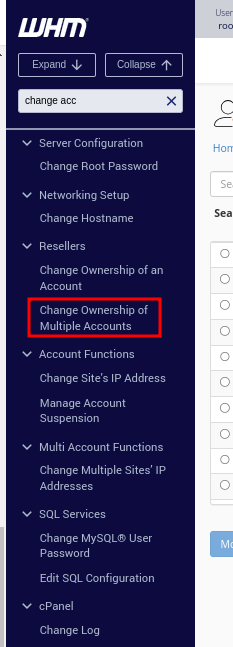
- You will be given a list of reseller accounts on the server. Select the reseller, who you want to give account ownership to, then click on Submit.
- Note that cpanel accounts are either owned by root or a reseller. What you select here will be the new owner of the accounts that you will choose in the next step.
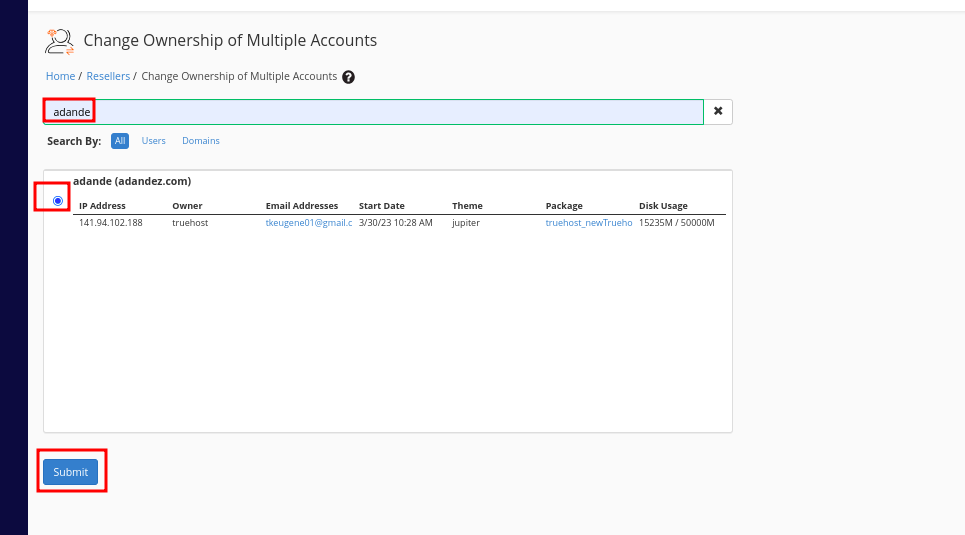
- In the next page, select the accounts that you want to give ownership to the reseller that you had selected in the previous step.
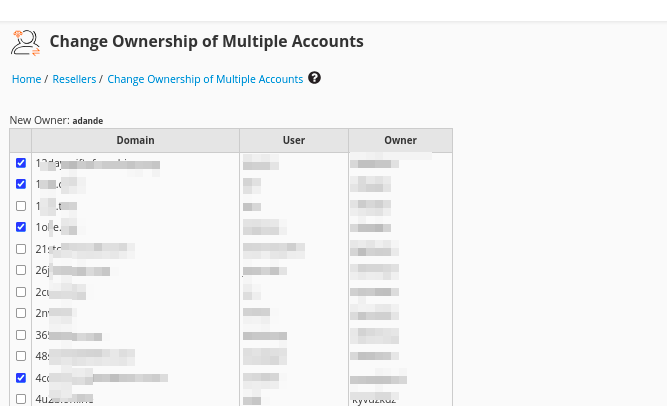
- Once you have selected as many as you want, scroll down and click on Change owner of Selected Accounts
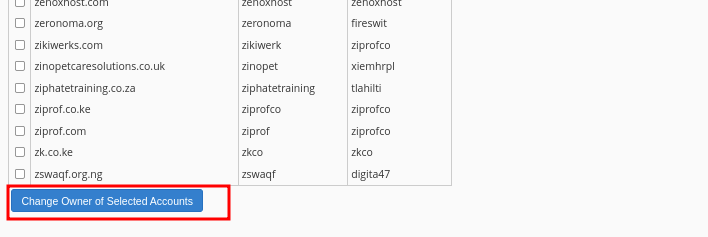
The selected accounts will now be owned by the new account and will appear in the account’s WHM.