With Webuzo panel, it is easy to manage file permissions and only give right access to respective people
How to Change Permissions using File Manager #
- Log in to your webuzo user panel using these steps
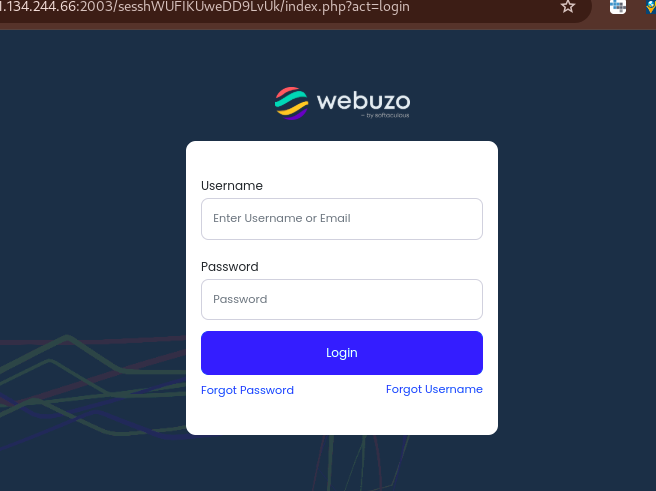
- Navigate to Server Utilities then click on File Manager
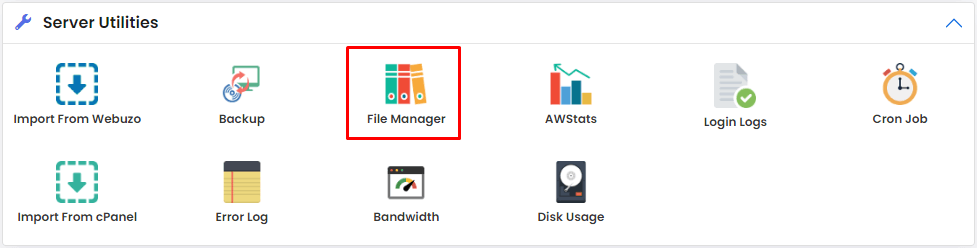
- You will see a file manager window opening on a new tab. Browse through and get the file whose permissions you want to change.
- Right click on the file to see a menu, then click on Change Mode.
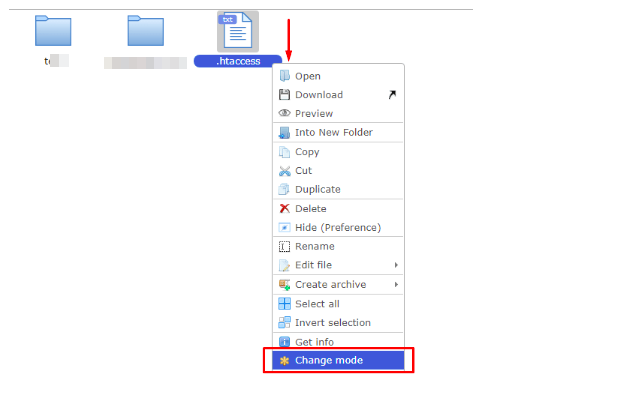
- You will see a window popping up. From there, assign the file permissions (Read Write Execute) for the respective user groups;
- Owner: Main handler of the user account.
- Group: Users with access to subdomains but not the hosting account.
- Others: Users who have no access to user account or subdomains.
- Click on Apply.
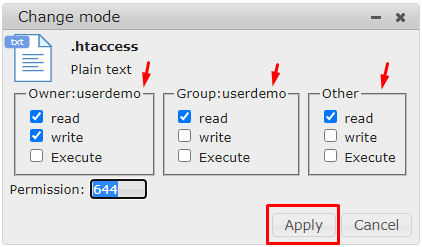
- The file permissions will update immediately..
That will be all!.