MX (Mail Exchange) records are used to direct systems on where to deliver incoming emails for a domain name. If your DNS is managed on a Direct Admin server, then you can use these steps below to update your MX Records.
Truehost Servers may not have DIrectAdmin installed on them, but you can install the panel on your Truehost VPS using these steps.
- You first need to login into DirectAdmin control panel using one of the URLs below,
https://IP-address:2222 or https://server-hostname:2222.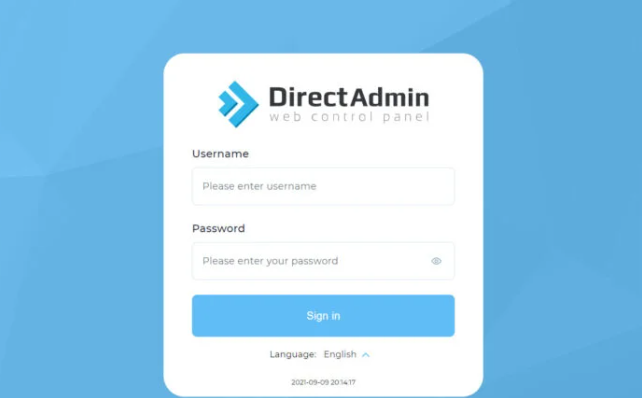
2. Go to Account Manager → DNS Management.
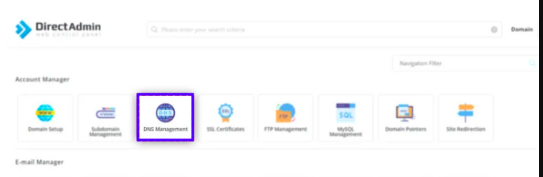
3. Click on Modify MX Records

4. Click on the Edit icon on the extreme right, corresponding with the domain name whose records you want to edit.

5. Make the needed changes then click on Save.
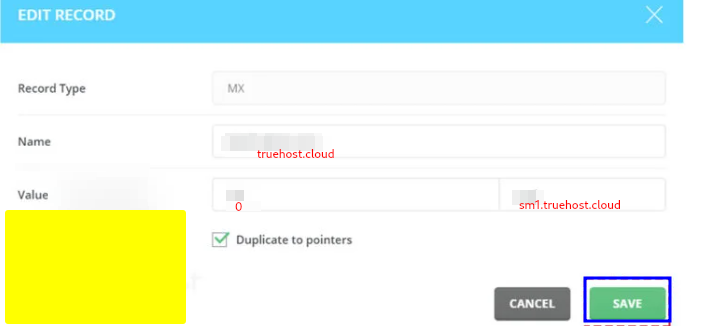
6. If want to add new MX Record, Click on ADD Record.

7. Input the needed records then click on ADD
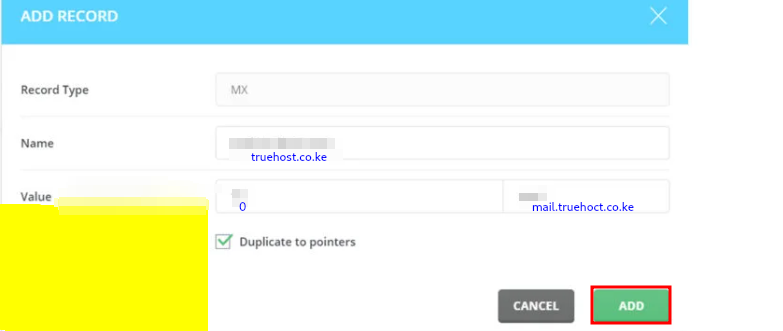
By following the above steps, you have modified and added MX records.