- Log in to your webuzo user panel using these steps
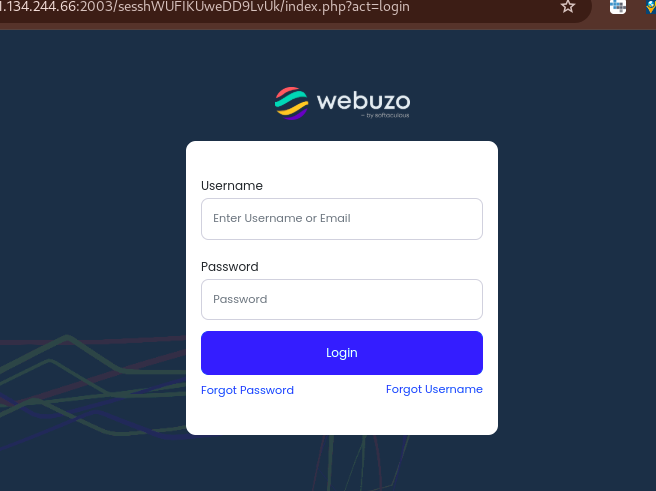
- Navigate to the Configuration section and click on MultiPHP Manager
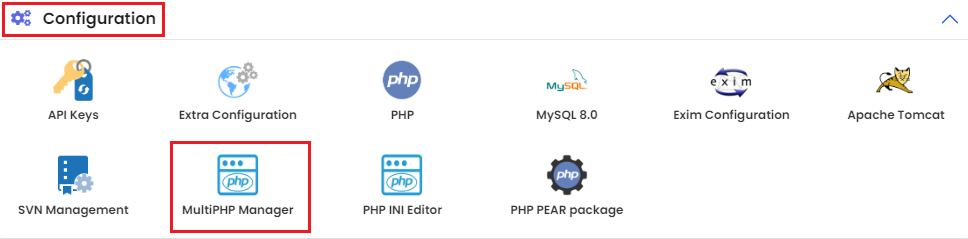
- You will then see a new page. The page will have a a list of your domains, each with a dropdown on the right side. The dropdown will have various PHP Versions.
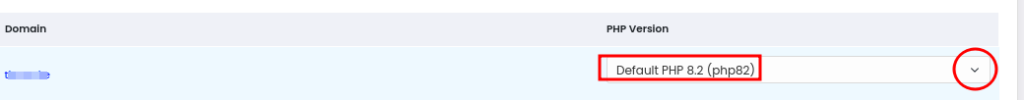
- Select the desired PHP version and then click on Apply, to save the changes..
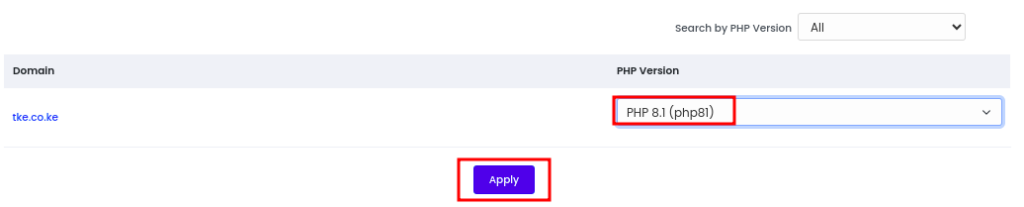
That way, your PHP version is changed for that URL.