To connect your Truehost domain to shopify is a seamless process that can be achieved by following these steps below.
- Create an Account with shopify and login to your account.
2. Once logged in, navigate to the Settings section.
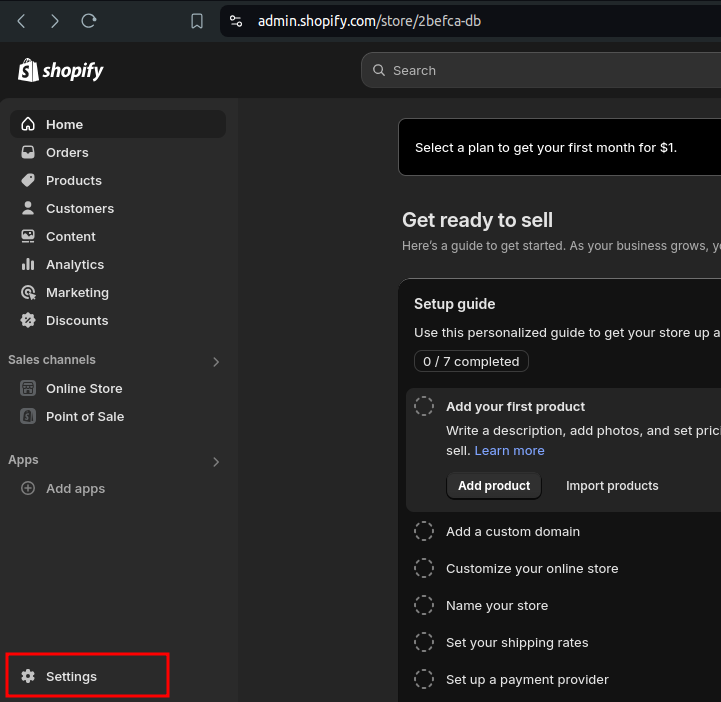
3. Click on the Domains section.
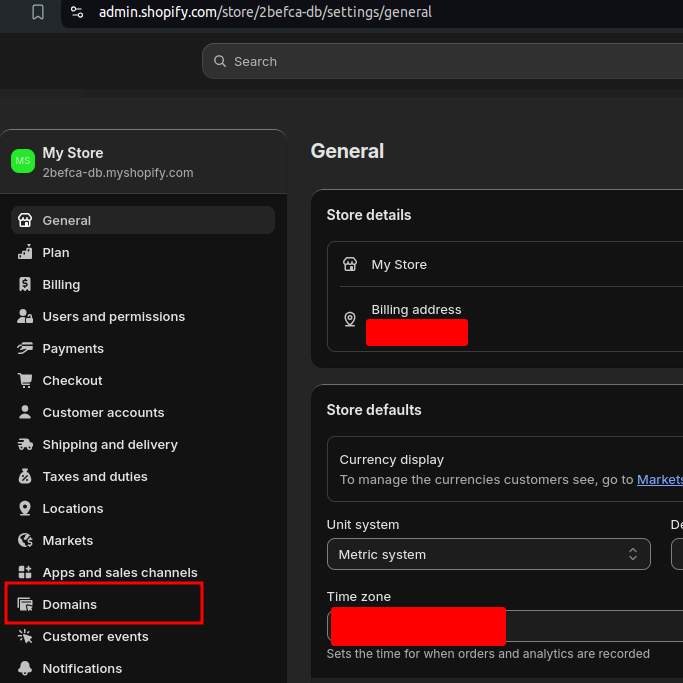
4. Click on “Connect existing domain”
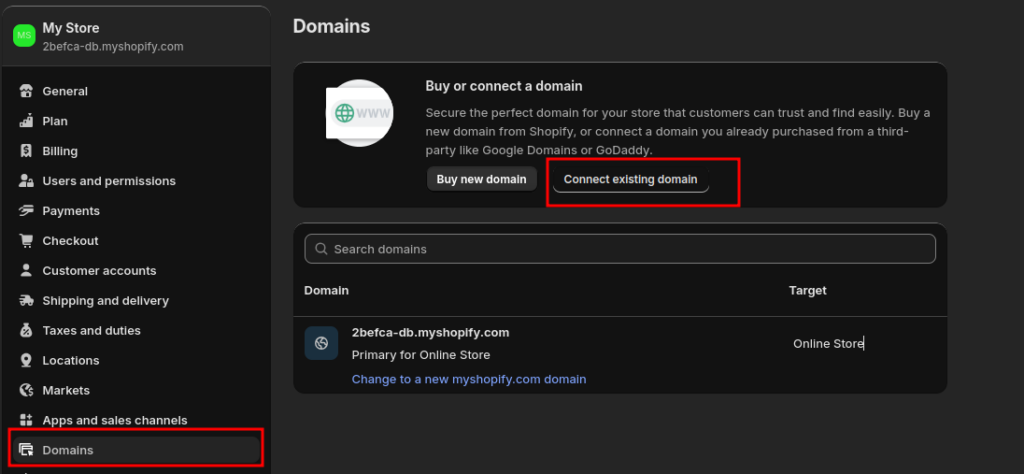
5. Enter your domain name and click Next.
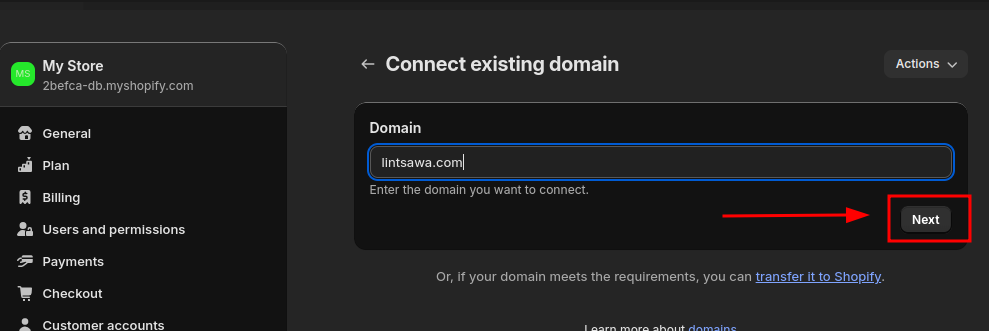
6. On the Next page, click on Verify connection.
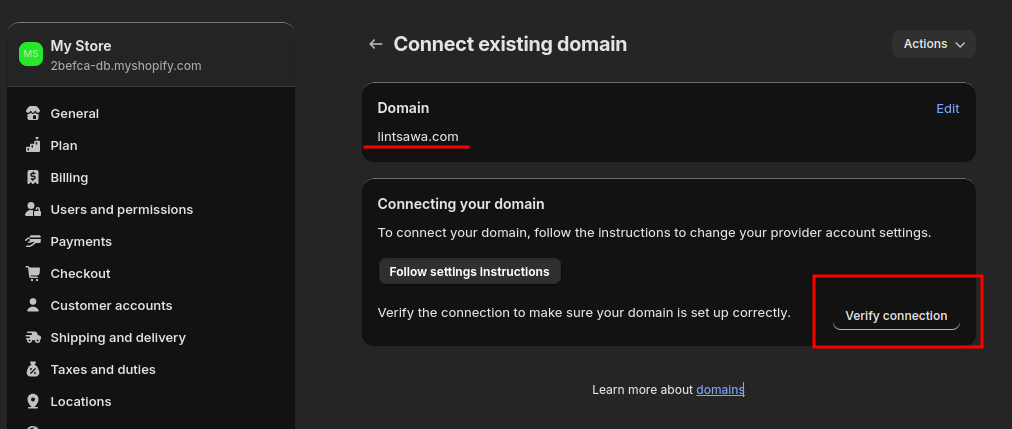
7. Copy the highlighted DNS Records provided to you by shopify so you can add them on the DNS manager.
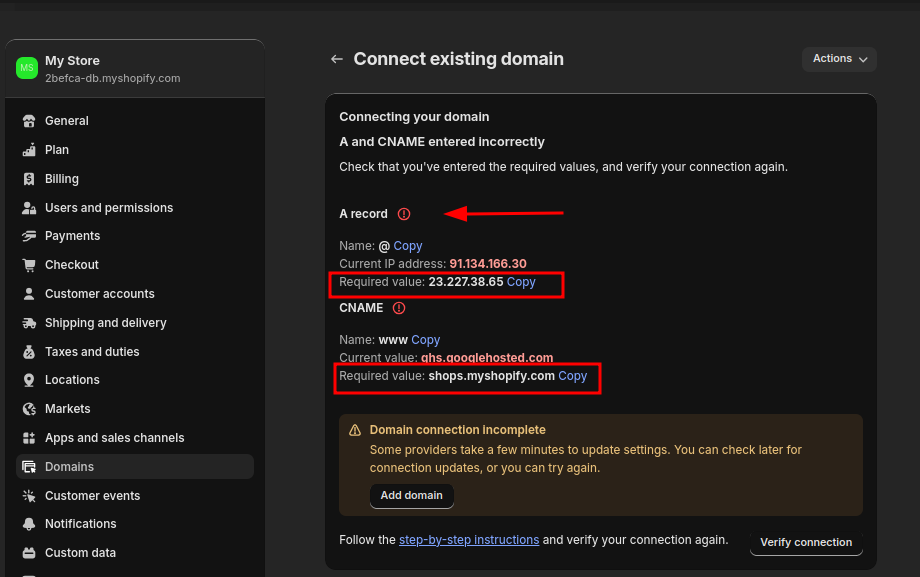
8. Login to your Truehost Account and update the domain nameservers as attached below.
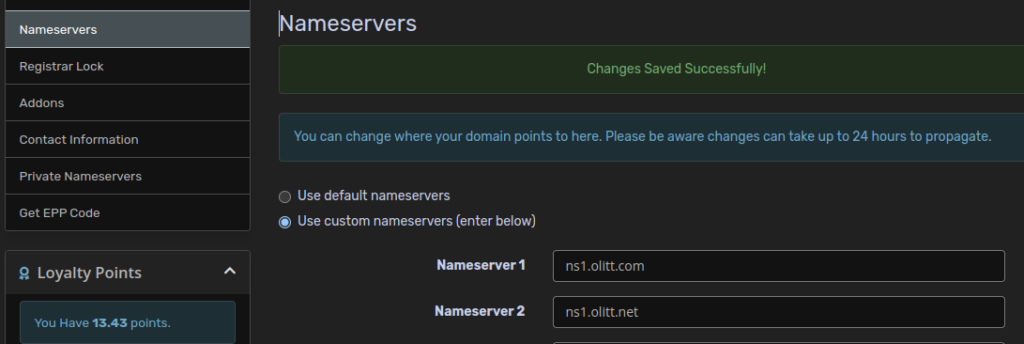
9. Login to your OLITT account for DNS management and if you don’t have one, see guide on how to create.
https://truehost.com/support/knowledge-base/how-to-register-on-olitt-and-manage-domain-dns/
10.Once logged in , Go to DNS management – Add your domain
The once added, click Manage and you will see a page as below to add records.
10.1 Adding A record.
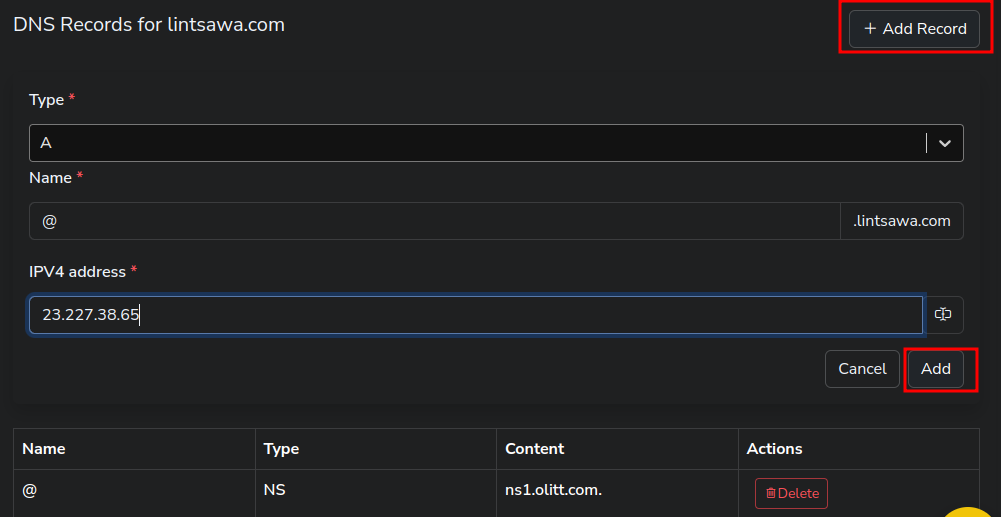
10.2 Adding CNAME record.

11. The final Output should be as below.
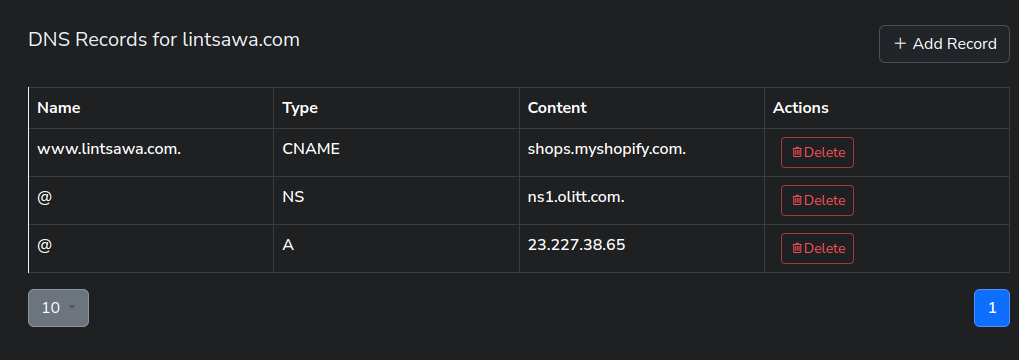
12. Login back to Shopify and Verify your domain name.
Once done, Load your domain and it should be pointed to Shopify.

Proceed further to customize your site on shopify. For any issues, check with Shopify documentation or support.
All DONE.