- You first need to login into DirectAdmin control panel using one of the URLs below,
https://IP-address:2222 or https://server-hostname:2222.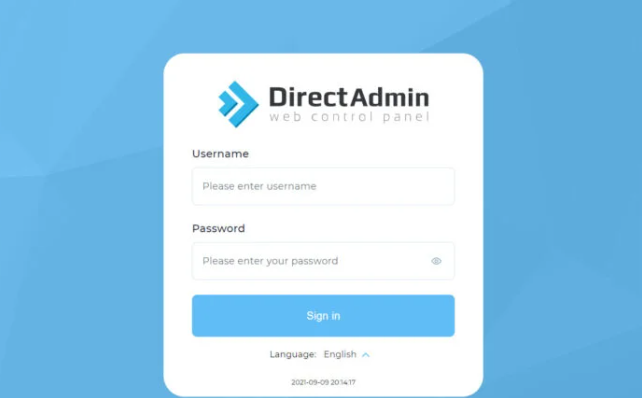
- Once logged in, go to Account Manager, then click on the Subdomain Management.
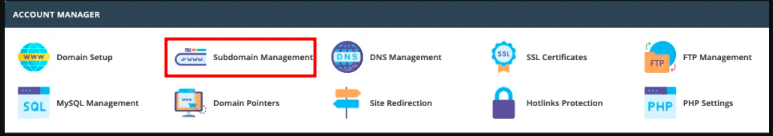
- Click the Add Subdomain button
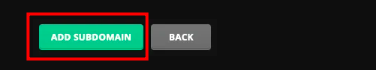
- Input the name of the subdomain that you want to create. E.g If you want to create a subdomain called staging.example.com, you will type in staging.
- Then click on the Add Subdomain button
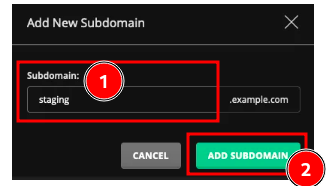
- Your new subdomain will be crated and will be visible under Subdomain Management/Sub-Domains Setup.
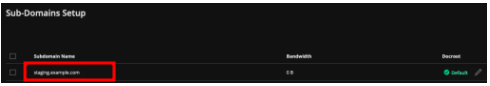
How to delete a Subdomain in DirectAdmin #
- You first need to login into DirectAdmin control panel using one of the URLs below,
https://IP-address:2222 or https://server-hostname:2222.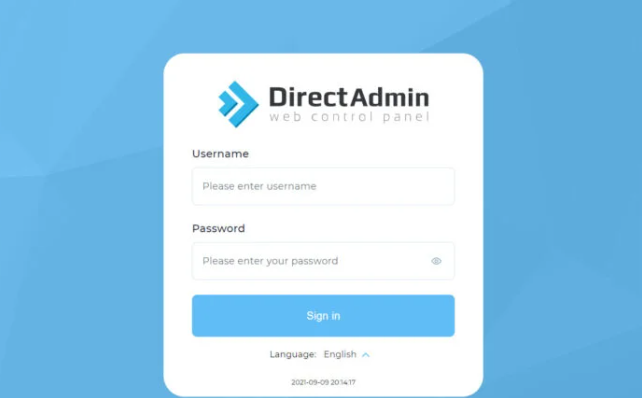
- Navigate to Account Manager → Subdomain Management.
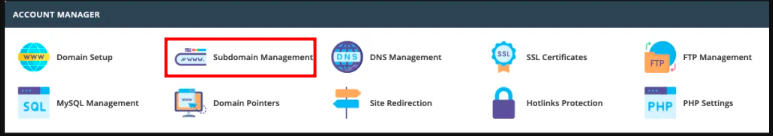
- Select the Subdomain that you want to delete
- Then click on Delete

With the above steps, you are well set to manage your subdomains on DirectAdmin. You can explore our Knowledgebase for more articles on DirectAdmin