You want to top up your account with additional funds.
In this guide we take you through how to create an add funds invoice from your truehost client area.
Steps
Step 1: Login to your Client area.
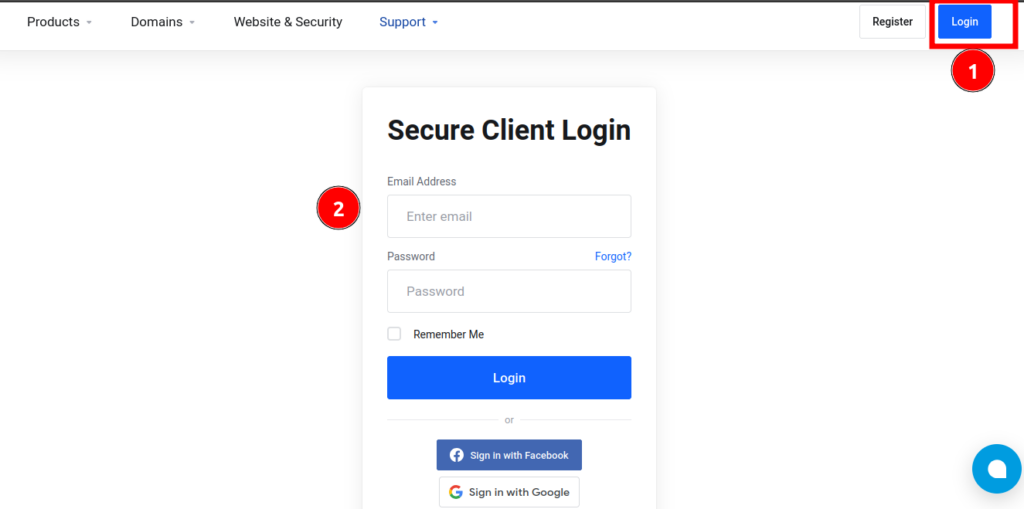
Step 2: Go to Billing -> Add funds.
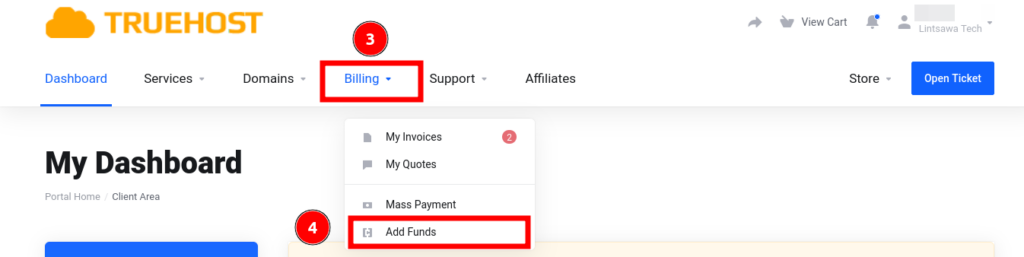
Step 3: Enter your desired amount from the field as shown below.
Take NOTE Of the Minimum Deposit on your left side.
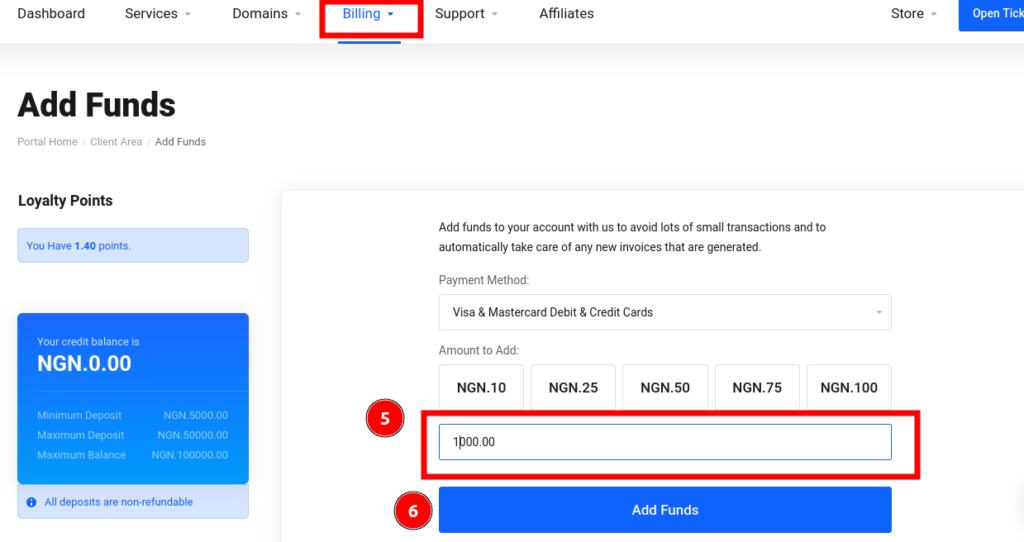
Step 4: Complete Payment.
You will then be redirected to complete payment.
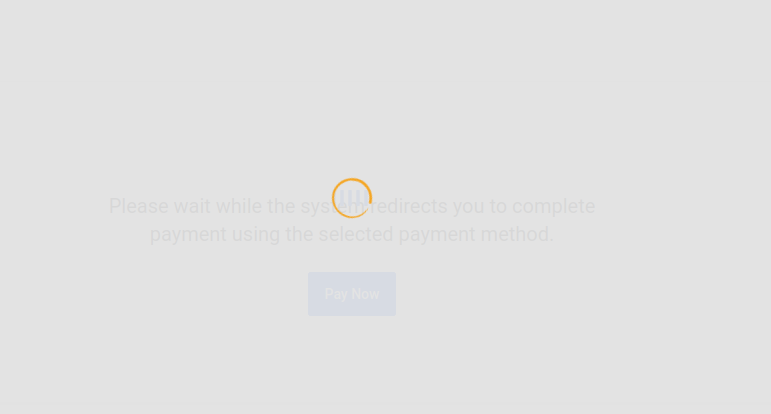
Once completed, that’s all. You have successfully credited your account with add funds.
This amount can be used for service renewals, new purchases and more.
All done.