- You first need to login into DirectAdmin control panel using one of the URLs below,
https://IP-address:2222 or https://server-hostname:2222.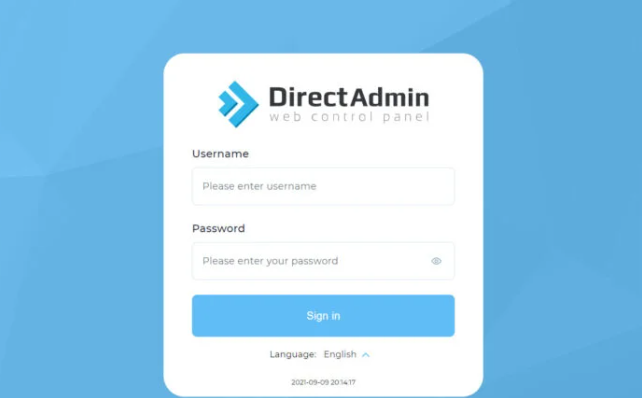
- Navigate to Account Manager->FTP Management
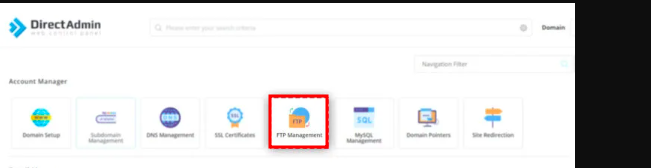
- You will then click on Create FTP Account

- You will then specify the username and password for the new FTP Account.
- You can also provide an optional to the root folder of the FTP Account. This also helps to limit the access scope for the account. Maybe you want the account to be able to access a specific folder only.
- Domain: This FTP user has access to
public_html,private_html,mail,domains, andbackupdirectories. - FTP: This FTP user has access to the
public_ftpdirectory only. - User: This FTP user has access to
public_html/username/only. If the FTP user would only have access to
- Domain: This FTP user has access to
- If the directories above do not exist alreasy, they will be created by the system at this stage.
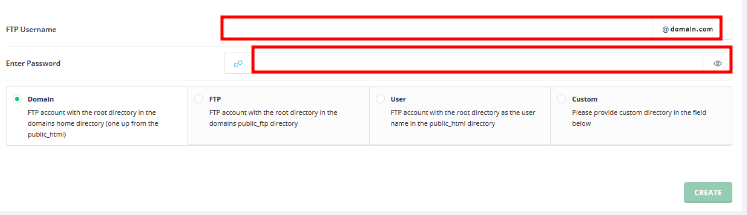
- Suppose, we selected Custom, you will need to Enter Directory Path to the directory that you want set as the root directory.
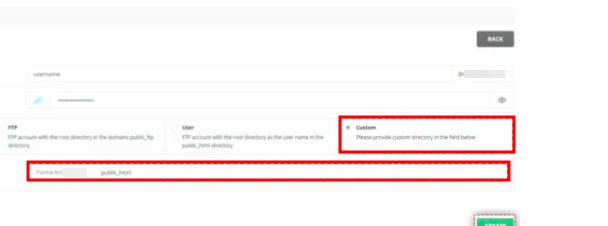
- Once you have provided the above details, you now click on Crate to provision the account.
