To create domain redirects on cPanel is a seamless process that can be achieved by following steps.
First redirects are meant to redirect a domain from one to another.
Plesk uses the concept of Forwarding to create redirects.
In our case, we shall forward the sub-domain blogtest.lintsawa.com to truehost.com/support
Step 1: Login to Plesk. #
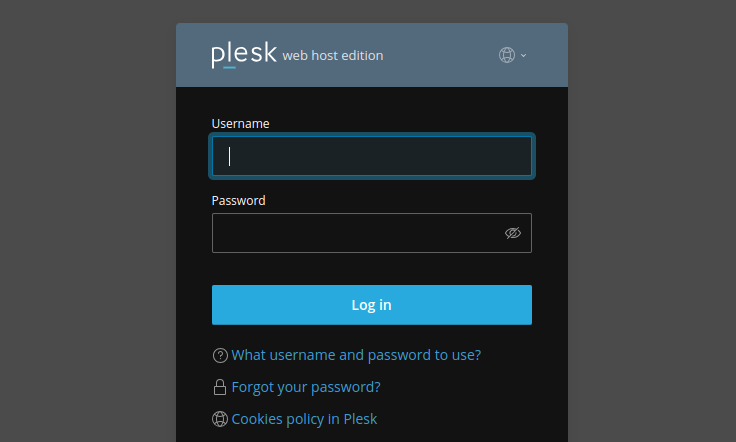
Step 2: Go to Websites and Domains #
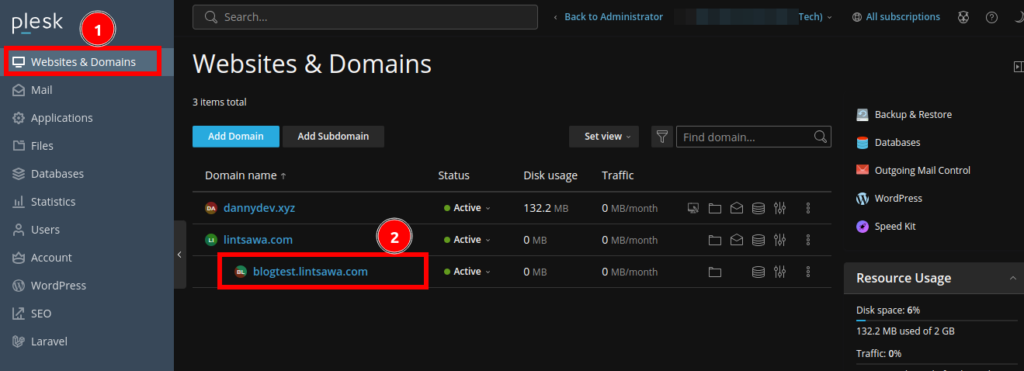
Step 3: Click on the domain you would like to create redirects for. #
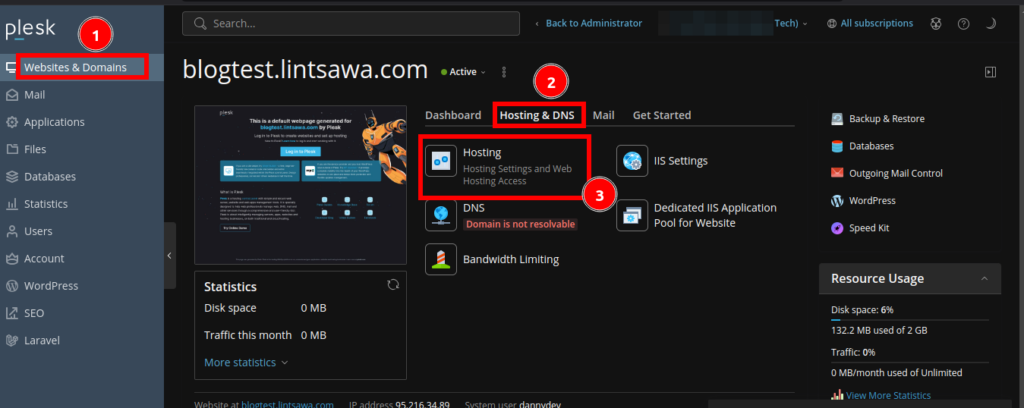
Step 4: Go to Hosting and DNS #
Click on Hosting to Open the page as below.
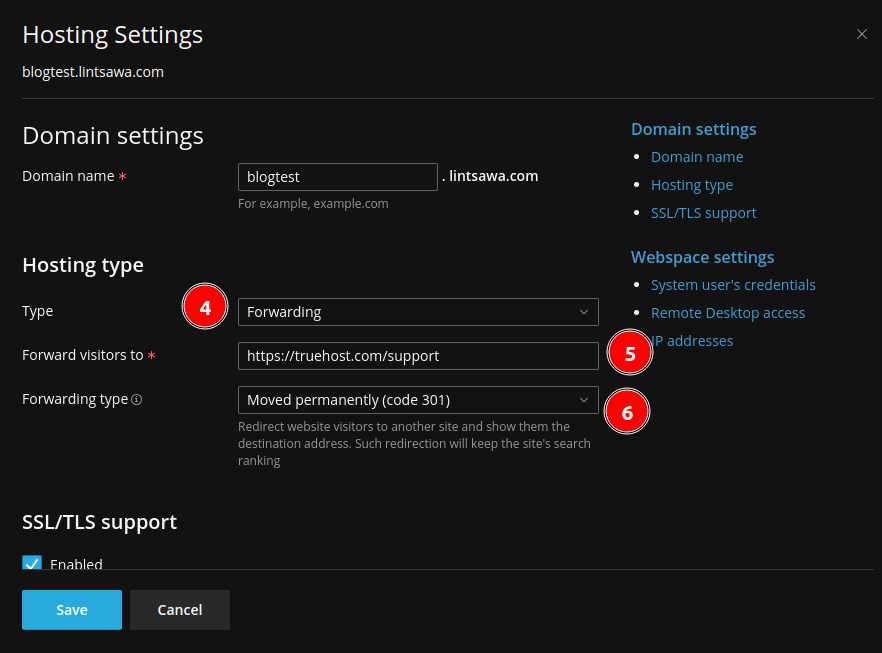
On the hosting Type : Select Forwarding.
Forward Visitors to : Enter the URL you want visitors to be redirected to
Forwarding Type : Select permanently (301)
Scroll down and click on Save
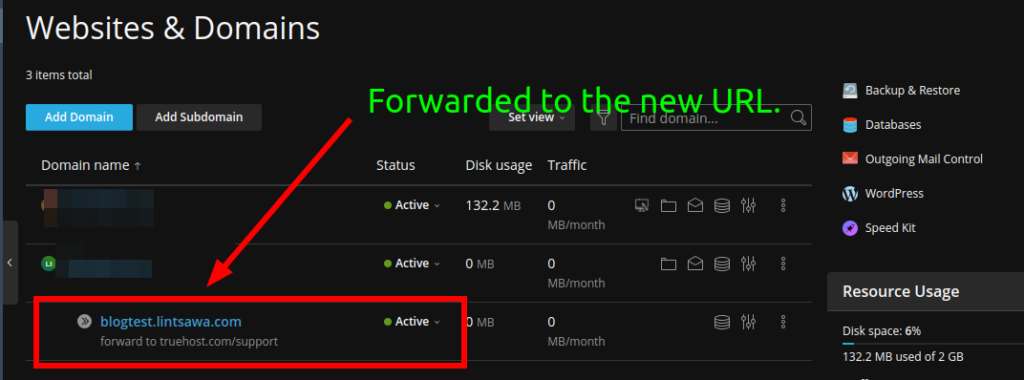
Try now accessing your domain you will notice it will be redirected to the domain you selected.