This article will guide you on how to delete existing backup destinations on Cyberpanel. These could either be local or SFTP remote destinations
- First, you ill need to login to your Cyberpanel
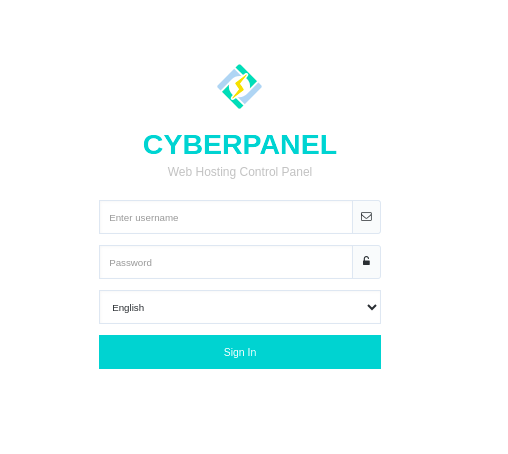
- Click on Backups -> Add/Delete Destination
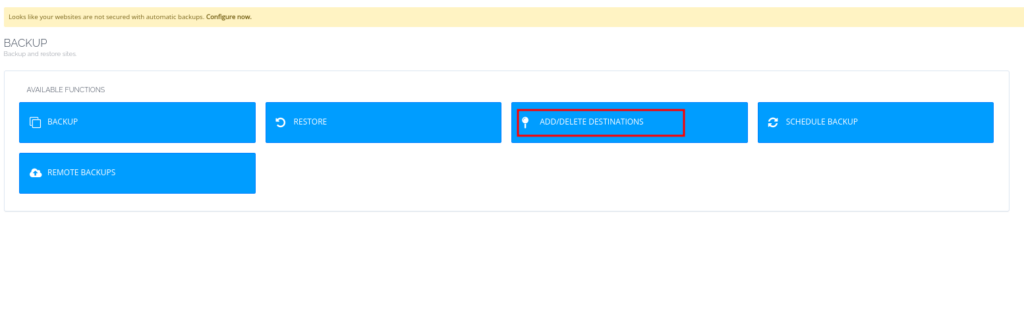
- Next, you will be presented with a Dropdown where you choose the destination type to delete; local or SFTP. Choose the category with the destination that you want to delete.
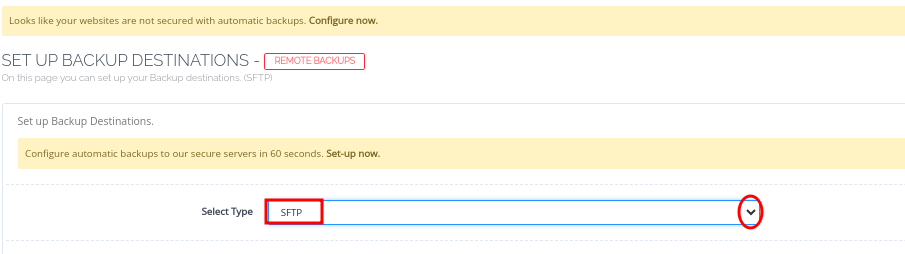
- You will see destinations created under that category.
- The destination will have a delete icon in the extreme right side. Click the icon to delete the destination.
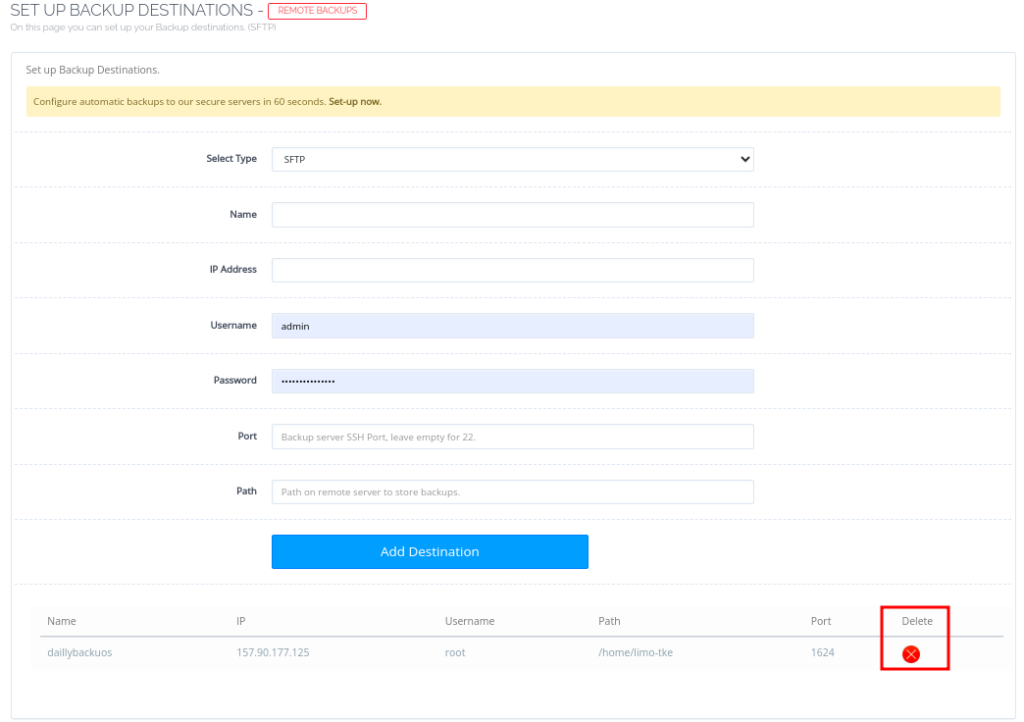
- You will see a Success message once the destination is deleted.
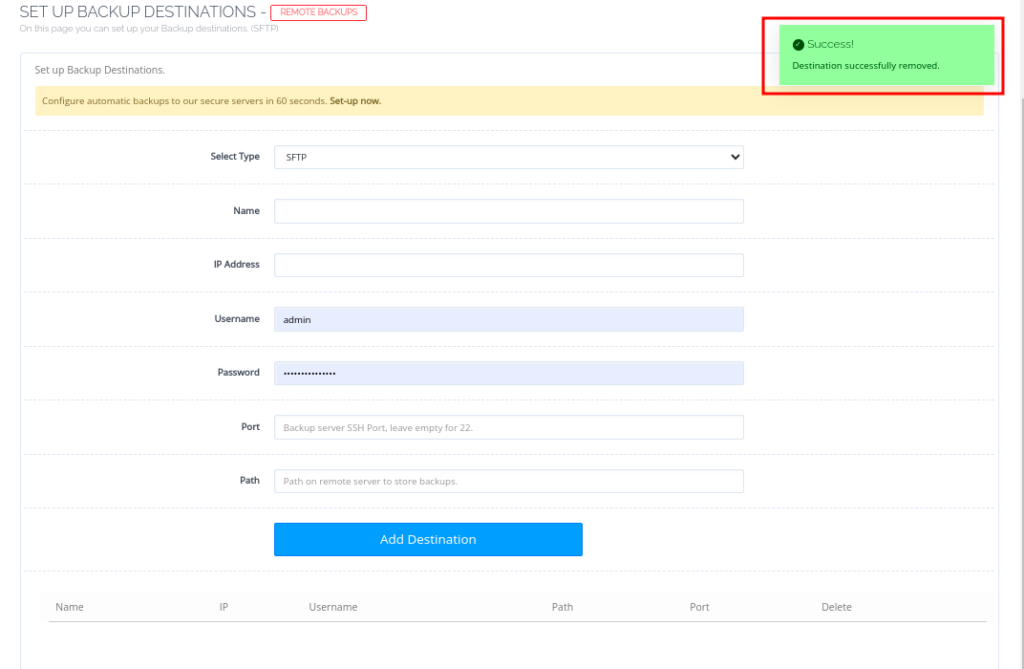
It’s that simple. Cheers!