If your web application isn’t working properly due to specific PHP functions, you may need changes from the server admin or host. With root access to cPanel or DirectAdmin, you can manage these PHP functions yourself using this guid
- You first need to login into DirectAdmin control panel using one of the URLs below,
https://IP-address:2222 or https://server-hostname:2222.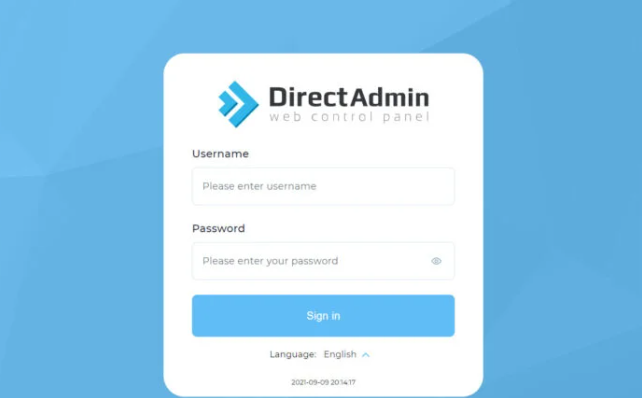
- Next will be to navigate to Server Manager → Custom HTTPD Configurations.
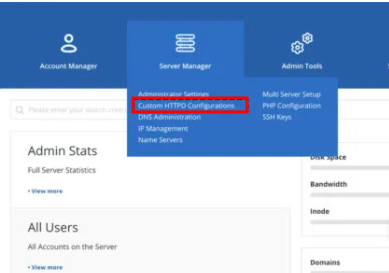
- Select the domain then Click on php-fpm.conf.
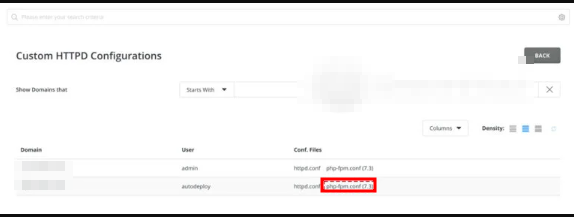
- You will then go to 5.x/7.x/8.x |CUSTOM 2|, where 5.x/7.x/8.x represents the PHP versions that you are using.
- You can then add the following line to specify the php cunctions that you want to disable. Replace <function name> with the actual names of the functions to disable.
php_admin_value[disable_functions] = <function name>, <function name>, <function name> 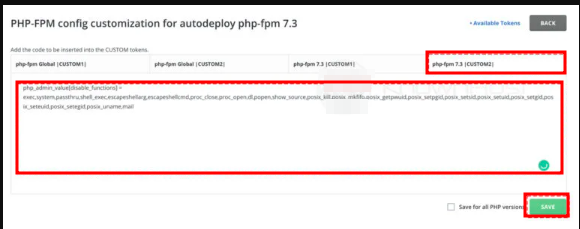
- You can enable the PHP functions by removing the desired function from Disable Functions list.