Enabling two factor authentication on the cpanel is a seamless process that can be achieved by following the steps below.
Login to your cpanel.
Scroll to the security section and locate Two factor authentication.
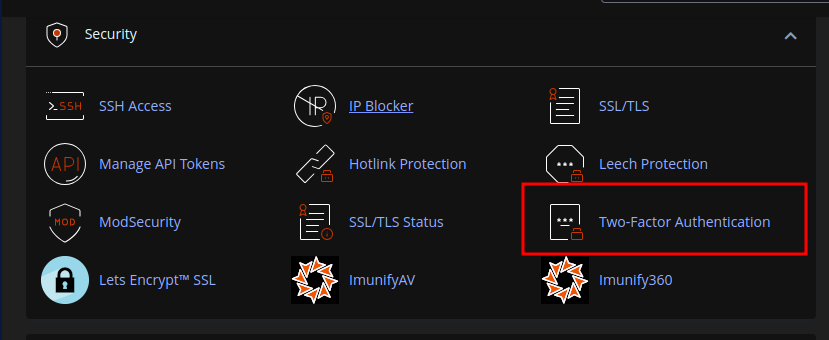
Click Setup Two factor authentication.
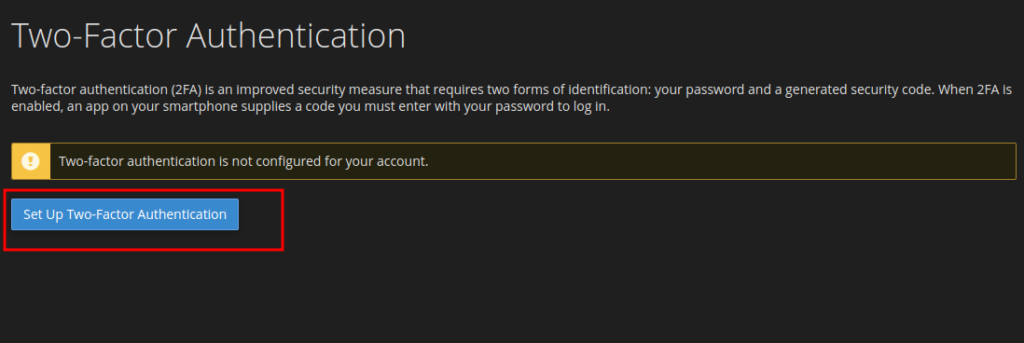
Scan the Qr Code using your phone using An authenticator app such as Google Authenticator.
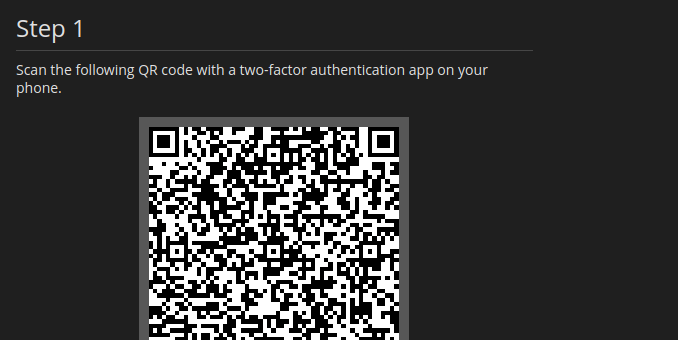
Enter the Security Code from the 2FA app.
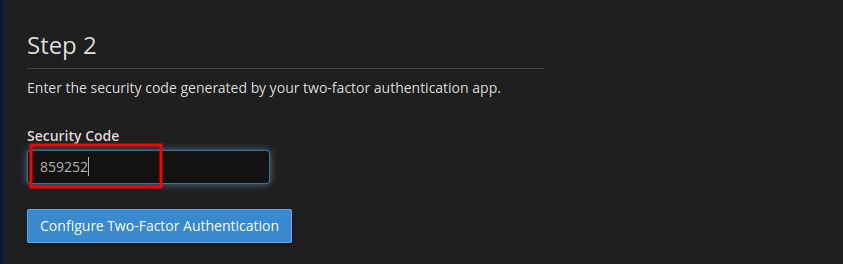
Finally click configure now.
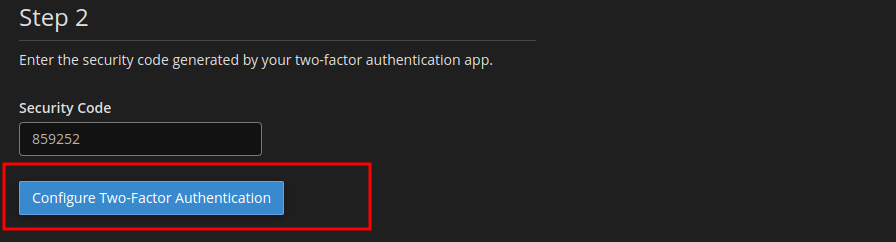
You will then see a successful message.
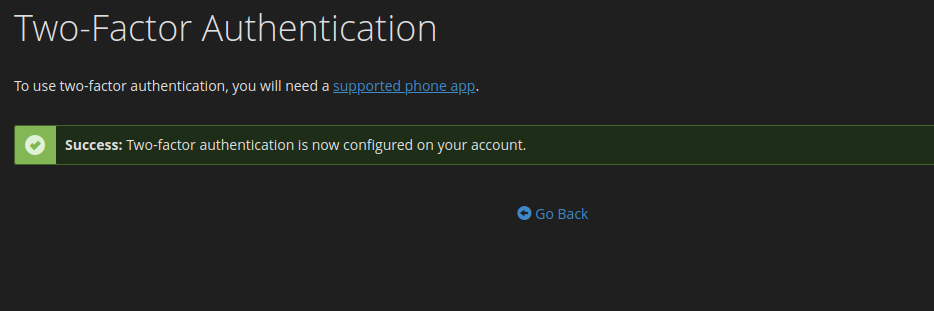
Log out of cPanel and try to Login again. You will be prompted to enter the 2FA.
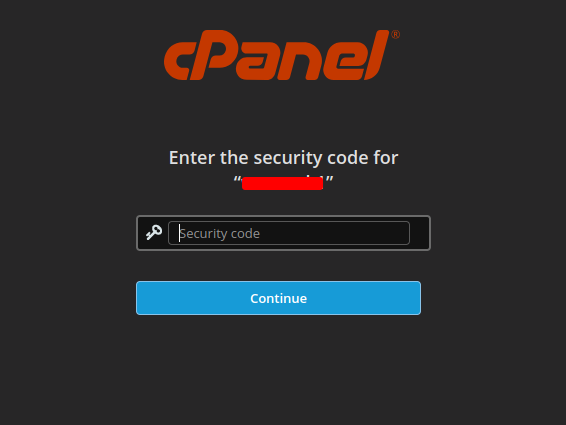
Watch Video below.