- You first need to login into DirectAdmin control panel using one of the URLs below,
https://IP-address:2222 or https://server-hostname:2222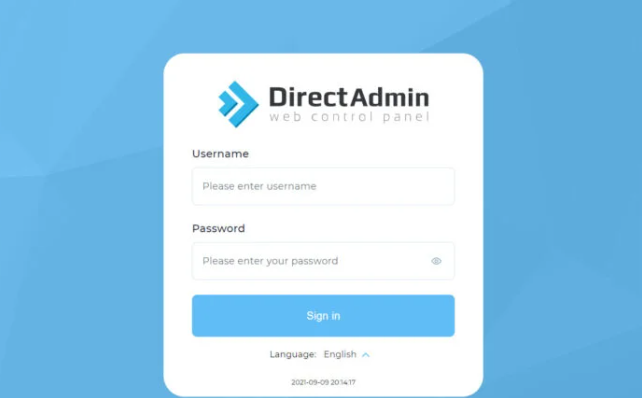
- Go to Account Manager and click on SSL Certificates.
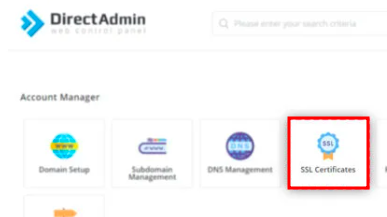
- Then, click on Create A Certificate Request.
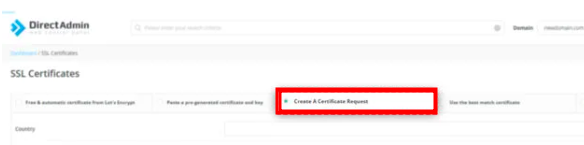
- Enter the needed information
- Country*: Enter the country name.
- State/Provision: Enter the State/Provision as per entered Country.
- City*: Provide the complete name for the city or locality. Do not use abbreviations.
- Company: Enter company name.
- Common Name: Enter the domain name for which you are purchasing the SSL certificate.
- Email: Enter a contact email address.
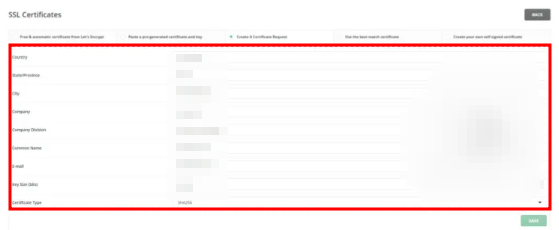
- Click on Save
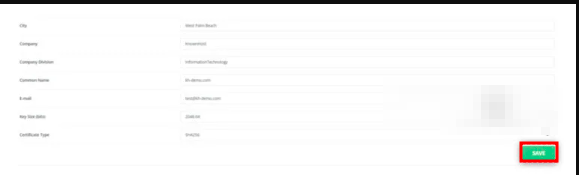
- You will see your CSR code generated. Copy it and also copy the Private Key that is generated alongside it, for later use. You can now use it to generate your SSL certificate, then install it using these steps