Registrar lock is a feature associated with each domain name that has been registered. It ensures that the domain is not transferred without the client’s consent.
To set/release the registrar lock, follow the steps below.
Log in to Truehost Client Area account
Select My Domains>>>Domains
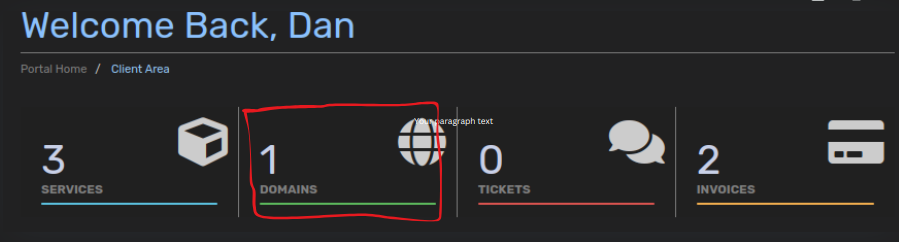
Click on the domain you want to make changes to.
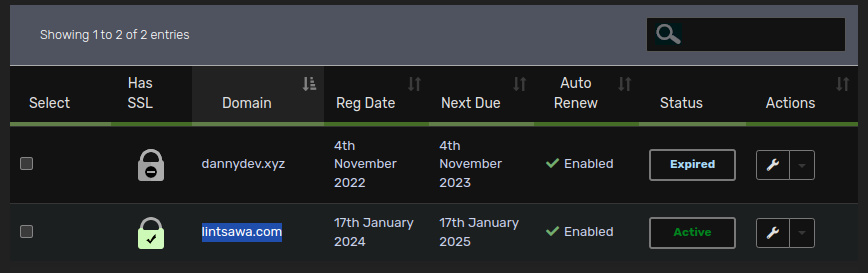
Select Registrar Lock from the left pane. Alternatively, you can click on the Change the registrar lock status for your domain link
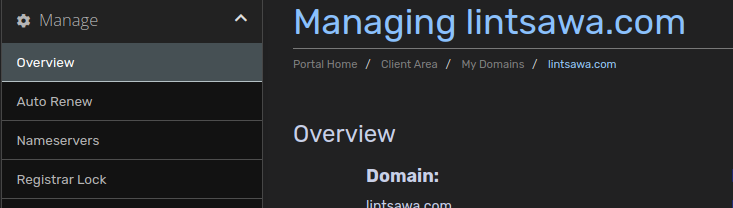
You will then see the Registrar lock status. Click the Red button to Enable or Disable as you wish
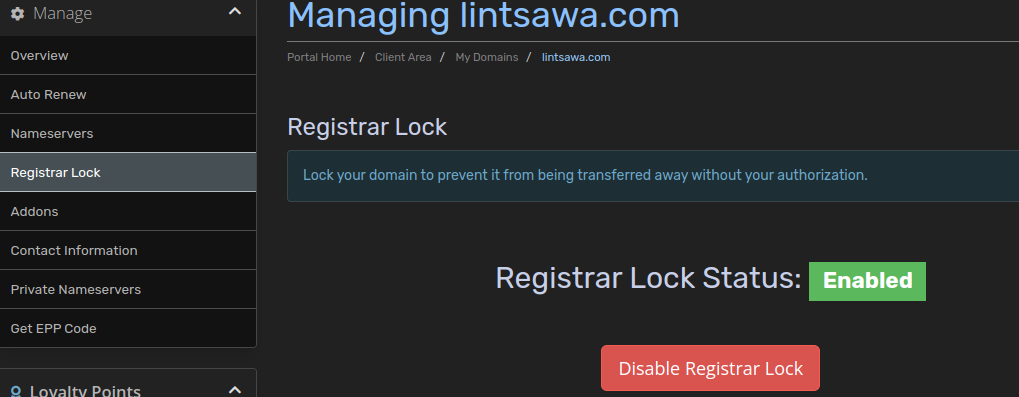
That’s it. All done.