Migrating cPanel accounts between servers using WHM is a straightforward process thanks to the built-in Transfer Tool. Below is a step-by-step guide:
Prerequisites
- Have root access to the source and destination WHM.
Step by Step On How to Migrate cPanel Accounts Between cPanel Servers Using WHM
- Log in to WHM of the Destination Server either with the root account. Normally you will use one of the URLs below;
http://your_server_ip:2087
https://your_server_hostname:2087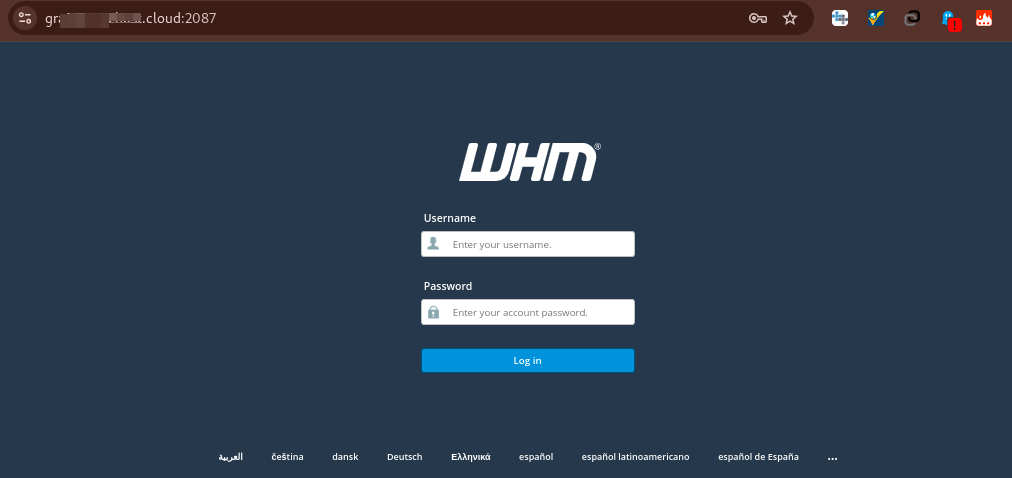
- Navigate to Transfers >> Transfer Tool
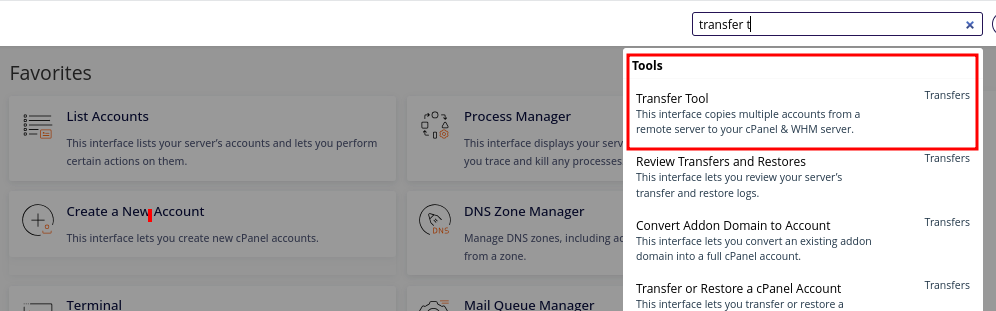
- Input details of the Remote Source server
- In this section, if you are connecting to the source server with it’s root account, then under Login, select Root but if you are using a diffrent user than root, lik a sudo user, then choose Login to be User and select Escalation method as Root

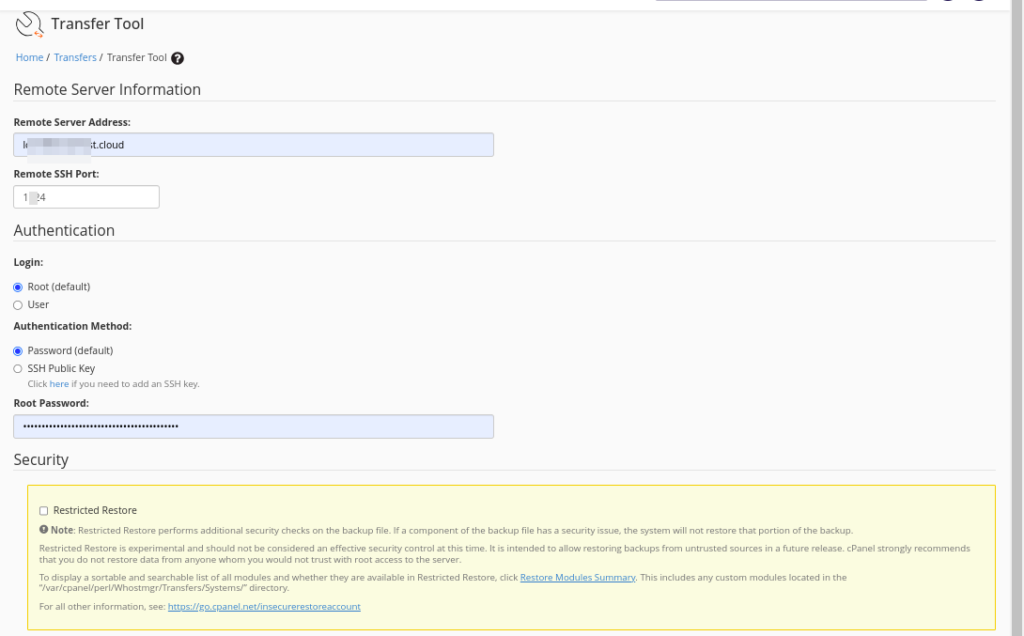
- Once you have put correct details, click on Scan Remote Server
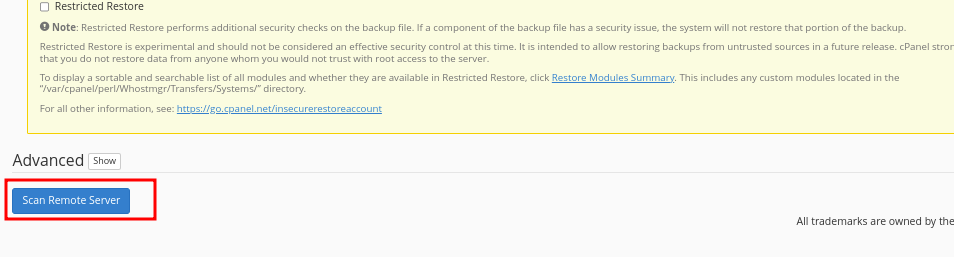
- You’ll see a list of cpanel accounts on the source server
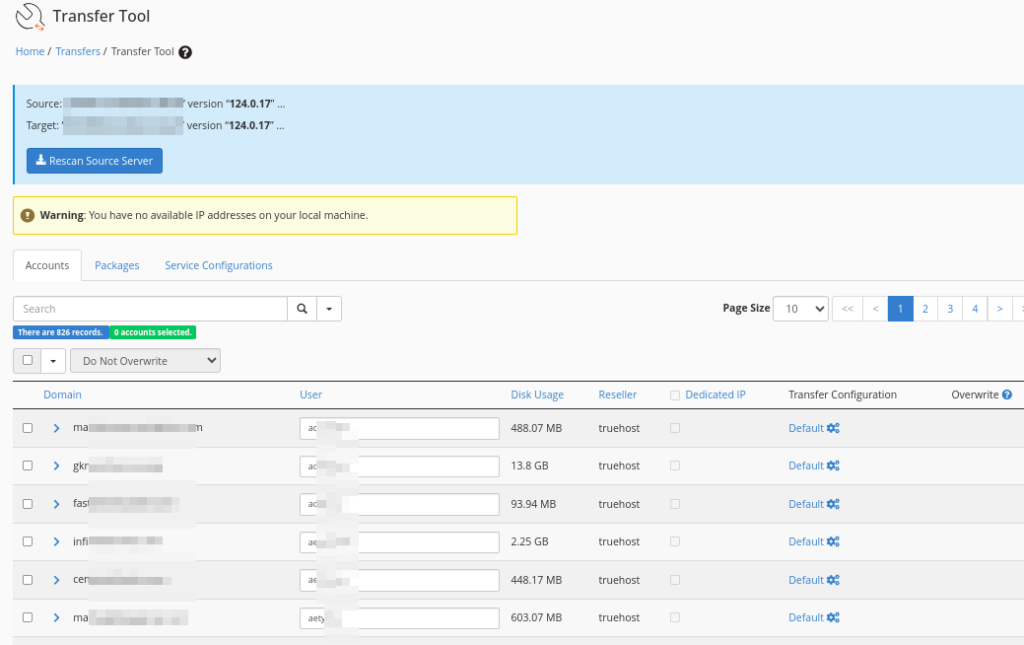
- Select the accounts that you want to move. If you have so many accounts then it is recommended that you select the smaller batches, like 50 or 100 at a time.
- Click on Copy to start the transfer then give it time to happpen
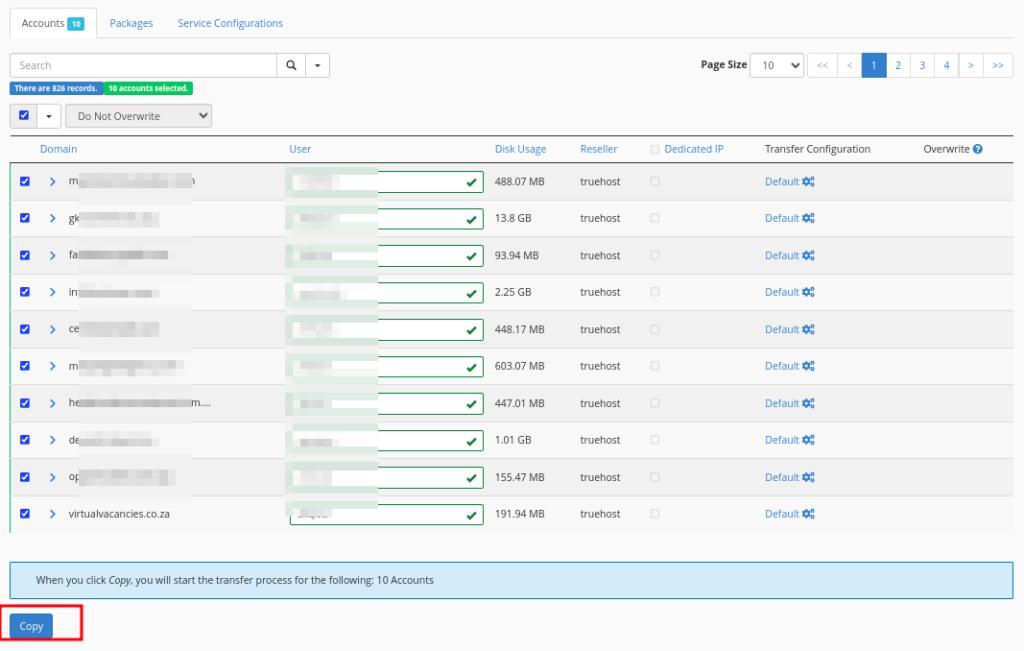
- Time taken depends on the number of accounts and their sizes.
- Once done, the account on the source server will be automatically suspended with the reason being “User Transferred to another server”
- Log in to the destination server and to List Accounts
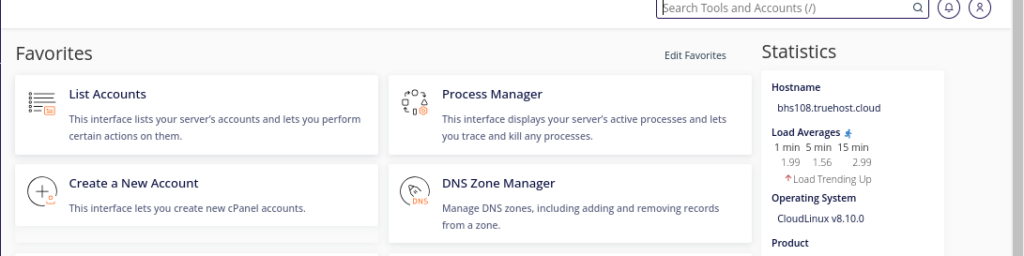
- Use the search bar to search for the account to confirm that it moved.
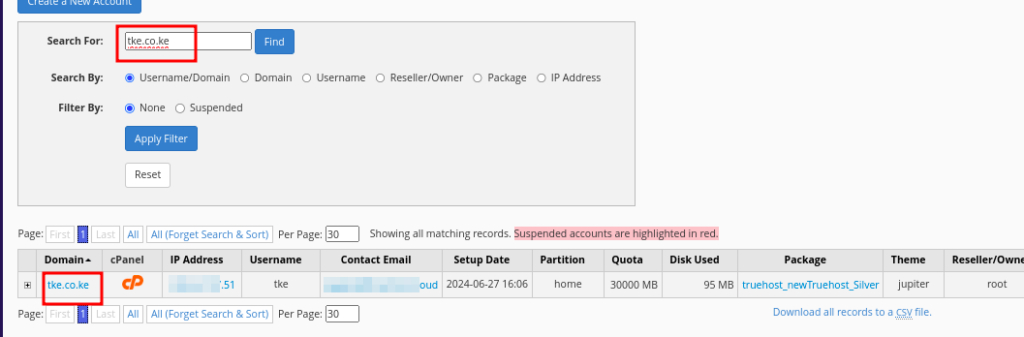
- Confirm it’s size on the new server and on the old server to see that they match
- If everything happened successfully, you can now terminate the account from the old server
That will be all. Cheers!