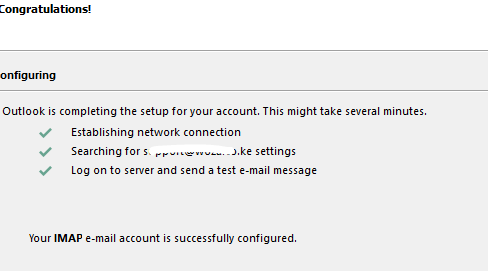If you are user of outlook, you must have encountered such a problem.
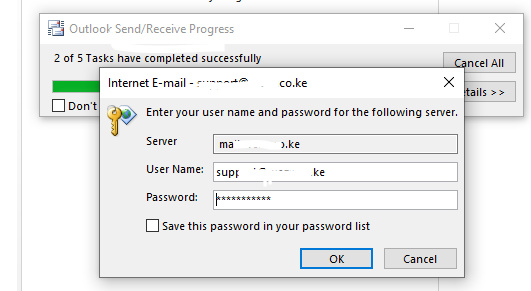
Don’t panic, your emails are just fine.
Possible reasons :
1. Maybe Microsoft just released an update
2. Your hosting provider has changed the IP of your hosting server
3. Your hosting provider has migrated you to new server.
4. Your domain or hosting has expired or inactive
5. Your hosting provider’s firewall has blocked your IP.
6. Incorrect configuration details or login details.
To Rule out this just access your domain in your browser; if its accessible, then your IP not blocked and your services are not expired. Contact your service provider if your ip is blocked or if your services are expired.
To repair a misconfigured outlook account is very simple.
- Go to file then account settings
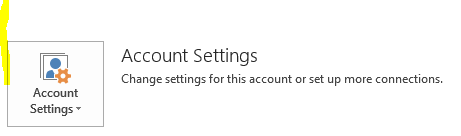
- Select the account You want to repair then click Repair
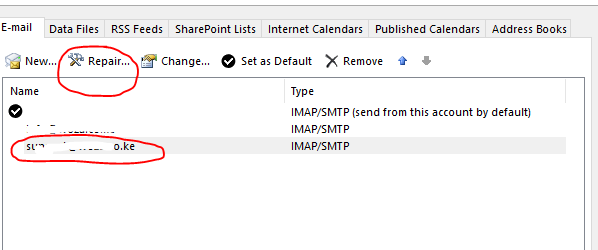
- Re-enter the configurations, ie for Automatic Repair
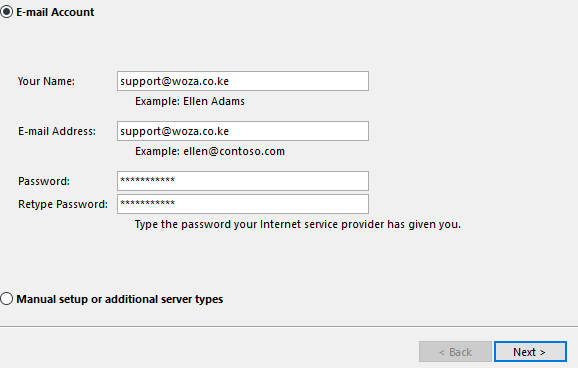
- And that’s all.