At times, you may be making changes on wordpress site or Prestashop site or other CMS based site and you get an error “Missing temporary folder“
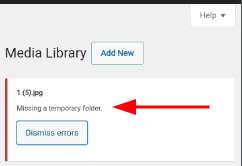
To resolve, see steps below.
NOTE: These changes will require you check with your host provider.
Step 1: Login to your server via SSH as root.
Step 2: Update cagefs using the command below.
Remount CageFS. then force an update:
cagefsctl -M
Then force an update
cagefsctl --force-update
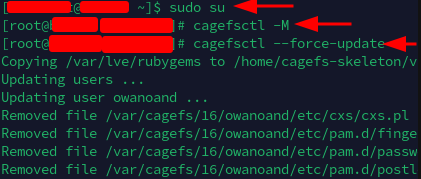
If all else fails, reinitialize CageFS:
cagefsctl --reinit
This will NOT only fix the issue for the affected user, but also for all accounts on the affected server.
NOTE: This procedure works if your server is running Cloudlinux OS.
All Done.