MultiPHP in WHM allows you to manage PHP versions for individual cPanel accounts or globally for your server. It provides flexibility for hosting websites requiring different PHP versions while maintaining compatibility and security.
Prerequisites #
- Access to WHM with root or sudo reseller privileges.
- You will need to have created the cpanel account on the server
Step by Step on how to use MultiPHP in WHM to Change your Server’s PHP Version #
- Log in to WHM either with the root or sudo reseller account. Normally you will use one of the URLs below;
http://your_server_ip:2087
https://your_server_hostname:2087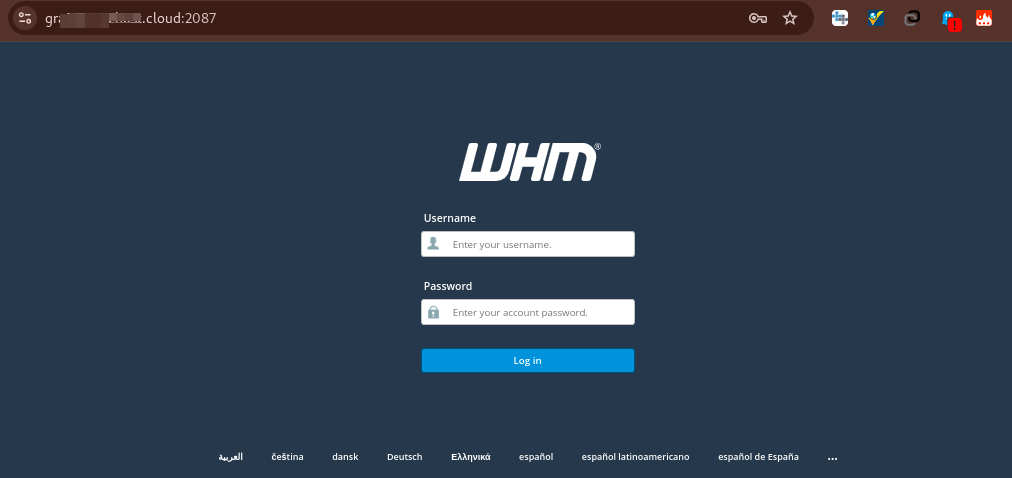
- From the menu on the left side, navigate to Software then click on MultiPHP Manager. You can also make use of the WHM Search box to search for the option.
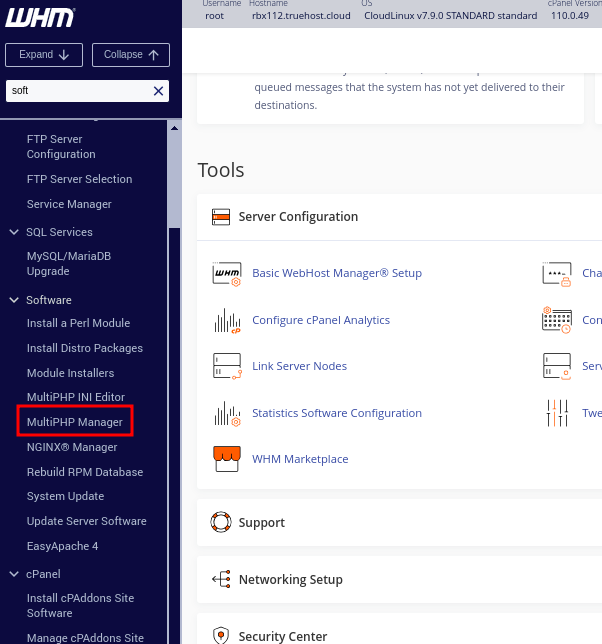
- The resulting MultiPHP Manager window will have two parts; System Settings and User Domain Settings
- Under System Settings, you will see PHP Version option, displaying the current System Default PHP Version
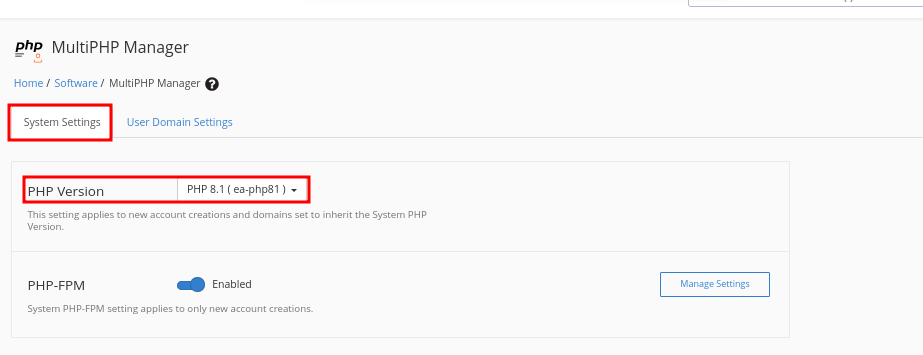
- Click the dropdown menu besides PHP Version and select the PHP version that you want to set as System Default.
- That will set it to system default and new accounts being created on the server will automatically have that version set.
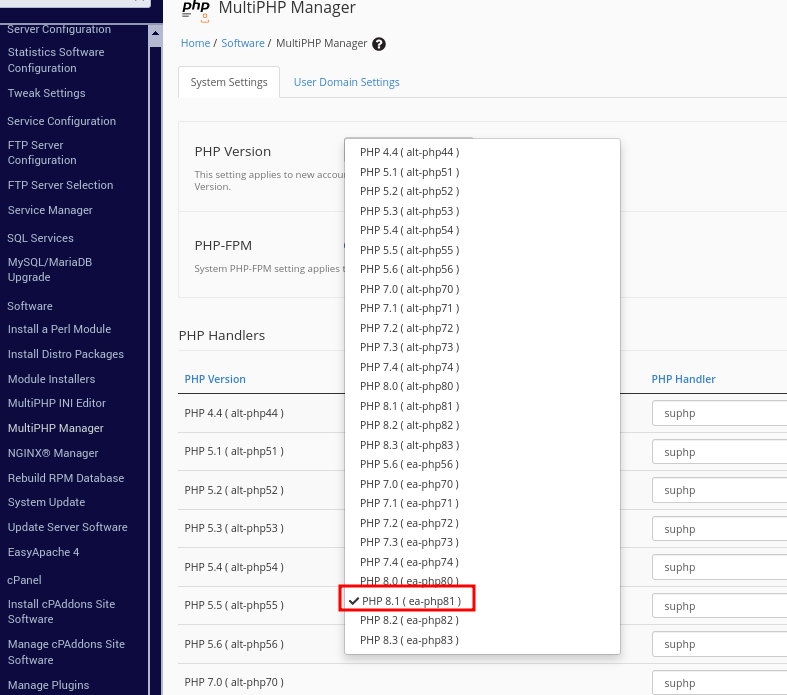
Well done! You have now changed your PHP version for your entire server using the MultiPHP Manager.